Google Ads is making it easier for users to find predefined reports for the dataset they’re viewing.
When looking at campaign or ad group data, users will now find a ‘Reporting’ icon above the statistics table.
pic
Previously, the only way to access predefined reports was through an icon on the very top navigation bar.
By default, predefined reports used to start with account-level data. Users had to dig deeper from there to access campaign or ad group data.
Now, users can immediately load a predefined report with the same scope of data they’re currently viewing.
“For example, if you had scoped down to a particular ad group or only search campaigns, and then opened a ‘Day’ report using this icon, the report will be filtered to only that ad group or search campaigns, respectively.”
Users can still open a predefined for their entire account using the previously existing ‘Reporting’ icon in the very top navigation bar.

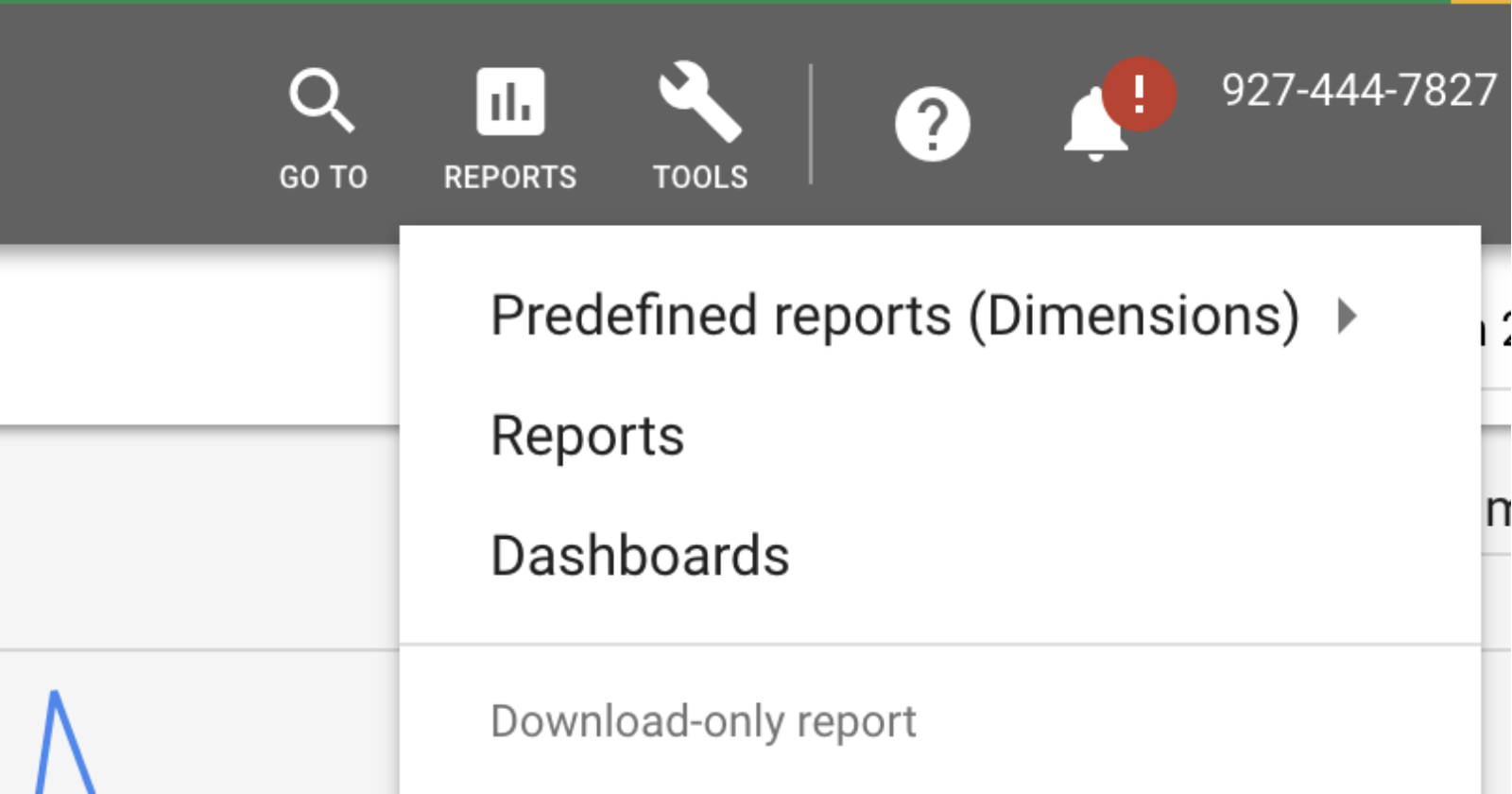



![AI Overviews: We Reverse-Engineered Them So You Don't Have To [+ What You Need To Do Next]](https://www.searchenginejournal.com/wp-content/uploads/2025/04/sidebar1x-455.png)