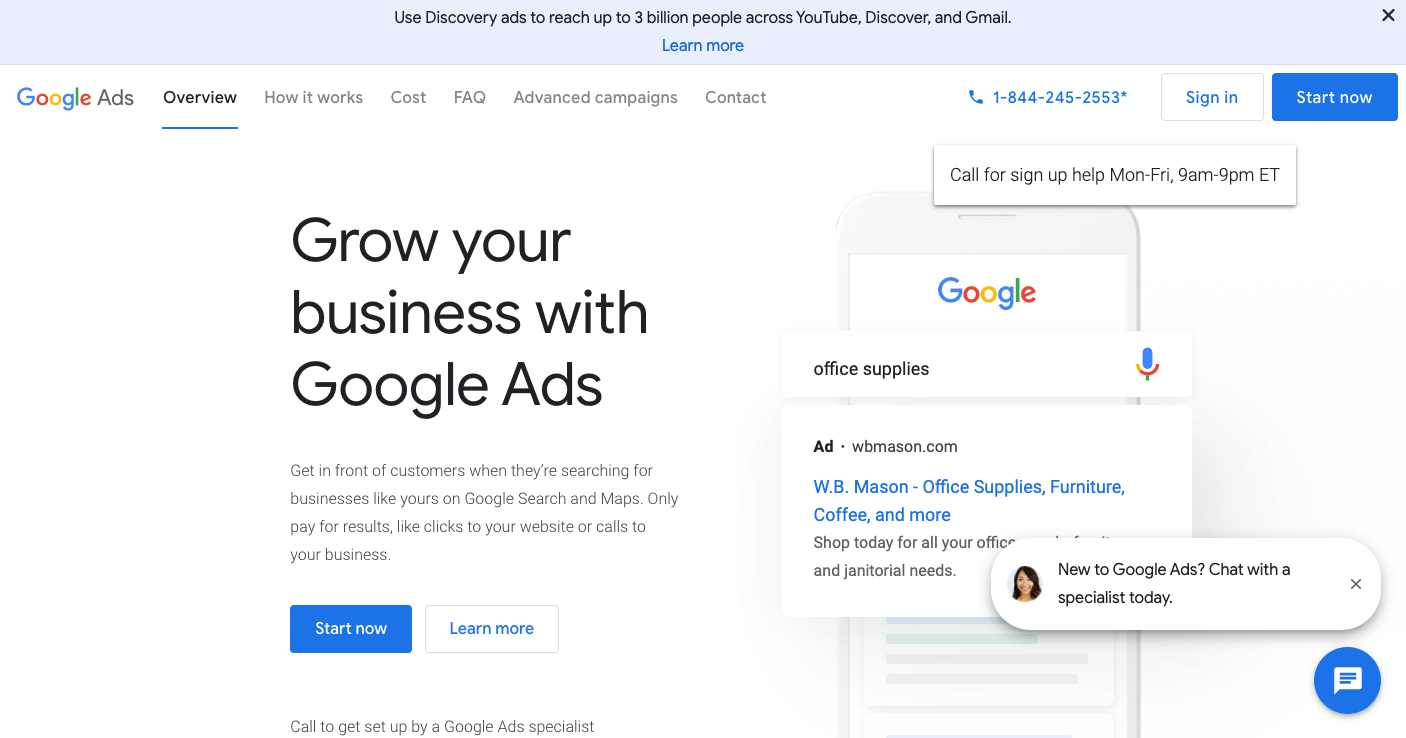Google Ads announced that advertisers will now have more control over smart bidding with conversion value rules.
Conversion value rules will adjust the value of a given conversion, based upon factors that impact lead quality and value.
What are Conversion Value Rules?
Conversion value rules allow advertisers to tell Google Ads what factors are most important to them by applying rules.
The rules allow advertisers to indicate instances when a conversion is worth more or less than the average conversion, based upon various characteristics of the auction. Having this control will also allow advertisers and smart-bidding algorithms better data to bid and budget more effectively.
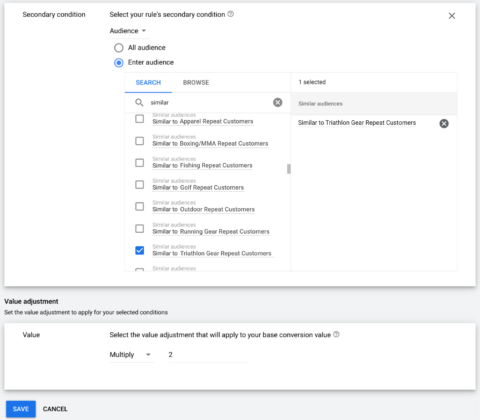
What Factors can Advertisers Choose from When Applying Rules?
Advertisers can apply rules for characteristics such as location, device, and audiences.
So for instance, local businesses could indicate that a conversion is worth more to them if the lead is local. B2B companies could prioritize the B2B audiences in detailed demographics. A retailer could increase the conversion value of customers likely to have high LTV.
Example Conversion Rule Scenario
Let’s say that a certain device tends to drive a high volume of leads but, unfortunately, doesn’t convert as well from lead to sale. You could set up a conversion rule to tell google that those conversions are only worth half that of the current value set for the campaign.
So let’s say that the account is set up to value all conversions at $20. If mobile leads tend to convert to sales at a conversion rate 50% of that of desktop, a conversion rule could be put in place to let Google know that mobile leads are only worth half the value of other leads. then Google would use a $10 value for mobile searches while continuing to optimize all other searches for a $20 value.
How are Rules Created?
Advertisers can navigate to the conversions settings in their account and select value rules on the left-hand panel. You’ll be able to select the primary conversion of audience, device, or location and then choose from sub-categories. You can choose multiple options within a category (for instance, you could choose Texas, California, Michigan) and those will be treated as an OR condition, meaning that the rule would apply to searchers from any of those locations.
There cannot be multiple different rules for device.
Secondary conditions can be applied but, if a secondary condition is applied, the rule will only run if both conditions are met. Secondary conditions are optional but must be a different type than the primary condition. For example, you cannot choose locations for both the primary and secondary rule.
You then define the value adjustment. You can choose to multiply or add. You can multiply the conversion value anywhere from .5x to 10x. Using the “add” criteria allows you to add a positive value on top of the existing conversion value being passed.
How are Rules Applied?
Rules are applied at the time of auction-based upon the criteria provided.
No matter how many rules are set up, only one rule can be applied to a given conversion. If a customer meets the conditions for multiple value rules, Google decides which one to use based upon the following logic:
- For the location rule, the most precise location rule is applied.
- For audiences, Google will follow the hierarchy below. If there is a tie, Google will choose a rule using the “multiply” logic over the “add” rule. If a tie remains, Google will choose the highest adjustment.
- This is the hierarchy used for audience application, meaning that customer match rules trump all other audience rules in situations where they overlap and so on down the line:
- Customer Match
- Remarketing & Similar Audiences,
- Affinity & In-Market audiences
- Detailed Demographics
Can You Report Upon Conversion Value Rules?
You can report upon conversion value rules by using the segment tool on the campaign tab. From there, you can choose “conversions”, then “value rule adjustment”. From there, you’ll be able to choose one of the following segment options:
- Original value (rule applied) – which will show you the value of conversions impacted by the rule.
- Original value (no rule applied) – which will show you the total recorded value of conversions that didn’t have a rule applied.
- Audience, Location, or Device – the net adjustment when rules were applied.
- If store visits reporting columns and conversion value rules segments are selected, you can use this in conjunction with the conversion value rules segmentation.