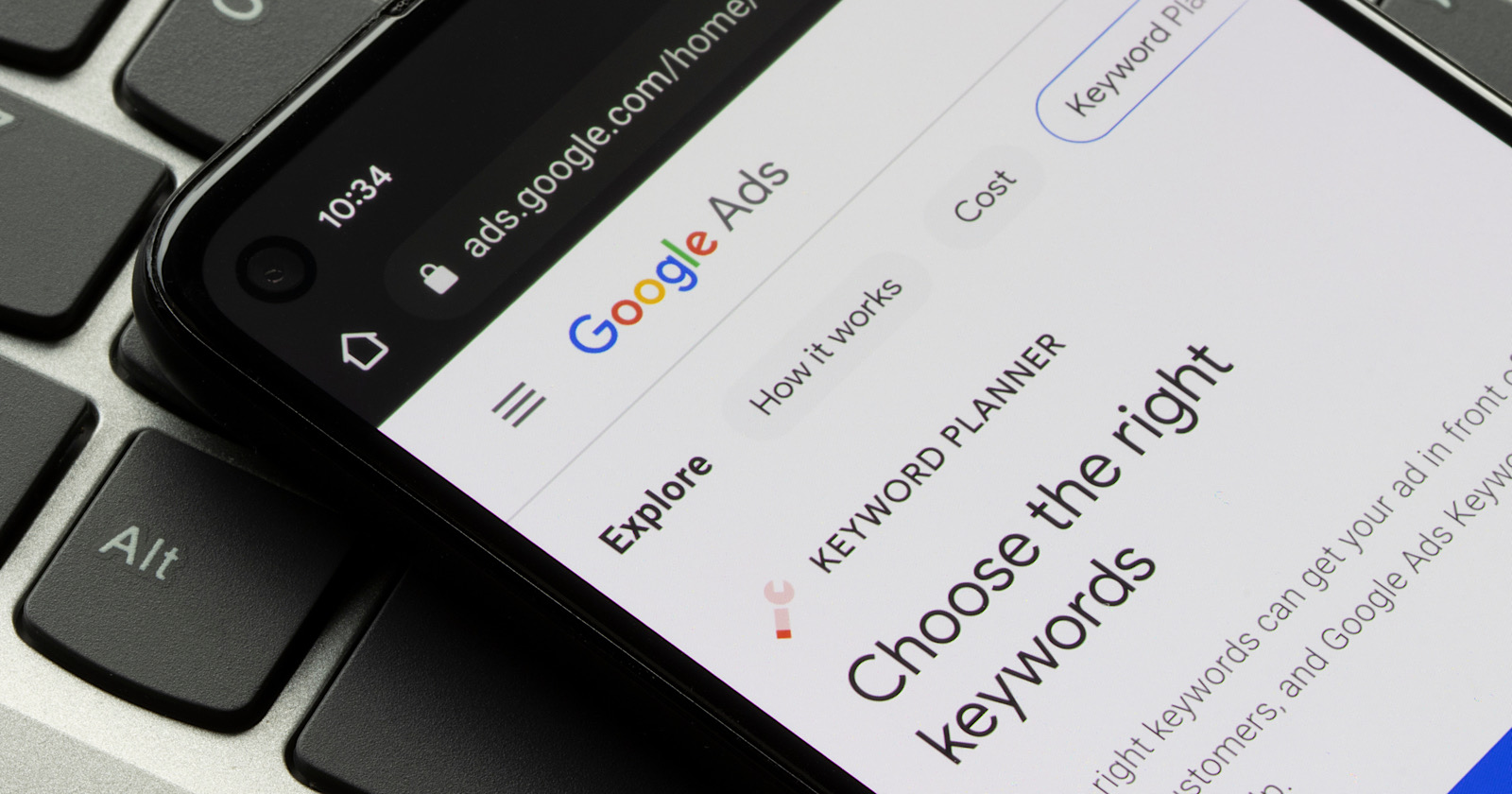Google Ads has announced a number of scripts improvements in what it’s calling a “new Google Ads script experience.”
Going forward, advertisers will find there are no entity limits on processing, script validation includes more checks, and you can now use scripts to set your bidding strategies.
Google Ads scripts use custom JavaScript code to automate bid changes, add keywords, and make other account changes and campaign optimizations.
As part of this update, Google has also added support for ES6, the sixth edition of JavaScript standard ECMAScript 6.
David Stevens, Product Manager, Google Ads announced that legacy scripts will be going away on October 31st, 2022.
If you’re just getting started with scripts, Google’s library is a great place to start.
There, you’ll find scripts you can use as-is or customize to suit your own needs for:
- Seeing the performance of your Google Ads account as a whole by automating an Account Summary report.
- Generating a Google Sheet with distribution charts for advanced Ad Performance reporting.
- Automating bid adjustments with the Bid To Impression Share script.
- Maintaining a list of negative keywords and placements with the Common Negative List script.
- Dynamically adjusting campaign budget daily with the Flexible Budgets script.
The Google Ads script library also contains scripts for creating alerts to notify you when the account suddenly behaves too far outside a set of expected behaviors, or when the links ads are pointing to become broken.
Frederick Vallaeys, Co-Founder and CEO at Optmyzr and an expert contributor here at Search Engine Journal, has generously shared a number of scripts and a deeper dive into how to make them work for you, as well:
- Free Google Ads Script To Dynamically Change Target ROAS
- 3 Scripts for Automating Google Ads Reports in Spreadsheets
- 5 Things You Could Be Automating With Google Ads Scripts
Learn more about these improvements to Google Ads scripts in the official announcement here.
Featured image: Tada Images/Shutterstock