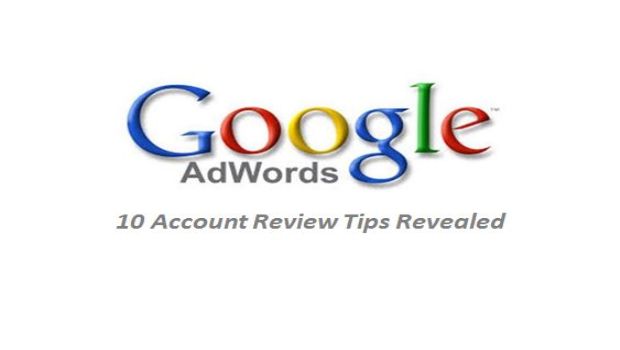
Make sure your Google AdWords ad is working for you! If you are just creating an ad and forgetting about it, you are wasting money. Take the time to check your ads and test different approaches. Use these 10 account review tips to maximize your budget and increase your ROI.
1. Use an updated negative keyword list
Negative keywords are one of the main tools for improving your campaigns. Before you start any campaign, go through all potential negative keywords and decide which work for your campaign. Do not forget to constantly review your negative keyword list to save spending on useless clicks and to increase the campaign’s conversion rate.
2. Use proper combination of keywords. Are there keywords that have not been considered so far?
When auditing keywords you get an overview on how many broad or phrase match terms are being used. If the majority of the terms are broad match, one way to get more control of your cost and revenue is to add phrase match and exact match terms.
Be sure to monitor what you are showing up for in order to optimize your account accordingly. Click on keywords and then details, to retrieve the search query report that shows exactly what key works are working so you exclude or include them.
3. Group ads groups by topics
The more specific you group your campaigns and ad groups, the greater their relevancy and the better the quality score. This will positively affect your performance. Eliminate ad groups that include keywords covering too many topics and organize them into segmented groups. Also, make sure to create tailored landing pages per ad group.
4. Consistently test landing pages and advertisements
In order to continuously improve ad performance, test what works best on a regular basis. For example, if your landing page has a low conversion rate, e.g. 1%, create a copy of that page and make small changes. The trick is to make small changes one at a time so you are able to pinpoint what changes work.
You can also pause all ads but the top 3 performing ads (per ad group that is) and then write new ad copies to test against your top 3 for two weeks.
Experts are divided when it comes to ad optimization because some think the top performing ad is the one with the highest CTR and the conversion rate is just determined by the landing page and some think it’s a combination of ad text and landing page.
For budgets of $50k per day or more, I recommend optimizing the ads based on the CTR and split testing the landing pages. This is because calculating the combination of impressions, CTR, conversions, and conversion rate on an hourly basis will cost you a fortune to process. For smaller budgets, I recommend optimizing the ads based on conversion rate. Additionally, I would also run small landing page tests.
Why are landing pages so important? Landing pages can significantly boost your quality score, reduce your cost-per-click, and improve the customers’ experience. Simultaneously, good landing pages have a lower bounce rate. All of these factors come together to create a higher return on investment.
5. Where are you losing the majority of your impressions?
Review the impression share statistics to see how much market share – meaning the percentage of all possible impressions for the keywords you are advertising with – you currently have. On the campaigns tab, click the customize columns button above the graph in your AdWords account and add “Impression Share (lost due to budget)” and “Impression Share (lost due to rank)” under the “Competitive Metrics” category.
If your impressions are lost due to budget, you are hitting your daily spending ‘cap’. Once this cap is reached, your ads won’t be shown, and your competitors are free to take over. If this is happening, it’s worth increasing your daily budget if possible.
If your impressions are lost due to rank, your budget is fine but the ad position is too low to get the maximum impressions that are available in the market place. In this case, try new ad copies and split test landing pages to increase the quality score. You can also increase keywords bids.
6. Optimize your performance with display network placements
Like a keyword report, a placement report helps you identifying the placements or sites where your ads were displayed. Of course not all these placements would be relevant to the product you sell or the service you offer. Eliminate sites that produce low or no profit. Sometimes you have to say no to the mediocre, so you can say yes to the great! By pausing less profitable placements, you will have more budget available for the most profitable placements.
7. Evaluate performance by device and optimize bid based on margins
Make sure that you regularly run your “segmentation by device report” and look at every ad group. By performing this analysis periodically, you can keep your campaigns running more efficiently across all devices.
Don’t forget to integrate Google Analytics! It’s a great way to compare mobile and desktop users and it provides you with enough data to tailor your communication strategy.
8. Adjust bids per geographic location & based on actual results
There are two ways of adjusting your bid per geographic location. One is to simply create one campaign per country. This will also enable you to analyze conversions by the hour of the day because you have less time zones to deal with.
The second way to do it is to target multiple locations in one campaign, e.g. New York City and Boston, and to adjust the bid in the campaign settings. Click on “locations” and set up your bid variation percentages for each location you are targeting.
You can also exclude locations that you don’t service or are not interested in getting inquiries from. If radius-targeting is being used, make sure it targets an accurate range surrounding your location.
9. Analyze conversion rate by day & hour
Are there profitable or unprofitable hours of the day? Maybe you are not converting at all at 10am but get half of your daily conversions at 3pm. You can use the Ads and Keywords segmented reports by pulling a report for your indicated time period, then clicking on the report button and adding a segment for Day. You can even go as far as segmenting for Time. Export this data into Excel or Numbers and determine what days receive the most traffic and clicks, and what days receive the least. Adjust bid scheduling accordingly, or determine if there are days that can be taken out of the schedule.
Keep in mind with time of day or day of week, the time of click might be different than time of order. Ask your PPC manager to keep track of the changes because the change history in the accounts is not accurate enough to revert the changes if you have paused a day or hour of the day that turned out to cause conversions after all.
10. Use ad extensions
Make certain your campaigns have ad extensions such as Services Offered or the traditional About Us and Contact tabs. Why? It’s a free tool to increase your CTR! New formats of product extensions are coming out on a regular basis. If you are unsure what extensions to use, start with site links. Also consider location extension and call extension.





![10 Top Converting Landing Pages That Boost Your ROI [With Examples]](https://www.searchenginejournal.com/wp-content/uploads/2025/03/sidebar1x-599.png)