Ok class, today we’re moving into graduate level conversion tracking. But we’ll start with 101.
First off, the number of people using AdWords without conversion tracking just stuns me. People contact me for AdWords advice, and the first thing I look at is whether they’re tracking conversions within AdWords. Many are not.
Why is this important? Why does it make me angry when you don’t use conversion tracking?
AdWords Conversion Tracking 101: Ya Gotta Do It
You can’t optimize anything unless you know which parts are working and which aren’t. That means you need granular tracking.
AdWords Conversion Tracking gives you that.
- Which keywords produce a return and which don’t?
- Which ads?
- Which placements?
- Which adgroups and campaigns?
- Searchers from which geographic areas?
If you can’t see results by segment, you won’t know what to keep and what to throw out; what to spend more on, and what to spend less on; in short, you can’t improve your results. You can guess- and that’s what a lot of advertising has been until recently- guessing. But that’s not good enough.
Why Conversion Metrics are Critical
Your key performance indicators (KPIs) – that is, what you judge success and failure by – should be conversion-related metrics. If you’re still looking at Cost Per Click (CPC) or Click Through Rate (CTR) as your basis of success, you’re still in kindergarten. Or the 20th century. Or both.
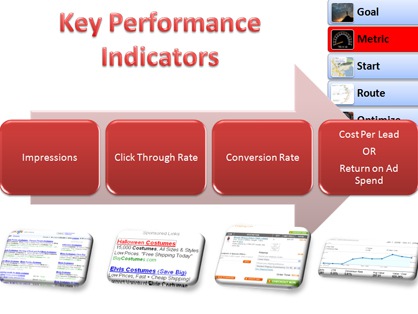
Get into college-level AdWords with me:
- It doesn’t matter how cheap your clicks are if you don’t get ROI from those clicks
- It doesn’t matter how high you get your click through rate if you don’t get conversions
But I Use Google Analytics
You use Google Analytics? Awesome. So what? Unless you hook up Google Analytics just right with AdWords, you won’t get the info you need to optimize that granularly. Even if you do, you need to be able to run some of the reports you can only in AdWords and get the Return on Ad Spend (ROAS) or Cost per Conversion data within those reports…
You HAVE to use AdWords Conversion Tracking, too.
Conversion Tracking Code: Where To Stick It
Conversion code must be loaded in an HTML page after the conversion; after the sale in the confirmation page, or after a lead form is filled out in the thank you page. AdWords conversion tracking code is JavaScript that goes into HTML.

In the best scenario, you control the website and can put the code in yourself. If you have to deal with third party web designers or a third party ecommerce system, it can be more difficult. Not all third party systems have a convenient place for you to place your tracking code. Not all third party designers are cooperative. Be a pest.
If your conversion happens offsite, you need a system that allows you to specify a return URL- somewhere the users comes back to on your site- and it needs to be a confirmation/thank you page that doesn’t show up except when the person has converted. In other words, if your third party system will only send people back to your homepage, you’d have to put the conversion code there, BUT that means anyone who has clicked on your ads and goes to the homepage will be treated as a conversion… that will give you false conversions. And you can’t act wisely on bad conversion data.
If It’s Difficult, How Important Is It Really?
Get the code installed and tested. Let key stakeholders know that this is critical to expedite and will hold up all optimizations.
Running AdWords without conversion tracking is like flushing your money down the toilet.
If you run the ads while waiting for a third party to implement the code, you’re spending money to get data that won’t help you optimize for ROI. Your real data starts once the tracking code is in place and working.
Test Your AdWords Conversion Tracking Immediately
Set it up and test it. Until you’ve tested this from ad click to conversion and seen a conversion show up in AdWords data, you can’t be sure it’s working. This is critical. If you have zero conversions after a while, you’ll want to know if that’s because your AdWords suck, or if you just don’t have the conversion tracking set up right.
AdWords Conversion Tracking 201: Lead Generating and Ecommerce
Confusion from Multiple Conversion Actions and Cost Per Conversion
You can set up as many conversion tracking actions as you want BUT you might not want more than one if you’re doing lead gen and care about overall cost per conversion, and if your various leads have drastically different costs per conversions- because AdWords reporting is not as sophisticated as their Conversion Tracking center- you can get reports on conversion types (sale, lead, etc.) but not on your custom conversion actions. So you’ll only get overall cost per conversion on AdWords reports. You can look more granularly in the Conversion tracking center, or just limit the number of conversion tracking actions you use.
Also, if you’re tracking lead gen and sales in the same account, when you go to calculate the cost per conversion for your leads, can you be sure that the cost of the clicks for the leads could NOT have gone to sales, and vice versa? In other words, is the pool of clicks you’re adding up for a lead gen cost isolated entirely from clicks for sales? Is your website set up so that people you brought in for sales purposes cannot turn into leads? If not, it will be difficult to tell exactly what cost to divide your number of leads by.
Tracking Revenue Values
For revenue based campaigns, use a variable to pass the total revenue into the conversion code. To get the conversion code you can modify for this, when creating a conversion in AdWords, you have to specify a fake value, for example, “1” (see image below) or AdWords will leave out the crucial two lines of JavaScript you need to place your revenue variable in.
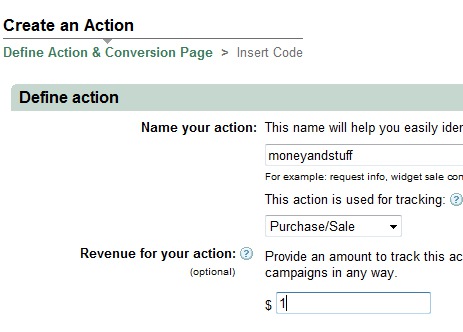
Confusion about Attribution, Date of Conversion, and Date of Ad Click
We use both Omniture and AdWords for a number of clients. One difference between the two is to what date a conversion is attributed.
- AdWords attributes a conversion to the date of the ad click
- Omniture attributes a conversion to the date of the conversion
I won’t go into AdWords’ reasoning for setting it up this way, but important implications are:
- If you report on a previous month’s AdWords results sooner than 30 days after the end of that month, you’re underestimating its true results. The cookie from the ad click lasts for 30 days, so someone could click on March 15th, convert April 5th, and the conversion and any revenue amounts would be counted in the March totals, not April.
- It’s virtually impossible to reconcile purchases between Omniture and AdWords. AdWords currently shows only daily totals and will not show individual purchase amounts within the same day. Add to that the fact that Omniture records it on the date of the sale and AdWords puts it on the date of the click, and you have a recipe for madness. Let the separate analytics systems be.
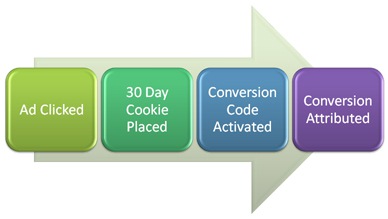
AdWords Conversion Tracking 301: Touchpoint Issues
Multiple conversion code on same page
You might not find out until you ask AdWords reps directly, but they do not suggest or support having more than one JavaScript code for AdWords conversion tracking on the same confirmation page.
Sometimes we have to use ecommerce systems that are set up to automatically place multiple conversion codes on the same confirmation page. According to Google, there may be conflicts that will lead to inaccurate conversion numbers and inaccurate revenue totals. Part of this may be JavaScript conflicts or simply a lack of clarity about how multiple codes are attributed on their backend- for example, if there are two, does only the first one count, or do both? AdWords wouldn’t give us any more details here, and recommended we not set things up that way.
Double Attribution and Multiple Touchpoints
Another problem can arise when, even if AdWords attributed the accurate numbers to all placed tracking code, conversions and revenue could get double or triple counted.
Say, for example, you have two products, each coming from a different AdWords account, but to the same checkout, and both conversion codes are placed on the same confirmation page. If your prospect has clicked on an ad for each (both) in the last 30 days, then when they reach the confirmation page, both codes could be triggered, and the same revenue passed into both. You end up with twice the conversions overall and twice the revenue.
It’s not the end of the world since, not too far in the future, we all want a better system for properly attributing credit in a multi-touchpoint sales cycle, but you cannot set up AdWords to give partial or proportional credit to different touchpoints. That is, maybe both ad clicks helped with the ultimate sale, so each should get some of the credit, but AdWords will give both FULL credit, and you won’t know which conversions are involved in multi-touchpoint series and which are not.
Setting up your accounts and website to avoid these can be tricky. In our case, we’re reprogramming the backend of our hotel and golf booking system to be more selective in which conversion code gets dynamically placed in the confirmation page. So custom programming is required to fix this shortcoming in AdWords conversion tracking system.
Brian Carter is the Director of Search Engine Marketing for Fuel Interactive, an interactive marketing agency in Myrtle Beach, South Carolina. He is responsible for the SEO, PPC, SMM, and ORM programs at Fuel and its partner traditional agency Brandon Advertising & PR.




![AI Overviews: We Reverse-Engineered Them So You Don't Have To [+ What You Need To Do Next]](https://www.searchenginejournal.com/wp-content/uploads/2025/04/sidebar1x-455.png)