The amount of traffic volume delivered via Google’s ‘Display Network’ is massive compared to that of its search network, which makes it a huge area of potential for advertisers. A point worth highlighting is that conversion rates are generally nowhere near as high as those that can be seen on Google’s search network, but does this mean display should be avoided altogether?
Using the correct strategy, the display network can be an extremely useful way of advertising for pretty much any AdWords advertiser. As with search, there are many ways in which you can tweak & optimise your campaign to ensure you’re getting the best results possible. Below are some tips on how to ensure you’re getting the best results possible from your display campaigns.
1). Select the right targeting option!
When launching your display campaign, it’s important to resist going the lazy route by sticking with the default “Contextual” targeting option. While this targeting is great for gaining exposure on a huge variety of sites that have content relevant to your keyword list, you aren’t given control over specific placements. In your display journey you’ll soon realise that certain website placements will perform a lot better than others, so having placement-specific control over things like CPC bids, ad copy, landing pages etc. is vital in seeing success. My recommendation would be to create a contextual campaign as well as a manual placement campaign. Regularly monitoring of your placement reports for the contextual campaign will allow you to cherry pick high performing placements to throw into your manual placement campaign, giving you that extra bit of control for these high performers.
2). AdWords conversion tracking – It’s a must!
If you’re considering running a display campaign within AdWords, the AdWords conversion tracking tool is absolutely vital. AdWords conversion tracking allows you to see the exact conversion data for all of the placements sending you traffic, which is something that almost all 3rd party tracking programs simply cannot do. If you’re serious about trying to get the best performance from your display campaign then install AdWords conversion tracking.
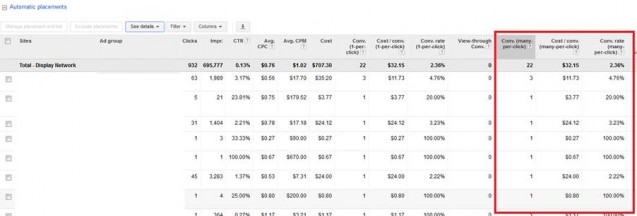
3). Display-specific text ads.
A lot of advertisers will tend to use the exact same ads that they’ve made for their search campaigns with their display campaign. While you can get away with doing this, it’s worth remembering that search and display are two very different methods of advertising. Users seeing your ads via search are actively looking for your product or service (assuming you’ve selected the proper keywords!), whereas display users are simply browsing a website and might happen to see your ad being displayed on the site. For this reason, it’s important to really spice up your creative. You need to give your audience a really good reason to interrupt their internet browsing and click your ad. I’d even recommend creating special deals & incentives for your display campaign if this is possible.
4). Use a variety of banner sizes.
Many websites within the AdSense network (i.e. websites which display AdWords ads) will only allow certain banner sizes to be shown on their pages, so it’s important to ensure that you have a variety of banner types/sizes being used in your campaign to ensure that you’re getting as much exposure as possible. By only creating one or two banner types, you could be severely limiting the volume of websites on which your ads are shown. Here’s a list of the banner sizes that Google accepts:

5). Use Remarketing!
One of the newer features of AdWords is a Display targeting type called “Remarketing”. This feature allows you to deliver display ads only to users who have previously visited your website – think of it as a way to re-engage with lost visitors, or even cross/up-sell users who have been on your site and made a purchase…. You could even create separate remarketing campaigns for each of these user groups! Re-marketing is great because not only does it keep your brand fresh in people’s minds (by following them everywhere they go online!), but it also generally delivers significantly higher conversion rates vs. other display targeting methods.
6). Make use of site exclusion.
Just like in Search campaigns where Google allows you to exclude particular keywords using negative keywords (see benefits of running search query reports), irrelevant and/or poor performing site placements can also be excluded from your display campaigns using the “site exclusion” feature. You might find that upon viewing your placement reports (Found in the “Display Network” tab under “Placements”) there is a particular placement generating significant traffic volume, but no conversions. AdWords gives you the option to tick a box next to any placement within this report, and then all you need to do is click the “Exclude Placements” button to prevent your ads being shown on this placement in the future. To ensure you’re only appearing on high performing sites, make this process a regular habit.
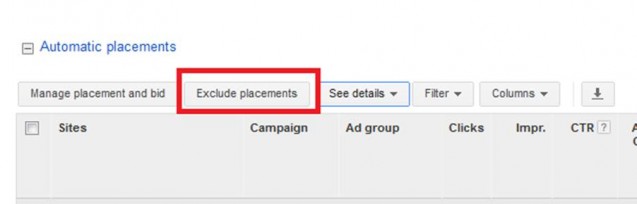
Hopefully this article has provided you with some powerful new information to help in your display efforts, but it’s important to note that even if you’ve followed all of the points within this article religiously, there is still a chance that display will not convert anywhere near as well as your search activity. So, what is my advice to you? Consider it as a branding exercise! Brand exposure is an important part of online marketing, and having your banner ads displayed across thousands of websites that are relevant to your business can truly be one of the best ways to get your brand known to a wide audience. We all know that seeing an instant positive ROI for our marketing budget is ideal; however there are strong long-term benefits in having a well-known brand.
Want to know how to measure through search the effects of branding exercises on the display network? It is possible and I’ll be covering it in my next post soon!
Please leave any comments or questions below!





![AI Overviews: We Reverse-Engineered Them So You Don't Have To [+ What You Need To Do Next]](https://www.searchenginejournal.com/wp-content/uploads/2025/04/sidebar1x-455.png)