Version 12 of Google’s AdWords Editor is now available worldwide to all advertisers.
In addition to a new design, new features in AdWords Editor 12 include custom rules, faster account downloads, support for bidding to maximize conversions, and more.
Refreshed Design
Google has updated the design of AdWords Editor to make the look and feel more consistent with the rest of Google’s products.
The new material design will not change how AdWords Editor is used, the update is purely cosmetic.
Custom Rules
AdWords Editor 12 allows advertisers to set custom rules for ads according to the advertiser’s own best practices.
For example, if you want all of your search ads to contain four or more sitelinks as Google suggests, you can set that as a custom rule. AdWords Editor will then alert you of campaigns or ad groups that are not following your custom rules.
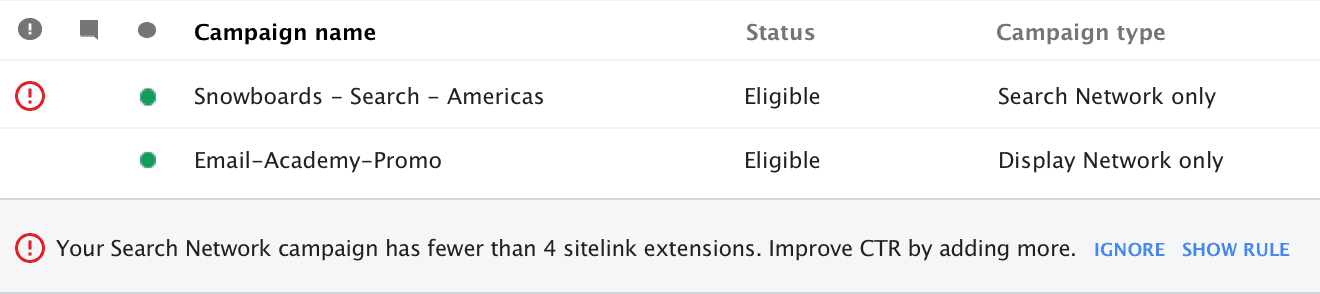
Faster Downloads
When you update AdWords editor to version 12, more of your data from the previous versions will be transferred over. This will result in your account information downloading faster than before.
Bidding to Maximize Conversions
Google’s ‘Maximize Conversions‘ technology, which was introduced to the web version of AdWords last month, will now be available in AdWords Editor 12.
Maximize Conversions automatically sets the ideal bid for each ad auction, which helps you get as many conversions per day as possible according to your daily budget.
Other Features
Other features that are new to AdWords Editor include the ability to upload 20 images and/or videos for Universal App Campaigns, and new customization fields for responsive ads.
The following optional fields have been added for responsive ads: “4:1 logo,” “Price prefix,” “Promotion text,” and “Call to action text.”
You can start using these new features by downloading the new AdWords Editor here.





![AI Overviews: We Reverse-Engineered Them So You Don't Have To [+ What You Need To Do Next]](https://www.searchenginejournal.com/wp-content/uploads/2025/04/sidebar1x-455.png)