Google Ads Editor version 1.1 has been released, which contains updates to improve on design and usability.
Here are the new features in the latest version of Google Ads Editor:
- Image Picker: Browse and select from previously used images, in addition to selecting images from your desktop. Warnings and error checks are shown in the thumbnail before the image is selected.
- Dark Mode: Activate dark mode by clicking the moon icon in the bottom right-hand corner. Revert back to light mode by selecting the sun icon.
- IP Exclusions: Add and update IP exclusions, ensuring that your IP exclusion settings are consistent when copying and pasting campaigns.
- Accounts Manager: Managing multiple accounts is now easier with checkboxes in the accounts manager that allow users to select and open multiple accounts.
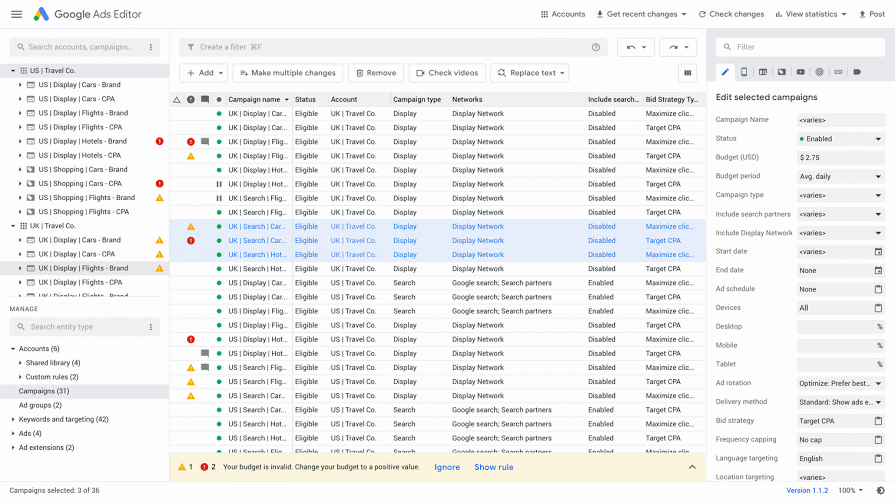
These updates are available now by downloading the latest version of Google Ads Editor.


