Google is continuing to make it easier to combine organic and paid search data by releasing a new report in AdWords that combines the two, as reported by Practical Ecommerce:
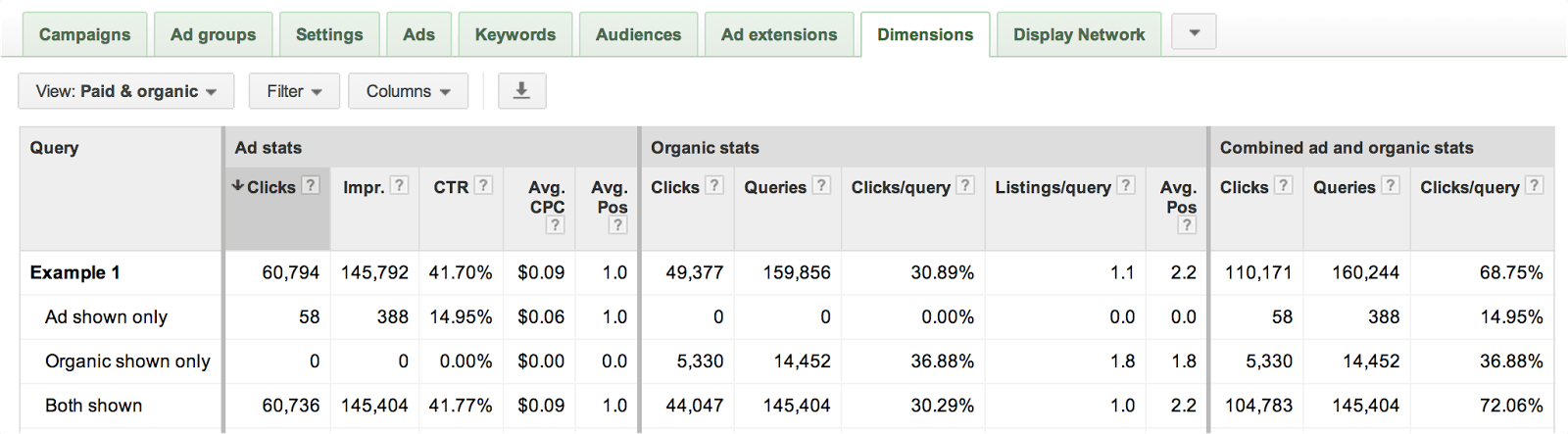 Graphic courtesy of Practical Ecommerce
Graphic courtesy of Practical EcommerceThe combined report can found in the dimensions tab of your Google AdWords Campaigns section. To view it on the dimensions tab, select “Paid and organic” from the View drop down.
In order for the report to show up properly, your AdWords account must be linked with Google Webmaster Tools. You can do this by navigating to Linked Accounts under My Account in AdWords, then navigating to Webmaster Tools. After adding a site, AdWords will take you through a verification process.
Useful Comparison Metrics
Comparing organic and paid search data will help marketers see how the listings work together to generate clicks, as well as which of the two is performing better (this helping guide improvement efforts).
Two of the most interesting aspects of this new report are the Clicks/Query on the organic side, especially when comparing it to the CTR on the paid search side. From Practical Ecommerce’s example, we can see they have a better click ratio in their paid search than organic when both types of listings are shown. A lot of things go into this, from listing position on the SERP to the type of user query that was entered.
For example, the organic search listing may have been more specifically tailored to the user’s query than the paid ad, thus resulting in the user clicking on a organic result instead of a paid one. This could go either way. Furthermore, if an organic listing has a higher clicks/query percentage, then it might be worthwhile to create new ads catering to that query, in order to maximize paid search efforts.
We can also see in the specific example that Google shows more results for the website when only organic listings are shown (1.8 organic listings per query, as opposed to one per query when paid ads are also are shown).
Will you be using this new combined report? What are some useful ways it can be used?





![[SEO, PPC & Attribution] Unlocking The Power Of Offline Marketing In A Digital World](https://www.searchenginejournal.com/wp-content/uploads/2025/03/sidebar1x-534.png)