Google has launched a new Realtime pages report for Google Analytics 4 (GA4), offering enhanced insights into your website’s real-time performance.
The new Realtime pages report gives you an instant view of which pages are currently being viewed across your website or app! See which pages are trending and how many visitors are on each. You can also use this data to unlock the following:
📈 Identify your most popular content… pic.twitter.com/FnaNYhwr74
— Google Analytics (@googleanalytics) October 9, 2024
Key Features
The new report, accessible through the Reports menu in GA4, gives you an overview of your site’s current activity.
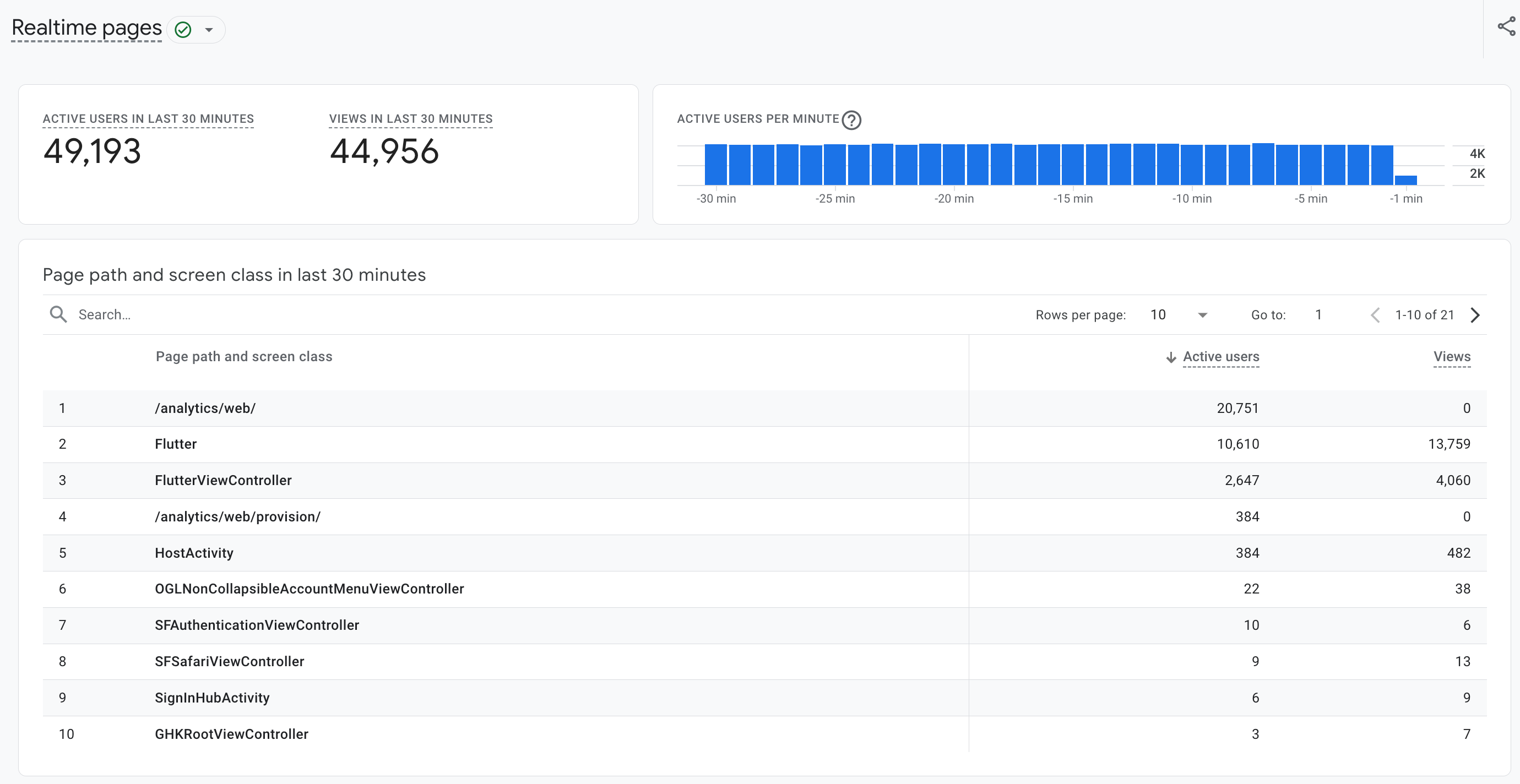 Screenshot from: support.google.com, October 2024.
Screenshot from: support.google.com, October 2024.Two summary cards sit at the top of the report:
- Key Metrics Card: Displays the total number of views and active users over the past 30 minutes.
- Bar Graph Card: Illustrates the number of active users per minute for the last half hour in real-time.
Below these summary cards, you will find a detailed table breaking down active users by page path and screen class.
This table provides valuable information, including:
- Page paths and screen classes, sorted by views and active users
- Total views for each page or screen in the last 30 minutes
- Number of distinct active users per page or screen within the same timeframe
Accessing the New Report
To view the Realtime pages report, follow these steps:
- Sign in to Google Analytics
- Select ‘Reports’ from the left menu
- Click on ‘Realtime pages’ in the left sidebar
Practical Applications
This new report offers several potential benefits:
- Quickly spot which pages are attracting the most attention in real time.
- Gauge the immediate impact of marketing efforts on site traffic.
- Rapidly detect and address potential issues affecting user experience or site performance.
Limitations
While the Realtime pages report provides valuable instant insights, it’s important to note some limitations:
- The report is currently not customizable
- Comparisons and filters are not supported at this time
These limitations may restrict some advanced analysis capabilities, but the report still offers significant value for real-time monitoring and quick decision-making.
It’s also worth mentioning that this feature isn’t intended as a comprehensive debugging tool. You should continue using the platform’s dedicated debugging features.
Featured Image: Valeriia Lukashova/Shutterstock





![AI Overviews: We Reverse-Engineered Them So You Don't Have To [+ What You Need To Do Next]](https://www.searchenginejournal.com/wp-content/uploads/2025/04/sidebar1x-455.png)