Google Assistant on Android is receiving an update which allows it to open and search within Android apps using voice commands.
This is a significant change to how Google Assistant can be used going forward.
Previously, Google Assistant could only interact with other Google apps, as well as the Android operating system itself.
Assistant could be used to open third-party apps, but that was the extent of its capabilities.
Now, Google Assistant can be used to search within any app installed on an Android phone.
“Opening and searching within Android apps using “Hey Google” is now available to all Assistant-enabled Android phones.
This makes everyday tasks within an app much easier thanks to voice. For example, you can now say, “Hey Google, search cozy blankets on Etsy” and get right to what you’re looking for.”
In addition to opening apps and searching within them, Google Assistant can trigger third-party apps to perform various tasks.
Assistant can interact with “more than 30 of the top apps” available globally on the Play store in English.
Compatibility with more apps is in the works, though it fully depends on the their developers to add support for Google Assistant.
“Now you can do things like playing music, starting a run, posting on social media, ordering food, paying back a friend, hailing a ride—the list goes on and on—all with just your voice.”
Google Assistant integration is currently available for Facebook, Instagram, Amazon, TikTok, Spotify, Postmates, Discord, Walmart, Etsy, Snapchat, Twitter, Uber, and more.
Assistant can also be used to perform tasks using variety of Google apps, including YouTube, Gmail, Maps, and others.
Google reminds users that getting apps to perform tasks can be made even more efficient by setting up custom shortcuts.
For example, instead of saying “Hey Google, play my work-from-home mix on Spotify,” you could simply say “Hey Google, work day music.”
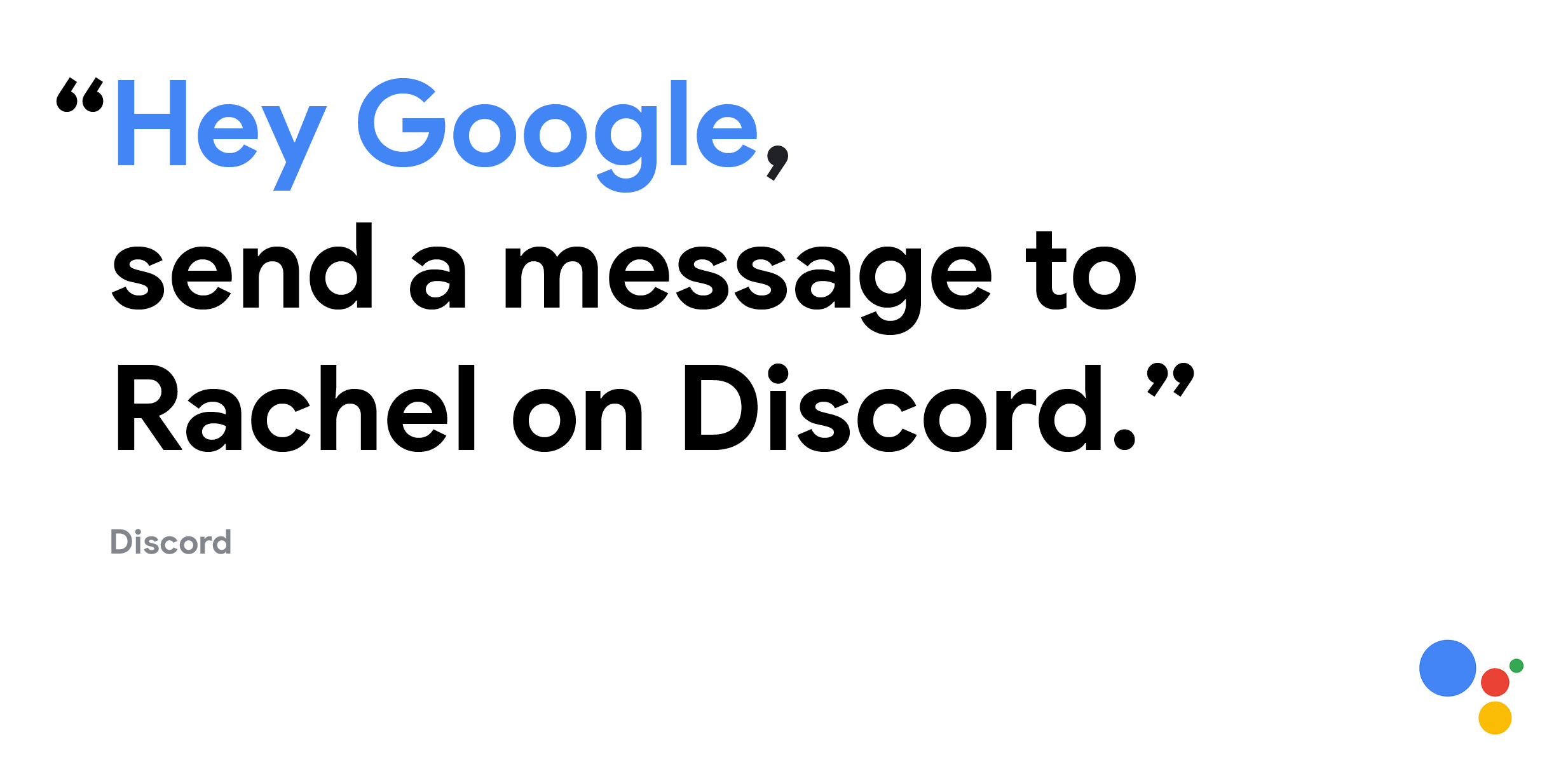
Explore suggested shortcuts or create your own by saying, “Hey Google, show my shortcuts” to get to the settings screen.
From there you will see a list of all apps that have built-in shortcuts for Google Assistant.
You can customize the trigger phrase however you wish, but the tasks themselves are limited to what the developer is offering.
Limitations do not apply to searching within apps, however, as that feature works with any app installed on an Android phone.
Source: blog.google


