Google is bringing ‘Your Timeline’ to Google Maps on iOS for the first time, a feature that was previously exclusive to Android. Your Timeline can be accessed from the main navigation menu on the left-hand side.
The idea behind Your Timeline is to give users a searchable history of things they’ve done and places they’ve been — provided they’re carrying their phone with them. This could be useful if you find yourself needing to retrace your steps, or remembering the name of that great restaurant you popped into, and so on.
New Features
More Customization
With the iOS app Google is touting some new features to Your Timeline, such as giving users free range to customize anything in their timeline if they spot any inaccuracies. In addition, dates, date ranges, or the full timeline history can be deleted at any time.
Timeline Info on Place Cards
Bringing up a Place card on your device after visiting it in your timeline will display information about your previous visits.
Monthly Recaps
At the end of the month, Google will send a recap of all the cities, states, and countries you’ve visited in the past 30 days.
To start using Your Timeline simply upgrade your Google Maps app in the iOS App Store.

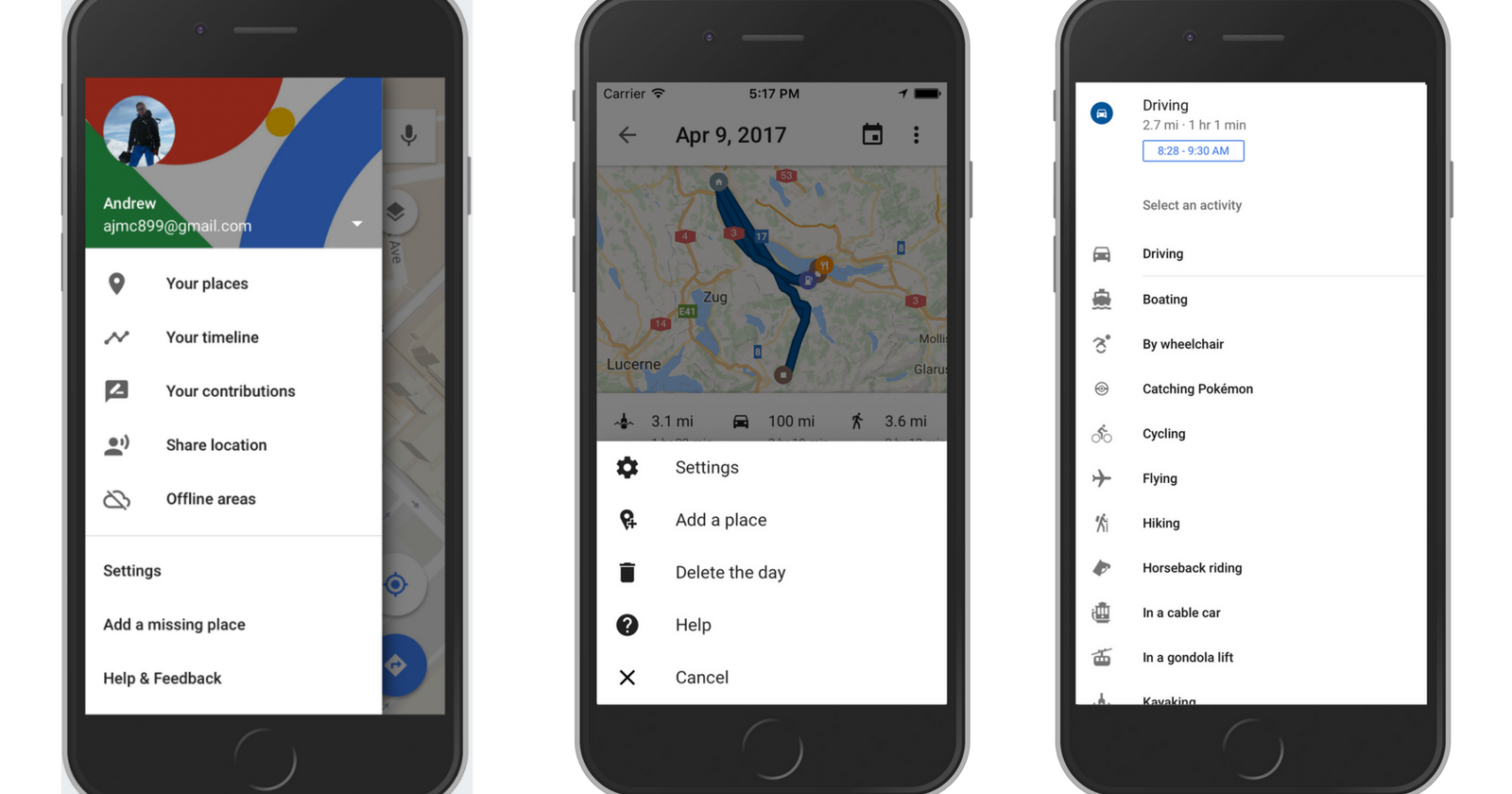



![AI Overviews: We Reverse-Engineered Them So You Don't Have To [+ What You Need To Do Next]](https://www.searchenginejournal.com/wp-content/uploads/2025/04/sidebar1x-455.png)