Google Calendar Launches & Exceeds Expectations
Google Calendar is now live and running after months of speculation and anticipation by the search and tech communities. Currently I use Yahoo Calendar for my time organization and planning needs and have used Basecamp in the past for project management, but Google Calendar is looking like it may be enough to keep Google users happy and for some die hard Yahoo’s and Microsoft Outlook users to make the switch.
Google Calendar BETA is available for all registered Google Accounts users, a group which spans from users of Google GMail, AdWords, AdSense, Personalized Search & Homepage, Google RSS Reader and Google Groups. So, if you have a Google Account you can use Google Calendar – no invitations or limited testing (ie. crashing) has been attributed to this product launch which is a fresh of breath air from Google.
Google Calendar is as Web 2.0 as the next guy (think Live.com) with Ajax, Javascript, XML and RSS features along with social sharing of events and mobile implications. Om Malik of Business 2.0 notes on his GigaOM blog that Google seems to be finally getting it right with their new product releases; “Unlike previous Google releases, this one is visually more complete, though lags when it comes to features. The application is pretty snappy, and the ajax-technology has been put to good use. Google Calendar is the right kind of minimalism. Did they finally hire designers?”
Design wise, as Philipp Lessen points out on Google Blogoscoped Google Calendar is also very 2.0 pastel (just in time for Easter) with a mix of “soft blues, yellows, and greens.”
Something I’ve noticed which Google may find quite useful across its AdWords advertising network is the entering of Time Zones. Sure, Google can pick up where I’m located and what time it is via my ISP, but cross referencing that info with the Time Zone I enter in Google Calendar may become a feature which brings more reality to AdWords dayparting by pinpointing exactly where Google Account users are and what time it is in their location (and what time they are usually online).
From a usability perspective, the one feature that is getting rave reviews in multiple blogs and publications is Google Calendar’s natural language processing technology, Quick Add.
Using Quick Add the Google Calendar user can add an event as easily as they can perform a search on Google by using a form of a “search box” – which is now entering the other side of the spectrum as an input box.
So, I type in “Japanese Lesson with Makiko next Monday at 8pm” into the Quick Add box and Google automatically recognizes that next Monday is April 17th, and marks the event on the calendar.
Or, I can select the date by clicking my mouse over the calendar box and a Google Balloon pops up, reminiscent of Google Local, with a similar input box for adding the event… again the event, person, place and time can all be added in one easy process, no more 3 or 4 step process like with Yahoo Calendar.
I type in “Japanese Lesson with Makiko from 8pm to 9:30pm at Starbucks in Annapolis MD” into the box and the event is added to my schedule. Google has parsed the event name, time and location as follows:
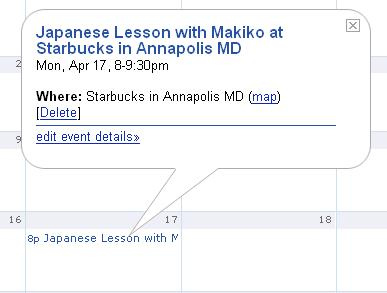
Click on the Map link to the right of the location and Google gives these results of Starbucks locations in Annapolis. The integration of Google Maps into Calendar is right on the money!
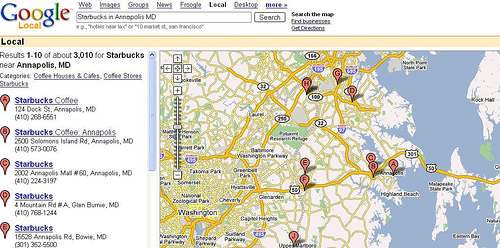
Matt Cutts of Google, who’s a Travelin’ Man in his own right, feels the same about Maps integration but feels that there is much more to come about with Google Calendar and GMail synergy:
Integrating with Google Maps is nice, but I expect Google Calendar to really start to shine with Gmail. Have you noticed that if you’re using Gmail and someone sends you an address, you get the option on the right-hand side of the page to get a map for that address? In the same way, it sounds like Gmail will look for events and let you add them to your calendar.
Michael Arrington of Techcrunch goes as far as to call Google Calendar “Excellent” and lists these major impressive Google features:
* Text recognition – In adding an event, or detecting a new event from Gmail, Calendar automatically detects event-specific words and suggests the adding of a new event with data auto-structured.
* Manage Multiple Calendars – set up multiple calendars (work, personal, etc) and view them separately or together.
* Heavy Gmail integration – Gmail recognizes when messages include event information, so when you get emailed about an event, you can add it to Google Calendar with just a couple clicks. Google Calendar links on the right side of the Gmail page.
* Sharing – Calendars can be shared with others, and you can subscribe to others’ shared calendars. Read/write permissions can be granted on a per user basis. Calendars can be published via a web page or via RSS, so readers do not need to be on the Google Calendar platform.
Search Engine Watch’s Chris Sherman is also impressed with Google Calendar:
“Google Calendar is a very strong initial release, with a good balance between powerful features and ease of use. The ability to easily work with multiple calendars and the sharing features are particularly appealing, especially for people who are dissatisfied with their current calendar application.
Trying the Google Calendar is low-risk—if you don’t like it, you can simply export your information and import it back into your current calendar app.”
I’m as equally impressed by the Google Calendar app so far and will be looking more into the Mobile SMS and daily morning agenda email features from Google. Personally, more integration on my mobile would be very helpful, but I’m satisfied with the desktop uses as is.
Google Calendar is however going to make it very difficult to keep using Yahoo’s planning and event system, that is until Yahoo comes out with their Calendar update with Upcoming.org and Yahoo Local integration – which will probably now happen sooner than later with the success in Google’s Calendar launch.




![[SEO, PPC & Attribution] Unlocking The Power Of Offline Marketing In A Digital World](https://www.searchenginejournal.com/wp-content/uploads/2025/03/sidebar1x-534.png)