Google calendar is an awesome, multi-feature and easy-to-use productivity tool. Let’s see how we can make it even better:
Google Calender Feature Enhances
Go offline:
By utilizing Gears, an open source project that adds features to your browser, Google starts offering offline version of the calendar. You can get a read-only access to your Google Calendar when there is no Internet connection. Just check “Offline (beta)” link in the top right corner of the page when logged in to your calendar. The further steps are quick and easy:
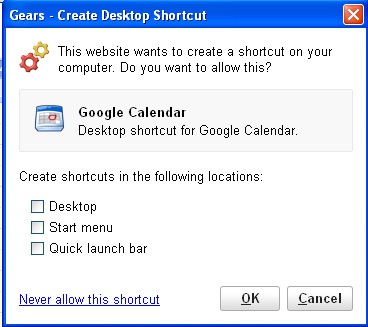
Integrate with Gmail:
Since recently Gmail has been offering its own official way to add Google Calendar to your Gmail interface. It is added to the sidebar:
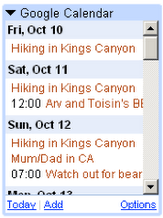
Another way to add Google Calendar to Gmail sidebar: Add Your Agenda To Your Gmail (Greasemonkey) Install the latest edition here here.
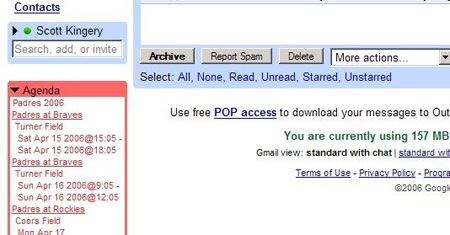
Add an extended Google Calendar to Gmail: Integrated Gmail (also available as an experimental addon): integrates Google Calendar onto the same screen as your email inbox and lets you manage it from there:
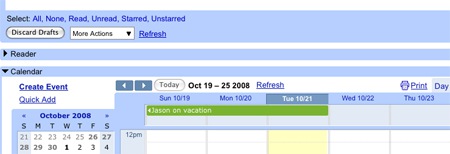
Integrate with Facebook:
Facebook to Google Calendar: adds Facebook events to a Google Calendar you are currently logged in.
Facebook Fixer is another great Greasemonkey script that integrates Google Calendar with your Facebook account. It adds links on any profile to add their birthdays to Google Calendar. It also adds a link on the birthdays page that lets you export an iCalendar file with all your friends’ birthdays. This file can be imported into Google Calendar (as well as other time management tools).

More features:
Google Calendar Notifier: turn Google Calendar into the reminder – bring its updates to your browser. The addon integrates with your Google Calendar and notifies you of upcoming events. It does have some bugs reported though like time zone problems and errors.
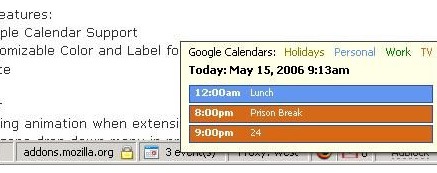
The Milk FireFox extension talks to Google Calendar when it detects that you’re adding a task related to an event in your calendar, and “automagically” figures out when your task is due.
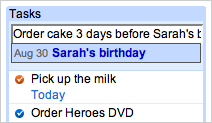
Google Calendar Beautifiers:
Better GCal is a great addon that beautifies Google Calendar. It is a compilation of user scripts written by several Greasemonkey scripters, most of those scripts are either abandoned or never updated, so it is better to install the addon.
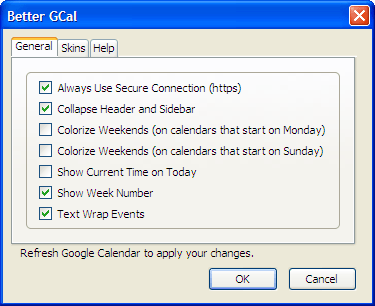
Alternative Management:
Google Calendar Desktop Gadget: allows to manage your calendar without logging in using web interface.
Twittercal.com allows to manage your Google Calendar from Twitter. Just follow gcal and send it Tweets. Note: you will have to disclose your Google Calendar login information for the bot to put your event on it (I didn’t do that but that’s up to you).

