Google’s latest version of Chrome for desktop will disable most videos with sound from playing automatically.
That means users will no longer be bombarded with unwanted audio from videos when browsing with Chrome.
The only exceptions are videos that Google believes the individual user is interested in. This is determined by three factors:
- The user has played the video before
- The screen was clicked on at some point during the browsing session
- The video appears on a site that the user has added to their home screen on mobile
Google has taken a similar measure against video advertisements that autoplay with sound. However, those ads are now being blocked completely in the Chrome browser on both desktop and mobile.
While Google will not entirely block videos in Chrome that are designed to autoplay, users will have to trigger them to play manually.
On that note, videos that are designed to autoplay without sound are still fully allowed and will continue to play without being clicked on. With that said, marketers and content creators may want to rethink their video strategy.
For example, autoplaying videos can be just as effective without sound if they’re closed captioned. That could be one way to get around these new limitations.
Google Chrome version 66 will roll out to Windows, Mac, and Linux over the coming days/weeks.

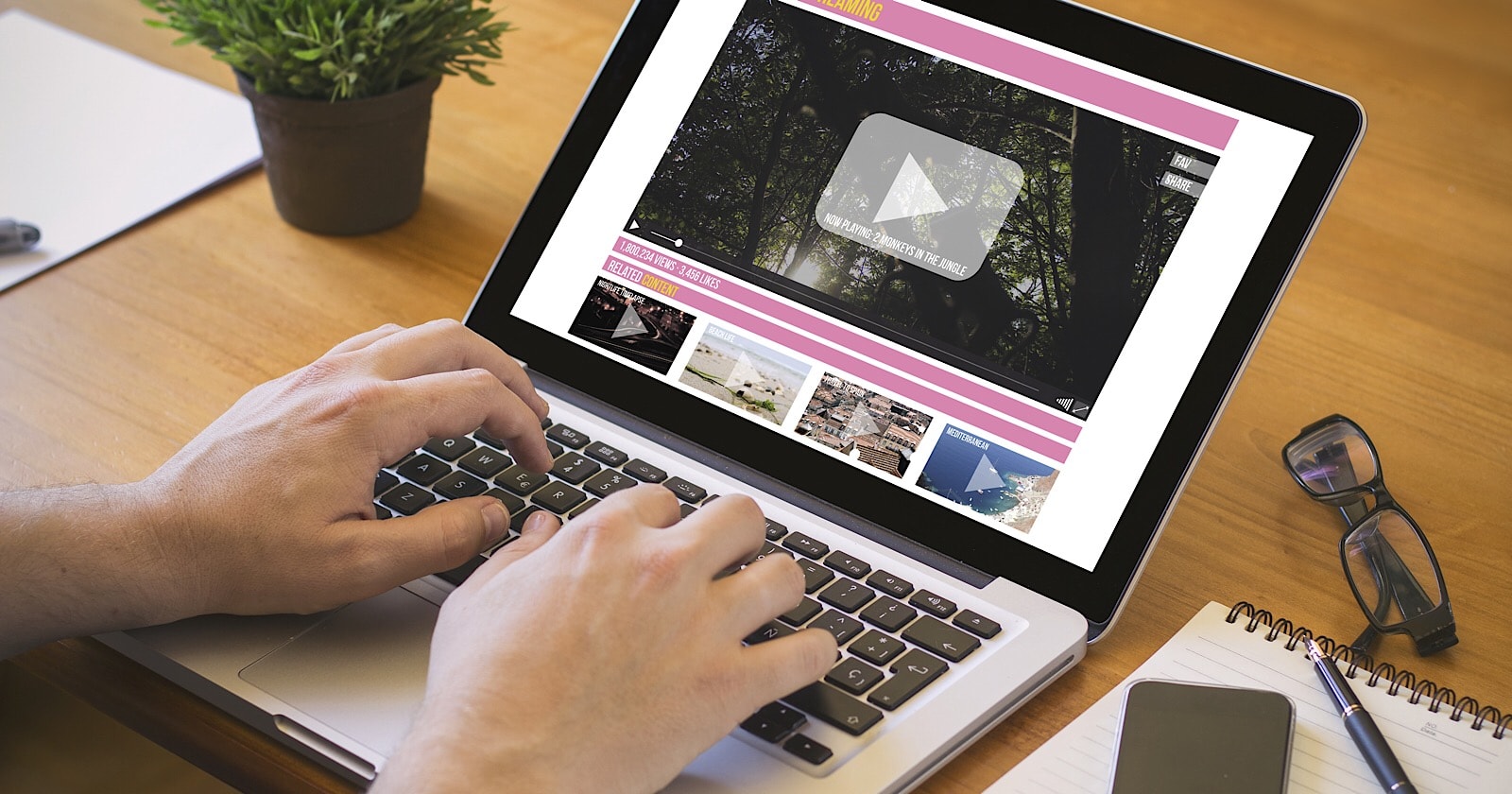



![AI Overviews: We Reverse-Engineered Them So You Don't Have To [+ What You Need To Do Next]](https://www.searchenginejournal.com/wp-content/uploads/2025/04/sidebar1x-455.png)