Google has created and shared a free template for visualizing your Search Console data as a bubble chart in Google Data Studio.
This makes it easier than ever to analyze Search Console data with a bubble chart — a task people have been using third party tools to accomplish.
Now, creating a bubble chart is as simple as clicking on a link to Google’s template.
Google designed the chart to help you understand which queries are performing well for your site, and which could be improved
In addition, Google offers tips on how to use the template to isolate your most important data.
This is all shared in the latest installment of Google Search Advocate Daniel Waisberg’s blog series dedicated to Google Data Studio.
Here’s more about the template and how to use it.
Google Data Studio Bubble Chart Template
To utilize Google’s bubble chart to visualize query data you first have to connect Search Console to Data Studio.
Next, open the link to Google’s template in a browser where you’re signed into the Search Console account you want to manage.
The chart will automatically populate with data and render a page like the one shown below:
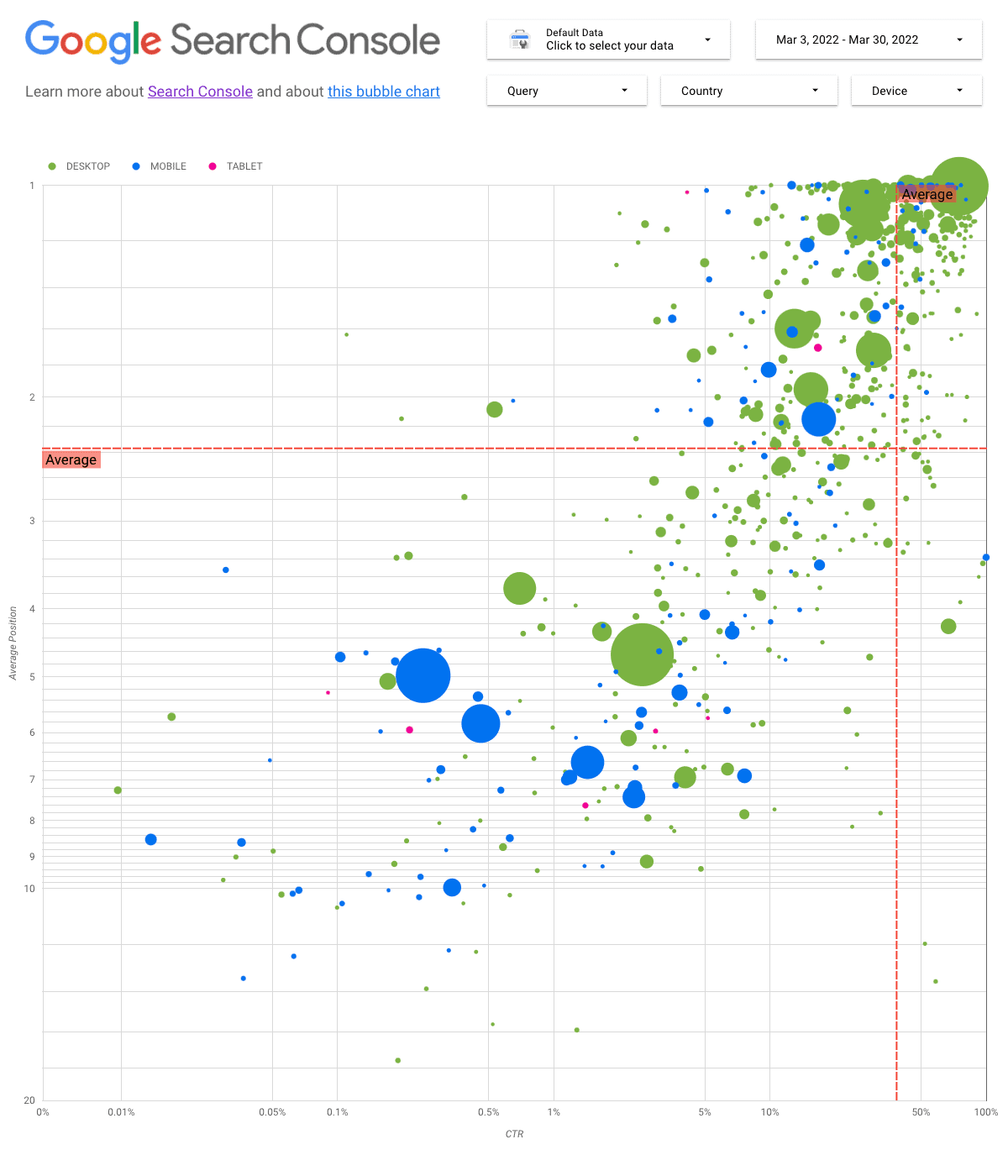 Image Credit: developers.google.com/search/blog/, April 2022.
Image Credit: developers.google.com/search/blog/, April 2022.It may sound deceptively easy, but that’s all you have to do to create a bubble chart of your query data in Search Console. Google has done all the hard work with the creation of the template.
Now let’s discuss the data shown in the chart, and explain why you’d want to use it in the first place.
What Am I Looking At?
Here’s how Google’s bubble chart plots query performance:
- The y-axis represents average position
- The x-axis represents CTR
- The bubble size represents total number of clicks
- The bubble color represents device category
- The red reference lines show the average for each of the axes
- Each quadrant shows the four types of query performance
Each bubble in the chart represents a single query and data is pulled from the Site Impression table in Search Console.
You can use regex to include or exclude queries for the chart to focus on. Data can be filtered by date, country, and device.
Why Use A Bubble Chart?
A bubble chart can be used to find relationships between variables. It shows data as a circle on a graph using an X and Y axis.
The key benefit of using a bubble chart is the ability to chart data with multiple dimensions on the same graph.
In Google’s bubble chart template for Data Studio you can look up a query and see its click-through rate (CTR), average position, and number of clicks all at the same time.
Data is charted across three dimensions: desktop, mobile, and tablet.
This makes it possible to look at the chart and immediately identify queries that rank high on mobile but have a low CTR, for example.
Without a bubble chart you’d have to cross-reference multiple sets of data to find that information, which would take considerably more time.
Above all, Google’s intention behind creating this chart is to help you decide where to invest your time when optimizing query performance.
Source: Google
Featured Image: Kaspars Grinvalds/Shutterstock

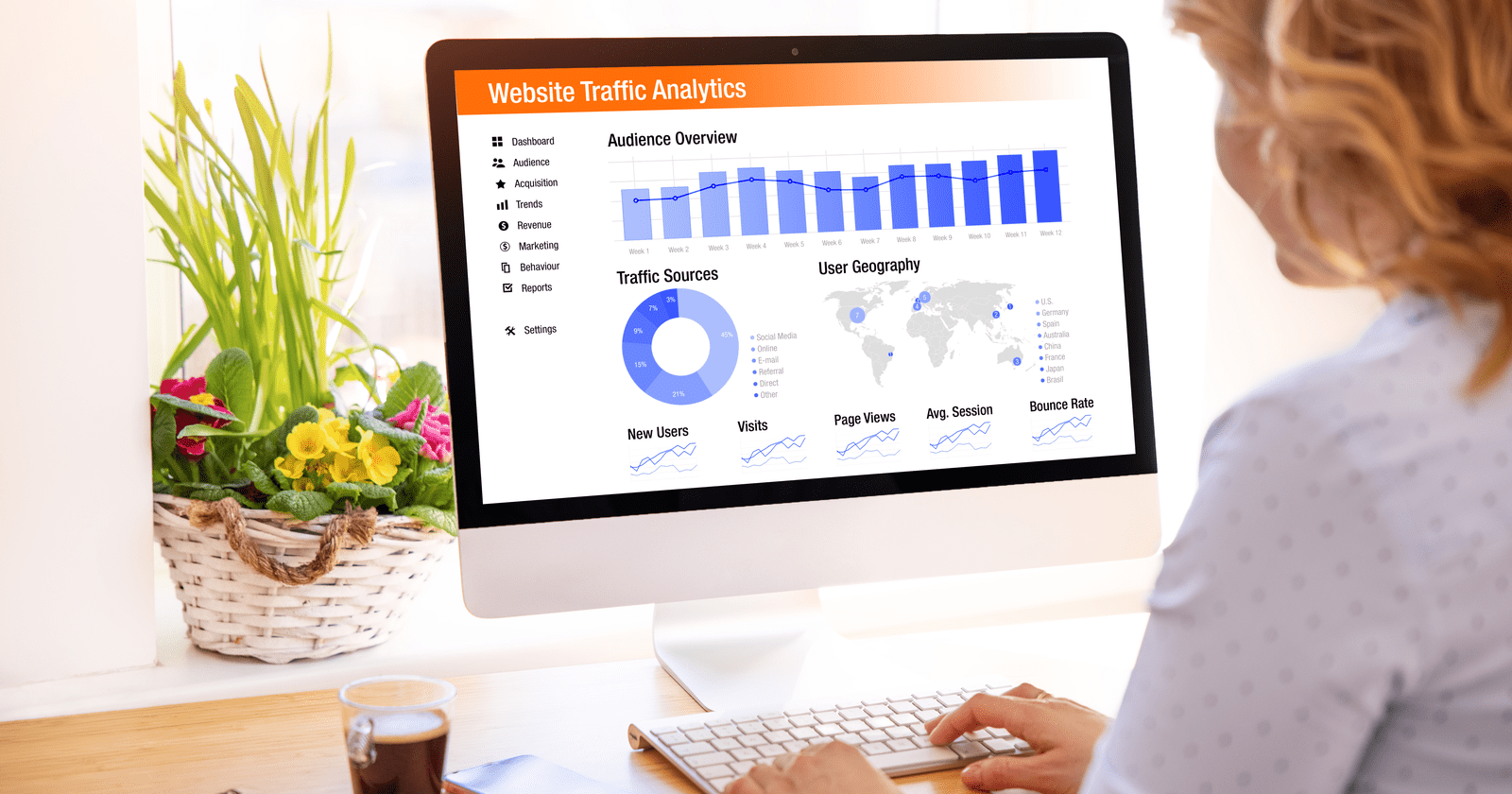



![AI Overviews: We Reverse-Engineered Them So You Don't Have To [+ What You Need To Do Next]](https://www.searchenginejournal.com/wp-content/uploads/2025/04/sidebar1x-455.png)