Google’s John Mueller advises site owners that deleting a sitemap won’t prevent URLs from being crawled in the future.
This topic is discussed in the latest episode of the Ask Googlebot video series on YouTube.
Mueller addresses a question asking if it’s possible to turn off or delete a sitemap from Google Search Console.
Deleting a sitemap is possible, and it’s not hard to do either, but if the intention is to stop Googlebot from crawling the URLs then site owners will have to employ a different solution.
How to Delete a Sitemap From Google Search Console
To delete a sitemap, start by logging into Google Search Console and selecting Sitemaps from the side navigation menu.
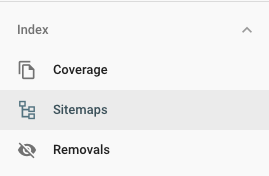
Then click on the three-dot menu at the top right-hand corner and select Remove sitemap.
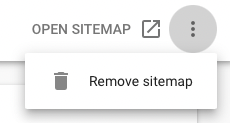
That’s all there is to it. Sitemaps can also be removed from the website itself, which would cause it to return a 404 or 410 status code.
Google will stop using the sitemap file, but it won’t stop crawling the site unless further action is taken.
Sitemaps assist Google with crawling a site faster and more efficiently, but it doesn’t act as a directive to crawl or not crawl URLs. In theory a site can be crawled without any sitemap at all.
Preventing Googlebot from crawling a site, or specific URLs within a site, requires the use of a noindex tag in the robots.txt file.
The site owner who submitted the question to Mueller didn’t mention what they hope to achieve from deleting their sitemap. Perhaps they wanted to delete the current sitemap and upload an updated version.
If that’s the case, then deleting the existing sitemap isn’t necessary as Google Search Console supports multiple sitemap files. Site owners can even create a sitemap of sitemaps and submit that to Search Console.
Before removing a sitemap from Search Console, or from the site itself, ask yourself what you hope to gain from it. There may be another solution that’s a better fit, or the sitemap may not have to be deleted in the first place.
For more, see the full video below:
Partial transcript:
“This one is pretty easy, but only once you’ve seen it. In order to remove a sitemap in the new Search Console you go to the sitemaps menu, then you click on the sitemaps file there, and then click on the dot-dot-dot menu in the top left and select “remove sitemap.” By doing this Google will stop tracking the sitemap file in Search Console.
Alternately you can just remove the sitemap file from your website so that it returns either a 404 or a 410 HTTP result code, which basically just means that the file isn’t available. Over time, Google’s systems will stop trying to use that particular sitemap file.
Note: removing a sitemap file doesn’t prevent crawling of the URLs that were specified in the sitemap file. A sitemap file helps us to crawl more efficiently though, which is generally why we recommend using it. In particular, a sitemap file helps us to find new and updated pages slightly faster, which is always a good thing, right?”

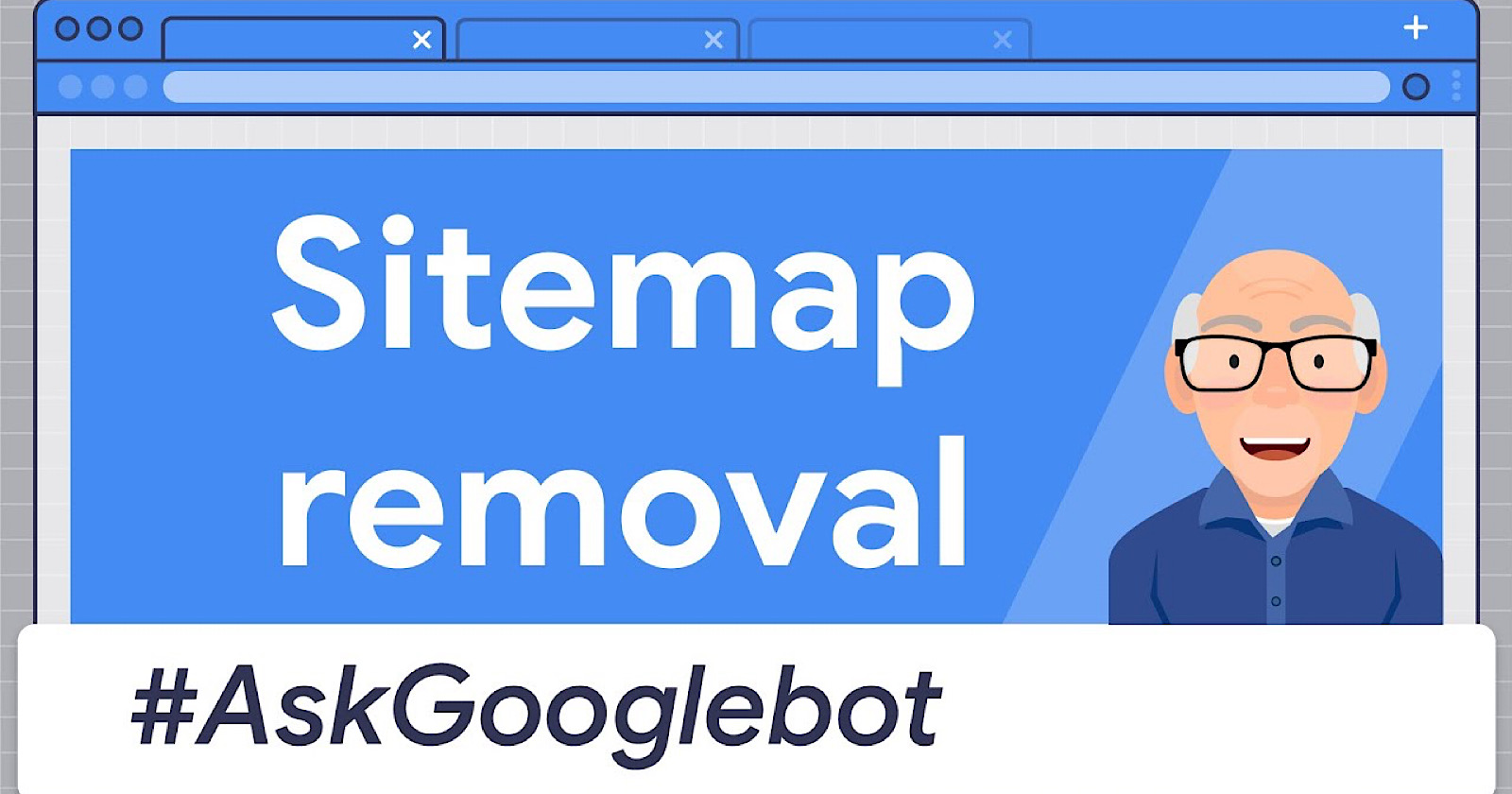



![AI Overviews: We Reverse-Engineered Them So You Don't Have To [+ What You Need To Do Next]](https://www.searchenginejournal.com/wp-content/uploads/2025/04/sidebar1x-455.png)