Google Discover has been visible on the homepage of Search since September 2018. It’s also available in the Google App, on Android and when you swipe right on the home screen of some devices.
Reporting of Discover traffic only became available within the Google Search Console 6 months after launch. Making the traffic source still feel in its infancy.
I’m a consultant and get to work on some pretty exciting projects from time-to-time. Many of which have a component that involves strategizing around Google Discover.
For some clients I work with, the sheer volume of Discover vs. Web Search traffic is startling.
It’s not unheard of (dependent on the industry) to have 80% of traffic being Discover with only 20% being from Web Search.
We’ve also learned that there is a connection between Core Updates and Discover.
The algorithm which powers Search proving to have more similarities than what was once thought.
For this reason, Google has said not to rely on Discover as a traffic source.
Your content could be consistently getting added to the feed, then it could go away overnight…
The Bizarre World of Google Discover
I wanted to start by pointing out how truly bizarre the SEO world has become for some online businesses.
For one client that I work with, here’s what Discover looks like for a single article they published:
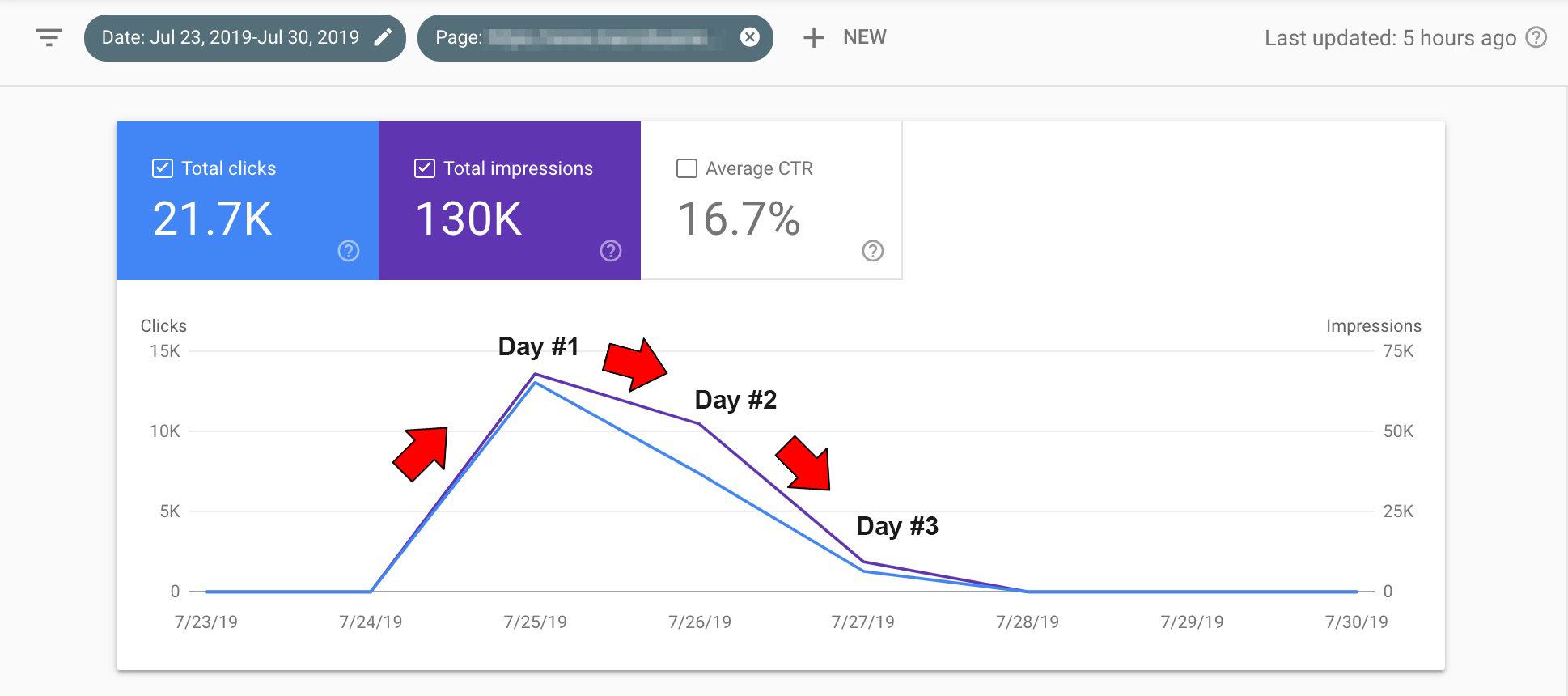
That’s a pretty common situation, too.
You’ll rarely see an article last longer than 3 days in Discover, resulting in a significant and temporary uptick in clicks and impressions.
So this particular article received 21.7K clicks and 130K impressions, with an average CTR of 16.7% (which is enormous, by the way) in just 3 days.
I find that the CTR for articles in Discover is exceptionally high for the first day, and then quickly drops off over the following days.
But surely that article must be receiving big numbers via Web Search as well?
Looking at the same article for Web Search visibility, I can see the following:
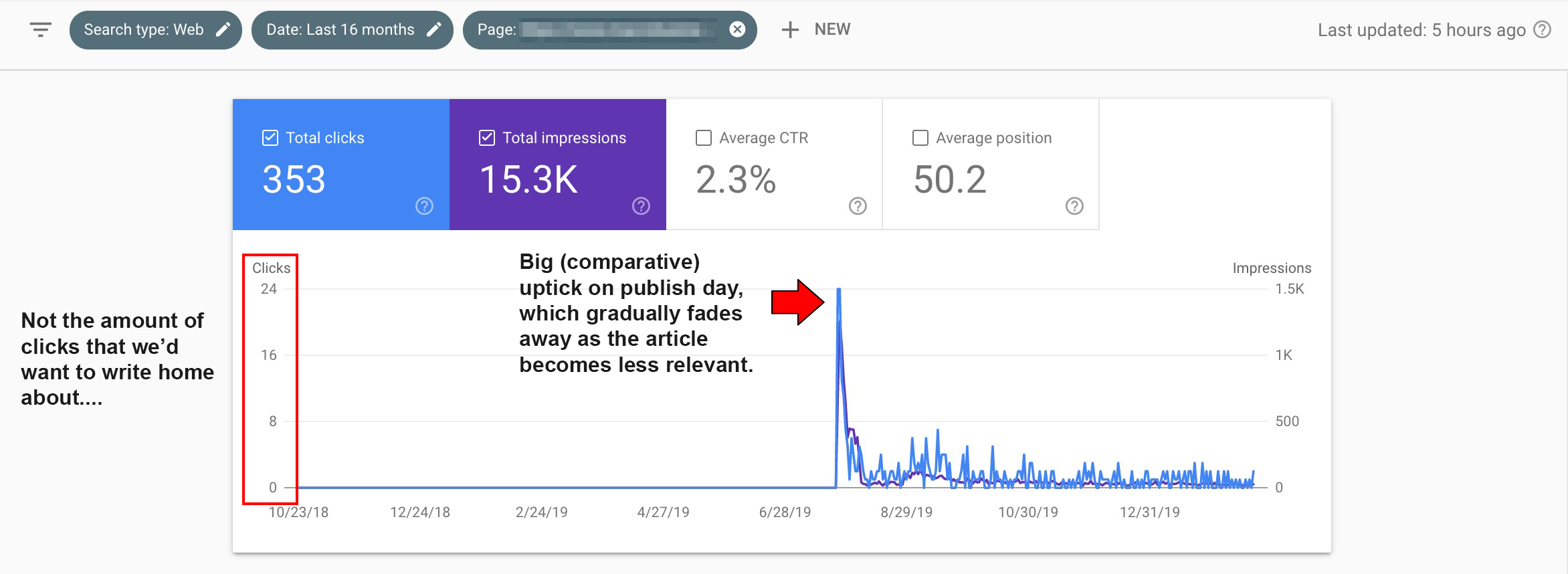
So in Discover, the article received 21.7K clicks (in 3 days) vs. 353 clicks in Web Search (full lifetime).
That’s 61 times more clicks via Discover compared to Web Search.
This kind of makes sense, considering the popularity of Google Discover, but this is technically an “SEO channel” (hence being in Google Search Console), but what control do we have over the traffic source?
You could easily say: “we have very little control.”
But I wouldn’t put it so black and white.
I believe we, as SEO professionals, do have some control.
Let’s first explore a case study, then I’d like us to reflect on what Google’s guidelines say specifically about Discover.
Case Study: How My SEO Blog Ended Up In Google’s Discover Feed
For any site that I’ve worked with that is looking to receive Discover traffic, I find there to always be that “breakthrough” article that makes them more likely to be considered for future pieces of content.
This breakthrough happened recently for my own blog.
Let’s unpack the events surrounding this and the learnings that I had along the way.
My blog isn’t anything like Search Engine Journal. It’s a space for me to publish more timely and opinionated pieces of content that I’d like to represent my own consulting business.
I’ve only recently started to publish more regularly on my site (roughly one each fortnight), with my most recent article receiving enough traction to become considered.
Here’s what all traffic looks like through to my site for the past couple of months:

For my most recent article, it received more visits compared to any that I’ve written on my site in the past.
Here’s the breakdown of the primary sources for this post when that spike in traffic happened:
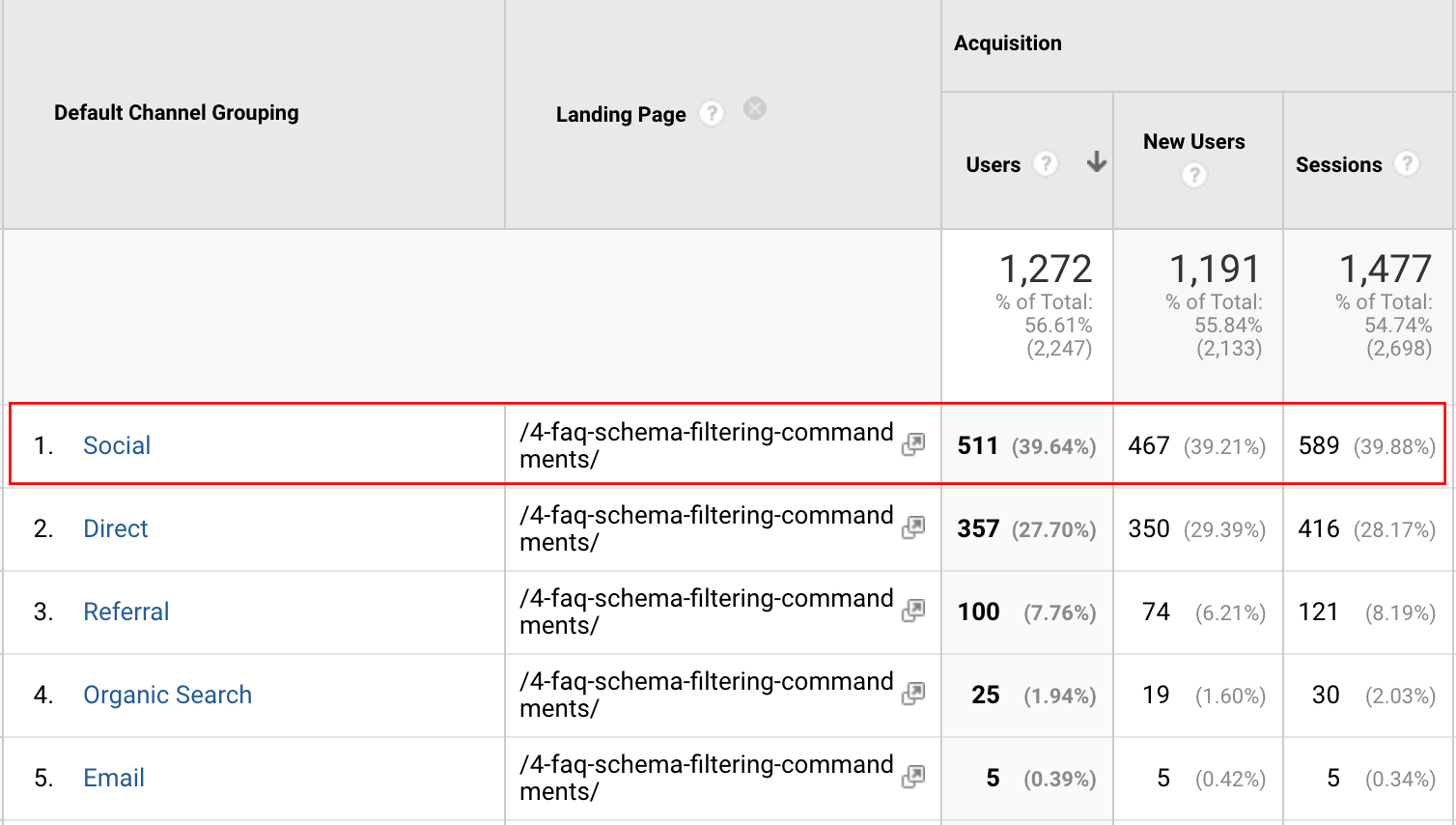
As the greatest individual contributor (40%), it was the traffic that came via social media through to my post.
Otherwise, there was the remainder coming through ‘direct’ and ‘referral’.
When looking at traffic via Discover, this can become a real mess in Google Analytics.
Some methods can be used to track Discover in GA more accurately, but Google says there are no plans to break it out further.
So for the moment, we need to use Google Search Console to assess Discover interactions.
For my site, this article was the breakthrough to Discover.
I managed to receive 482 clicks and 4.9K impressions over 3 days.
Where does that fit exactly into the ~1.3K visits recorded in GA?
Again, it is currently not straightforward to segment accurately.
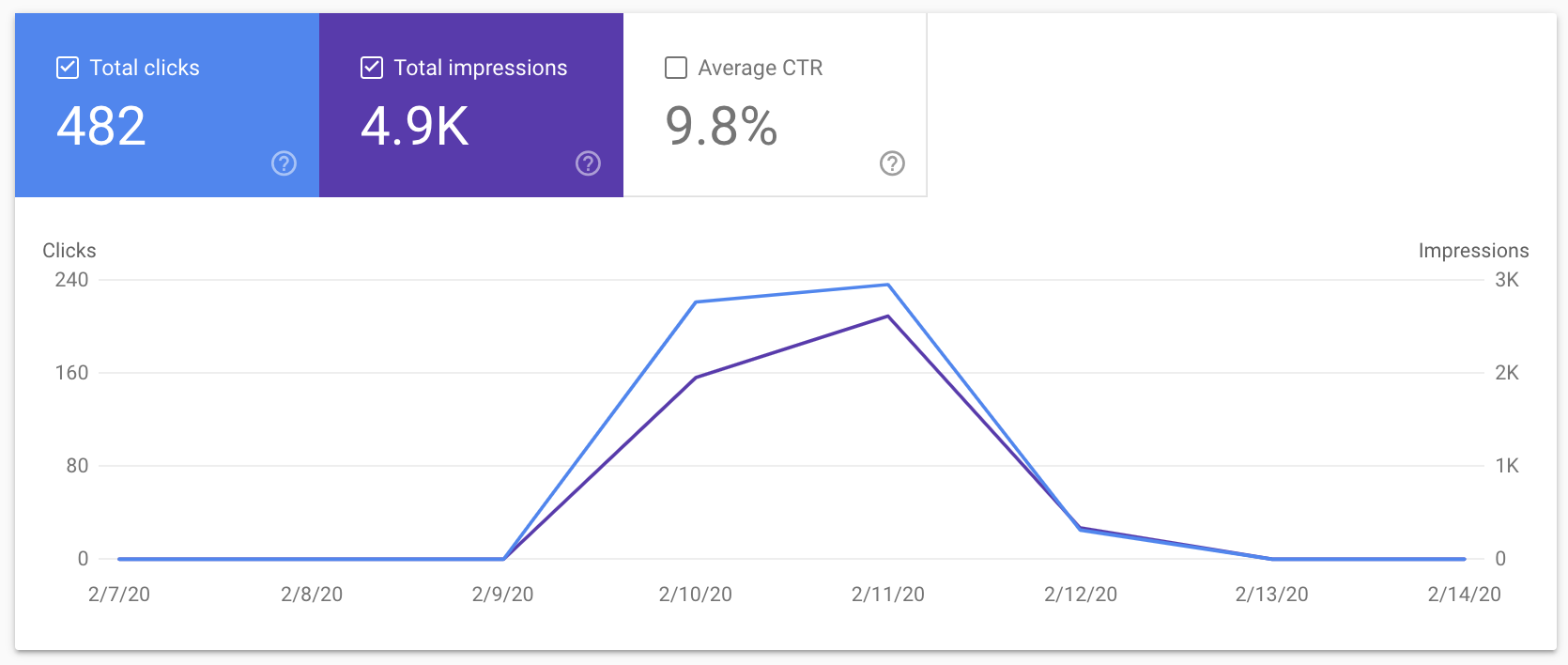
Similar to my client example shared earlier, this lasted for 3 days.
For an SEO blog the size of mine, this felt like a nice bonus for publishing content on my site.
Within Google’s documentation for Discover (which I’d highly recommend reading), it states the importance of using high-quality imagery in your content, with 6 references to “images”:
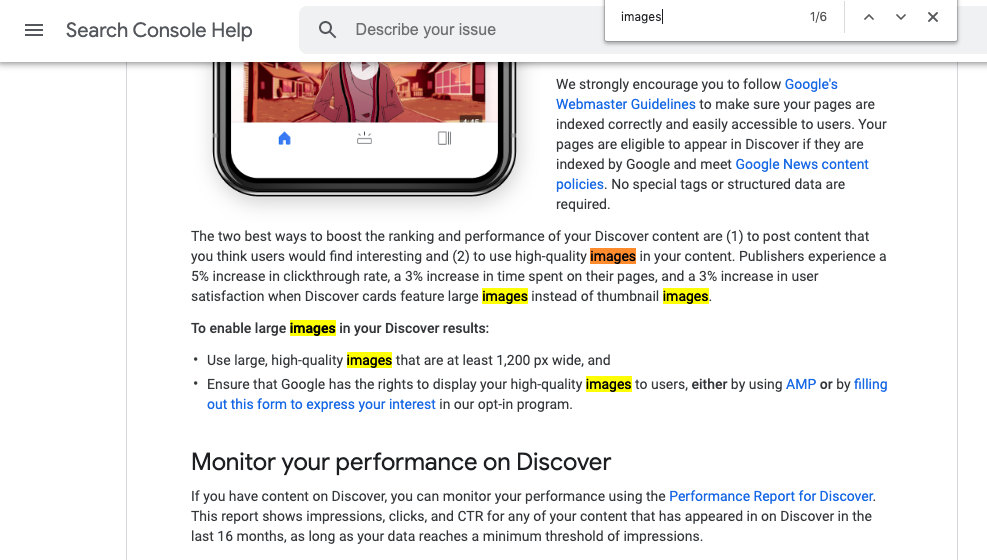
A summary of the main references include:
- Use high-quality images in your content.
- Make sure your images are large (instead of thumbnails).
- Aim to have images that are at least 1,200 px wide.
- Ensure Google has the rights to display your images (either by using AMP or filling out this form).
For my post that broke through, I was notified by a couple of industry friends that they had seen it appearing in their feeds.
This was pretty surprising, considering this had never happened for my site before.
Here’s a screenshot that was shared with me by Glenn Gabe of the article appearing, with the graphic looking like it’s coming out of the feed due to the white background:
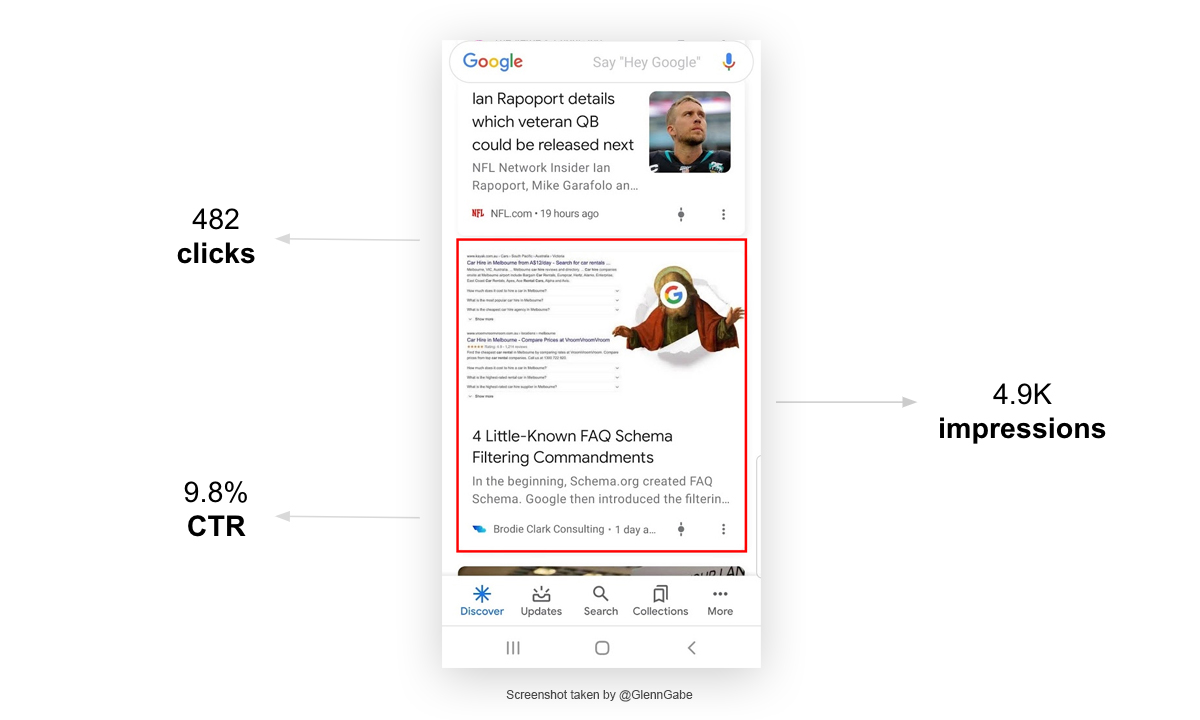
The article was focused on the topic of “FAQ Schema.”
I put the entire article together myself (I’m no graphic designer) with a screenshot of Google’s search results, along with a person breaking through the page with a Google logo on their face…
Note: When taking screenshots of Google’s search results for articles, you should make sure those screenshots are the correct size at the time of them being taken (zoom in or out on Google’s results page if necessary). Don’t try to increase or decrease sizing after in Photoshop, otherwise, the quality will be impacted heavily – I see this happening a lot.
This was a post that I quickly wrote one afternoon and pieced together some comical free imagery. Most of my articles take hours to put together, this was just one of those perfect storm ideas.
But there’s more to this image than just slapping it on my page.
There are some aspects that publications (like Search Engine Journal) ensure they do so they’re putting their best foot forward.
The image used in my client’s article that received 21.7K clicks supports this idea too.
All of the criteria from my research and Google’s recommendations were being satisfied in that scenario.
The CTR for that article was 16.7%.
I find that the CTR for Discover content is generally closer to the 8% CTR mark.
So if that CTR was applied to the 130K impressions (assuming they were to stay the same), that would mean the image as a contributing factor delivered 10K+ additional clicks.
How to Create Killer Google Discover-Worthy Imagery
As a starting point, you’ll want to make sure that your image sizing is on point.
Make sure your featured image and Open Graph image is 1600 x 840 pixels.
If you don’t start here, you’re missing a big opportunity.
For my blog, it depends on the screenshot I’m using (sometimes that size isn’t possible), but I always aim for that general ratio.
Twitter is my platform of choice when sharing posts (seem to get a lot more clicks there), so I always use their card validator tool before I share anything to make sure there are no issues.
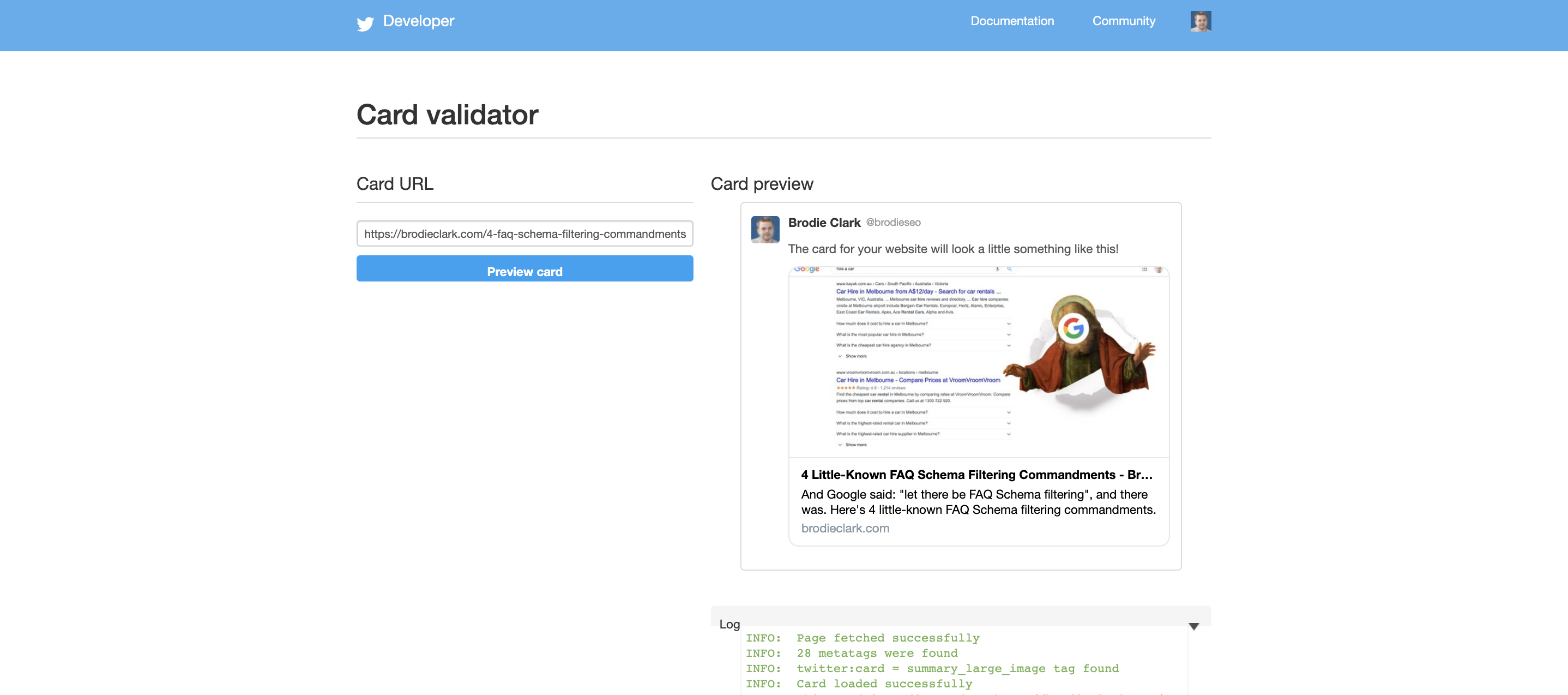
LinkedIn and Facebook also have their versions of this tool, which I use regularly.
I always stress the importance of this with my clients (high-quality featured and Open Graph images) when consulting.
I often use articles that I’ve written as examples of this, because why should they do something that I’m not doing for my own consulting?
Here’s an example of an image that I had a graphic designer create for a Search Engine Land post:
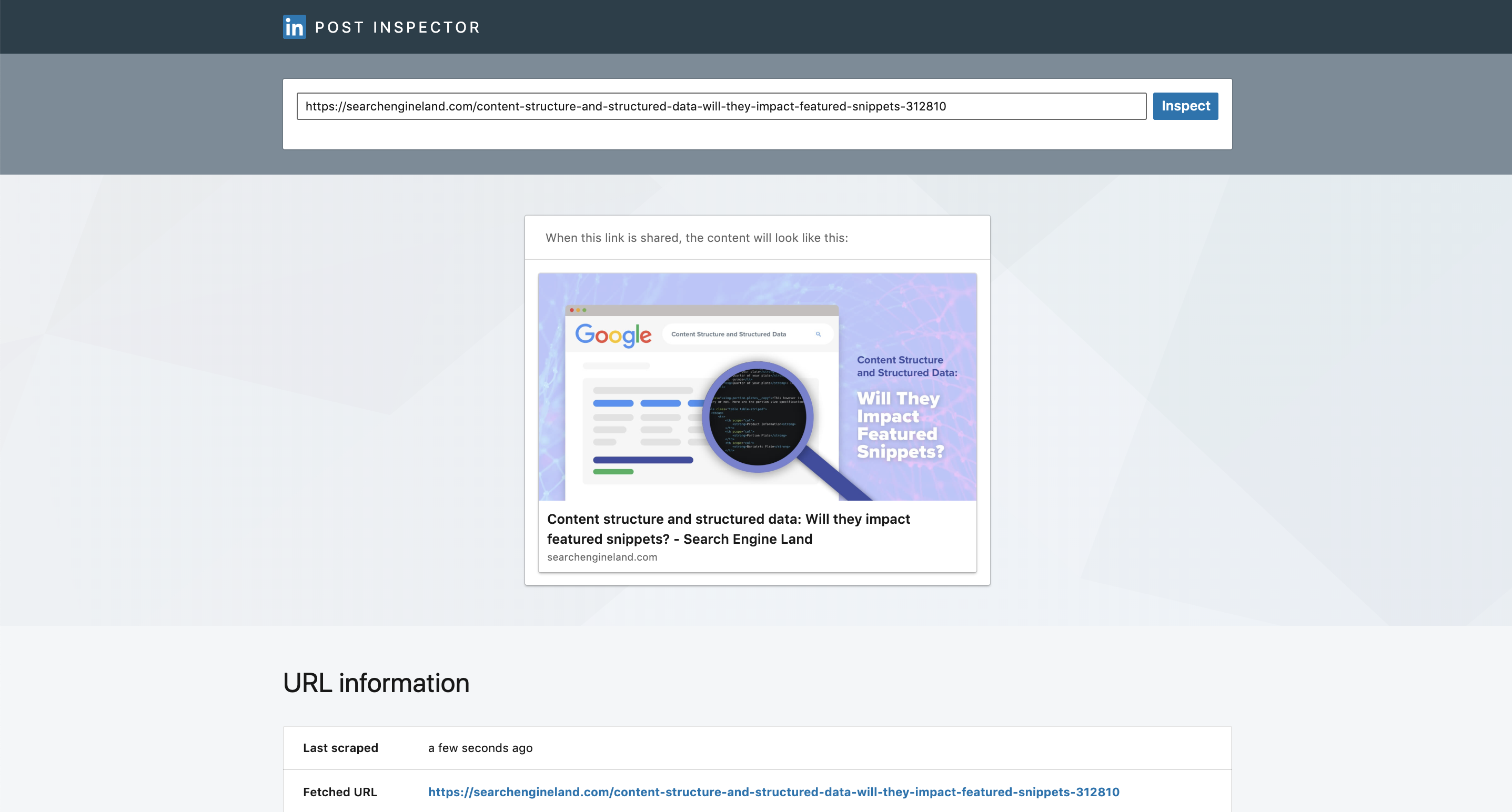
This image is unique and has some nice color schemes included.
Whenever I create feature images (very important for Discover), I tend to aim to make sure that important elements are centered.
This is on the off-chance that Google uses the image as the thumbnail in Search, which does happen regularly.
Here’s an example of another article that I wrote for Search Engine Journal where this thumbnail cropping has happened:
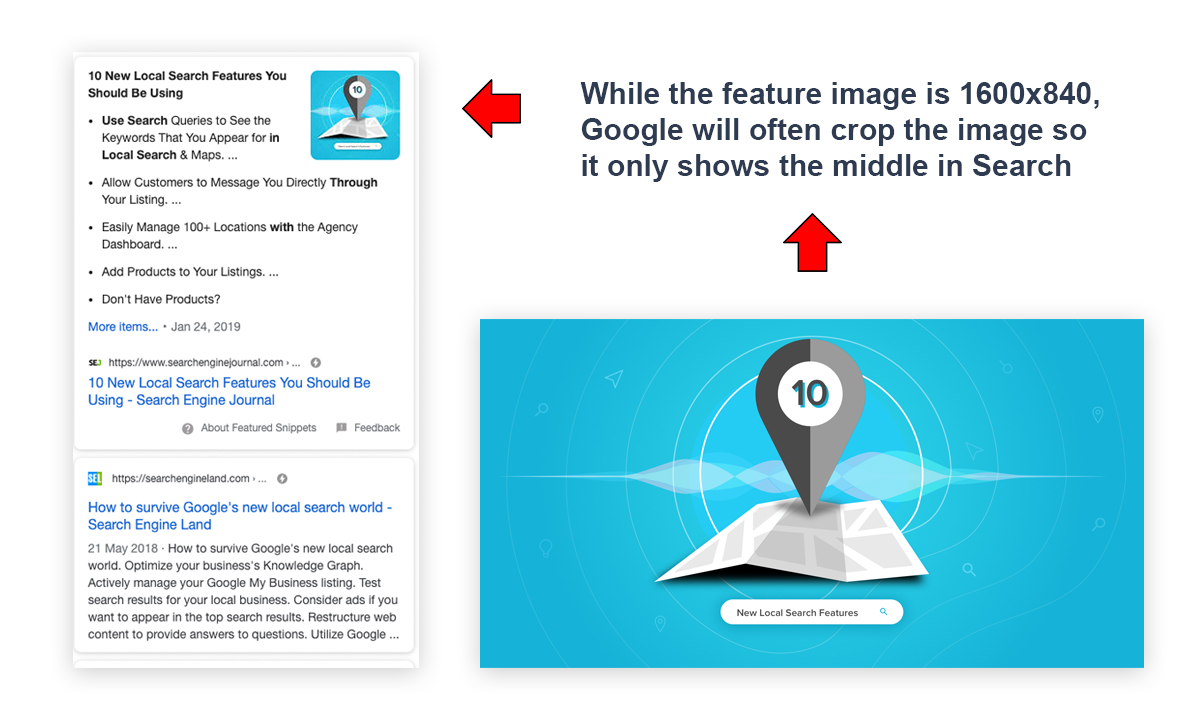
Whenever Google uses an image as the thumbnail in Search on mobile or tablet, they destroy the quality of the image. This is something that Google needs to fix.
This means it’s really important to have a high-quality image to start with, otherwise, it’ll become so low quality that they might not even consider using it as a snippet…
On the subject of thumbnails, I’ve done various tests where I’ve altered only the Open Graph image on a page, and Google has used that instead of a lower quality image that’s visible on the page itself that has alt text and various supporting content.
Again, Open Graph images are important.
Final Words on Getting Discovered
Images, in general, are important.
But everything else is important too, like the headline used, the content of the article, where it’s published, and various signals around the web to show that it’s a worthy post.
But if you don’t have a strong image to support your article, I’m a firm believer that in a lot of cases you could be missing out on hundreds or thousands of clicks.
Think of the CTR implications of imagery in a feed like Google Discover – where imagery takes up so much space and correct sizing takes up even more.
As an example of the approach that I’m recommending readers take, note the image that I’ve for this post.
The image is of high-quality, unique (professional designed), important elements are centered, and sizing specifications are correct.
This will be my approach, where possible, for all pieces of content developed in 2020 and beyond.
Google Discover is a huge opportunity for content creators, so that extra effort can go a long way.
When you’re developing your next piece of written content, think to yourself: “What can I do to make my feature image more attractive to Google Discover?”
More Resources:
- Google Search Console Adds Report for Site Performance in Discover Feed
- A New Era of Google Search: What It Means for SEO
- The Changing Landscape of Google’s SERPs with Peter Leshaw [PODCAST]
Image Credits
Featured Image: Created by author, March 2020
All screenshots taken by author, March 2020

![Google Discover: An Image Could Be Worth 1,000 Clicks [Case Study]](https://www.searchenginejournal.com/wp-content/uploads/2020/03/google-discover-an-image-could-be-worth-a-thousand-clicks-case-study-by-brodie-clark-5e6dcd245f00b.png)



