Google is expanding its Business Messages feature in Search and Maps, giving businesses more ways to receive messages and new ways to reply.
Further, Google is adding a new level of flexibility, letting businesses integrate Business Messages directly with their customer service platforms.
Business messaging is a feature that was first rolled out to Google My Business in 2017, and then expanded to Google Maps in 2018.
It has really started to gain momentum in the past year, the company says. Twice as many businesses are messaging via Google now compared to last year.
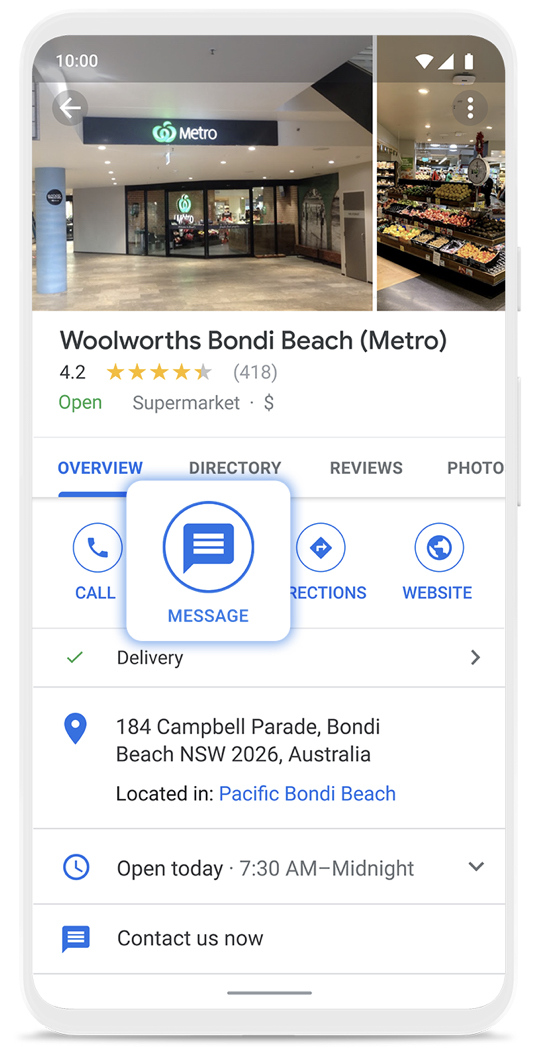
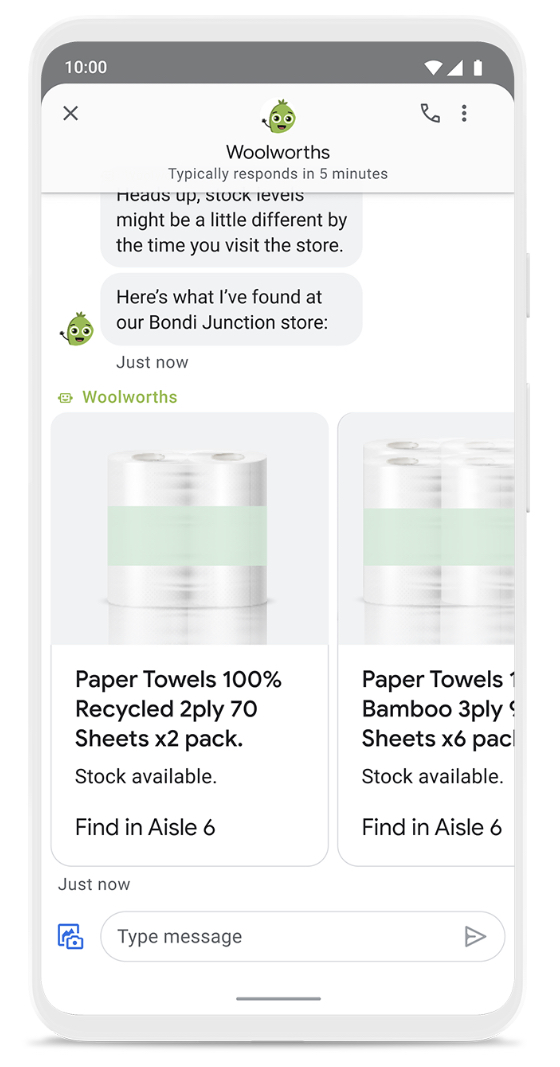
As more businesses connect with customers via Business Messages, Google is experimenting with more ways to highlight this communications tool in search results.
Also, Business Messages will become available on mobile websites so that a business can add the ability for customers to quickly “Message” right from their site.
Here’s everything related to the expansion of Business Messages that was recently announced.
New Ways to Communicate
Communication via Google’s Business Messages is facilitated either via SMS on Android or the Google Maps app on iOS.
Now, with Google’s recent update to business messaging, the feature can be integrated with customer service platforms businesses are already using.
“Today we’re expanding Business Messages in Maps and Search to support all kinds of businesses, and giving them the ability to integrate Business Messages directly with their customer service platforms.”
See below for a comprehensive list of customer service platforms that support Google Business Messages integration.
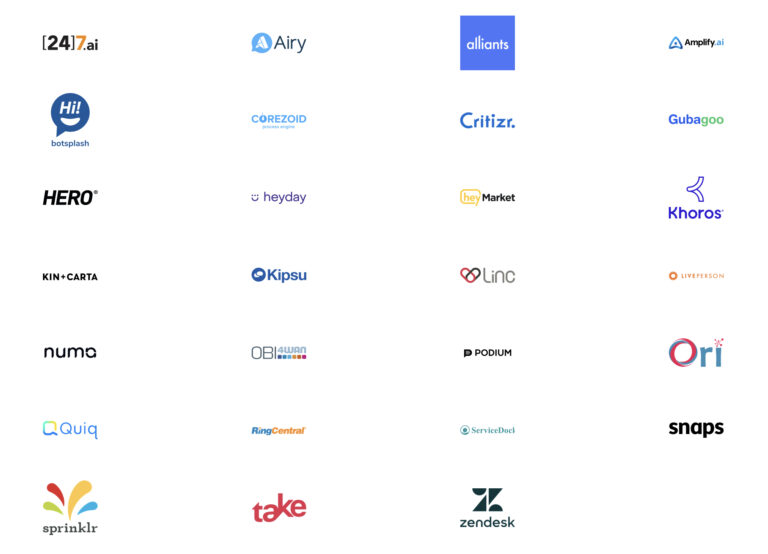
As mentioned, Google is also bringing Business Messages to mobile websites. And, in the coming months, customers will be able to find Business Messages in more places on Android, including within apps and during calls.
“As brands connect with their customers via Business Messages, we’re experimenting with more ways for them to highlight this communications tool on Search. Business Messages will also be available on mobile websites so that a business can add the ability for customers to quickly “Message” right from their site and offer the same smart automated replies, paired with live agent connection.”
New Features
Google is bringing new features to Business Messages that are designed to help businesses respond to customers even faster.
Now, businesses can respond with welcome messages, smart replies, and/or relevant product carousels.
“To improve connections with customers, we’ve recently introduced new smart replies, visual product carousels, and unique welcome messages. There’s also a smooth transition from automated replies to a customer service agent, so that it’s not disruptive when the customer messages a business.”
Response time is paramount. When you receive a new message it’s important to reply within 24 hours.
Failure to respond quickly will result in Google restricting a business’s access to this feature.
So it’s recommended that businesses only turn this feature on if they intend to actively engage with customers.
Business Messages Are Optional
Signing up to Google My Business does not make a business obligated to receive and respond to messages.
Messaging is an optional feature and is turned off by default. So businesses that aren’t interested in receiving messages, or cannot keep up with them, can simply not turn the feature on.
Those who wish to enable messaging can do so from the Google My Business dashboard.
Businesses that actively engage in messaging with customers will be able to see stats over time, such as the number of clicks on the message button, number of conversations, and the number of total messages.
If your business has another team member managing your GMB profile, such as social media manager, they must be designated as a manager of the GMB listing in order to send messages.
Business Messages is currently available in English, with expanded coverage to other languages launching soon.
If you’re already utilizing Business Messages, then these updates do not change the way you’re currently doing things. They’re just new options to add to the mix, should you feel inclined to do so.
Source: Google

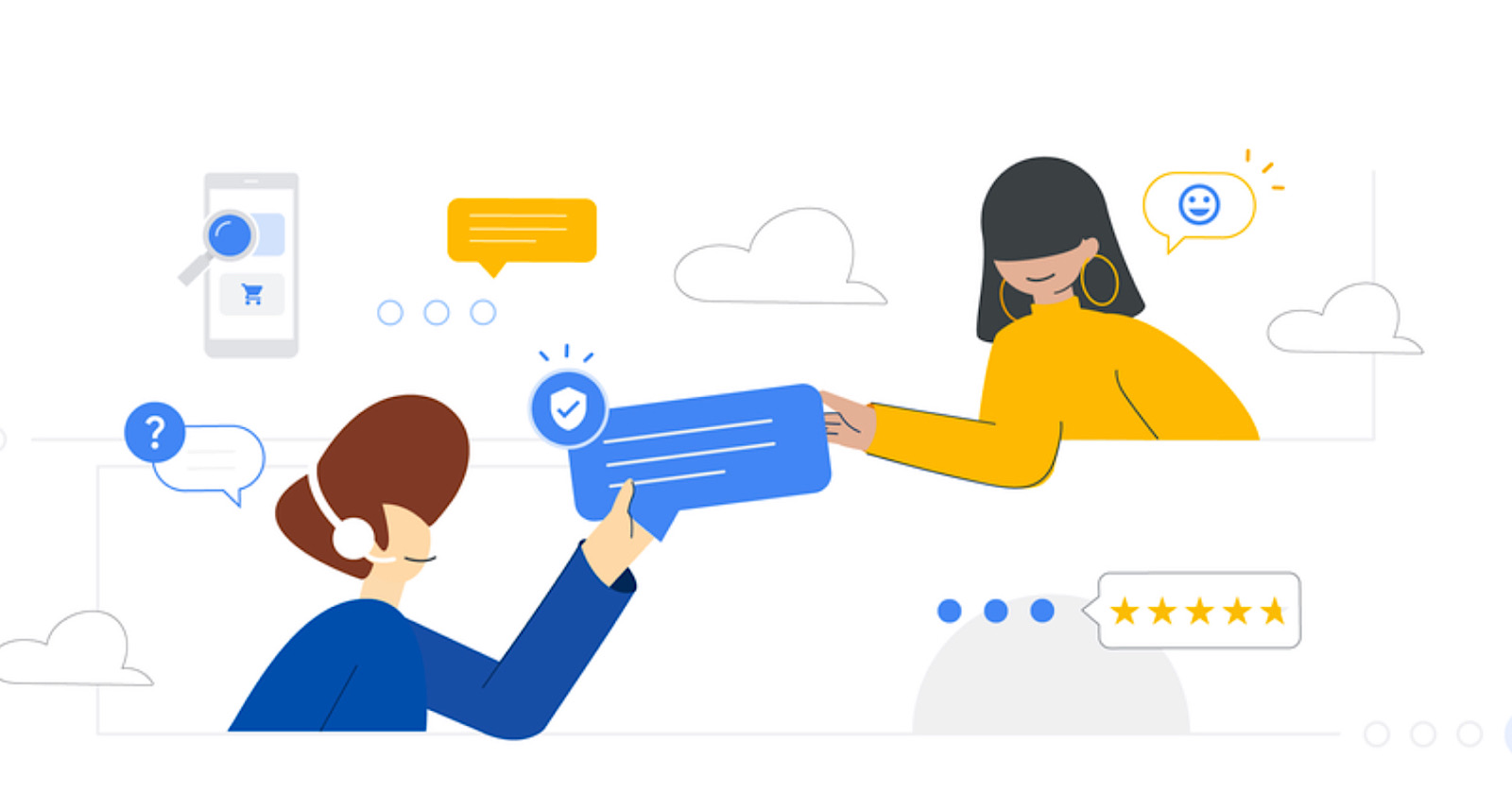



![AI Overviews: We Reverse-Engineered Them So You Don't Have To [+ What You Need To Do Next]](https://www.searchenginejournal.com/wp-content/uploads/2025/04/sidebar1x-455.png)