Google’s Daniel Waisberg explains to site owners how they can temporarily hide content in Google search results using Search Console.
This information was provided in the company’s latest Search Console Training video dedicated to the removals report in Search Console.
In the video Waisberg also talks about removing outdated and inappropriate content, and the steps you should take to remove content permanently.
Removals Report in Search Console
First, here’s some general information about the removals report.
Site owners can only remove content with Search Console on a temporary basis.
Additional steps must be taken in order to remove content permanently.
It’s also important to know that the removals tool cannot be used for anything other than managing search results from your own website.
The tool cannot be used to remove personal information or report offensive information that exists on other websites.
The removals report is separated into three sections:
- Temporary removals
- Outdated content
- SafeSearch filtering
Here’s more on each of these sections.
Temporary Removal Requests
A temporary removal request is a way to remove specific pieces of content from your site in Google search results.
For example, if you need to take a URL out of search results quickly, then this is the tool to use.
A successful temporary removal requests lasts for six months.
Google believes six months is enough time for site owners to either adjust the content so that it can be seen, or find a more permanent solution for removing it.
Site owners can access their removals report directly from the navigation bar in Search Console.
After selecting the Removals report tab, the report should automatically open to the temporary removals section.
From there you can submit a new removal request.
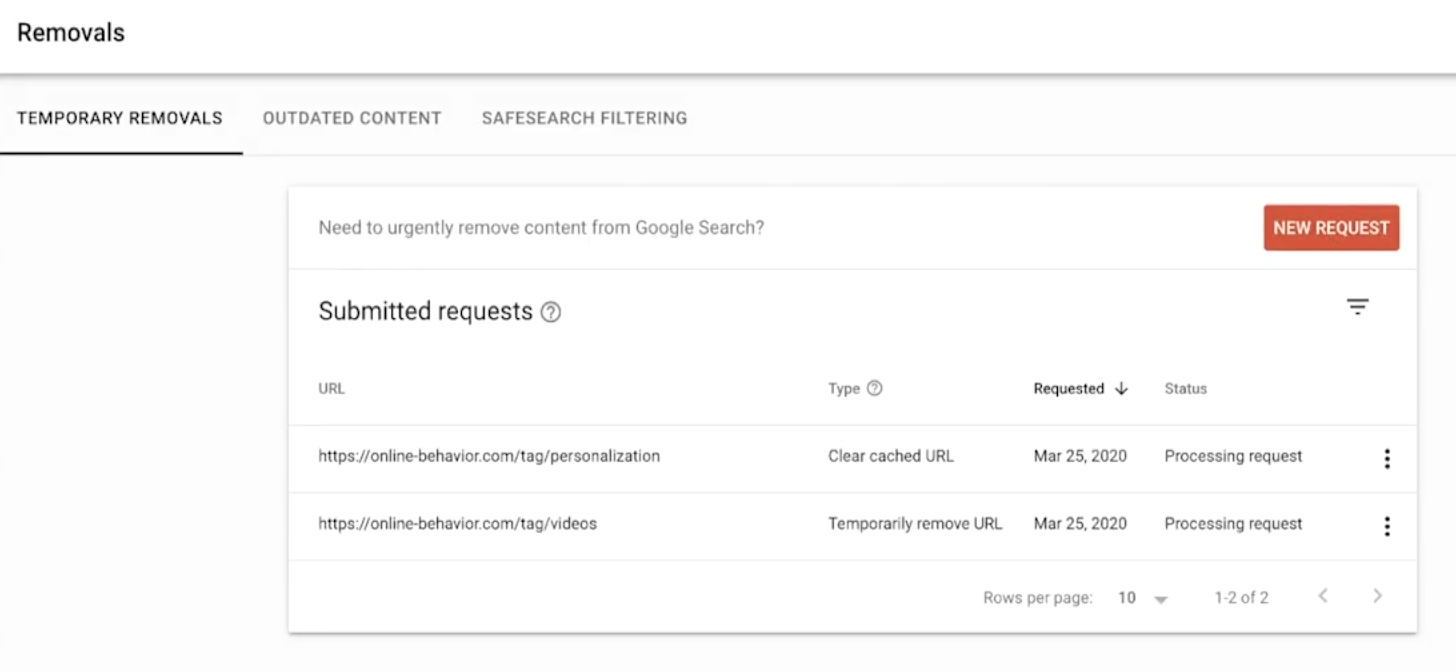
There are two types of removal requests available:
Temporarily remove URL: Block the URL from Google Search for around six months and clear the cached copy of the page
Clear cached URL: Clears the cached page and wipes out the page description snippet in search results until the page is crawled again.
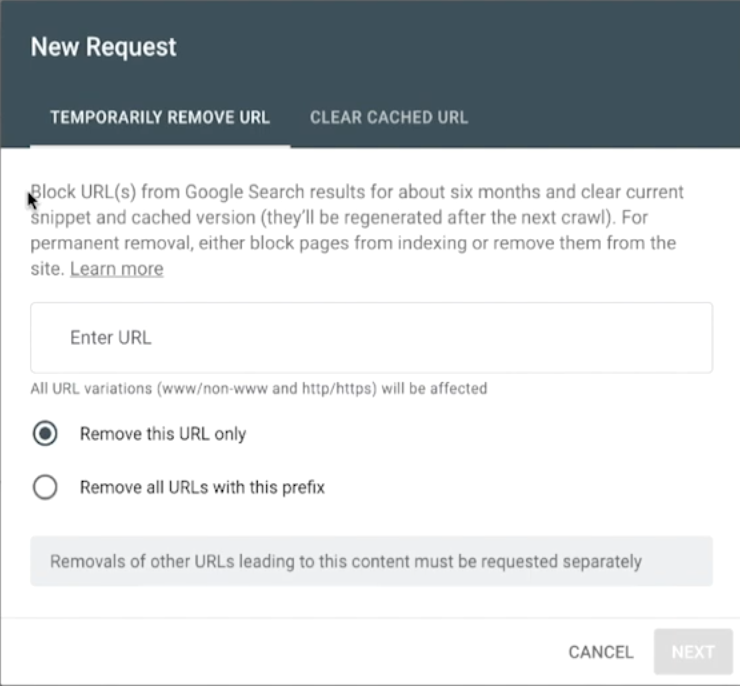
For each of these options you can submit a request for a single, specific URL or for an entire URL prefix.
A summarized report of page removal requests from the past six months can be found in the temporary removals section.
In the report you’ll see the URL, the type of removal request, the date the request was submitted, and the status of the request.
You can also use the report to cancel the request if it’s no longer necessary.
Outdated Content
The outdated content section provides information on removal requests made through the public remove outdated content tool.
Anyone can use the remove outdated content tool to update search results that show information which is no longer present on a page.
This is something you probably won’t need to look at much, Google says, because searchers can’t simply force pages to be removed from search results.
There are two types of reports within in the outdated content report:
- Outdated cache removal: This is used when the page still exists but some content has been removed.
- Outdated page removal: This is used when the content no longer exists and a user has requested its removal from Google search results
Like the temporary removals report, this report also keeps track of all requests submitted within the past six months.
SafeSearch Filtering
SafeSearch is a setting in Google that can be used to filter out sexually explicit results.
The SafeSearch filtering section in Search Console displays a list of pages on your site that were reported by users as adult content.
Unlike the other tools we just went over, URLs submitted via the SafeSearch filtering tool are reviewed by Google.
Google looks at the page and determines whether the content should be filtered from SafeSearch search results.
If it’s decided that a page should be filtered then Google tags it as adult content.
You can view a history of all your URLs that were reported to SafeSearch filtering in the past six months.
What if a Page Needs to be Permanently Removed?
As mentioned previously, the temporary removals tool is not capable of permanently removing pages from search results.
To permanently remove pages from Google search results you must take one or more of the following actions:
- Remove the content from your site and return either a 404 or a 410 HTTP status code.
- Non-HTML files that appear in search results, such as PDFs, should be completely removed from your server.
- Block access to the content by requiring a password.
- Use a noindex meta tag to indicate that the page should not be indexed.
Google notes that redirecting one page to another using a 310 status code is not enough to completely remove it from search results.
A robots.txt directive will not work as a blocking mechanism either.
For more details, see the full video below:

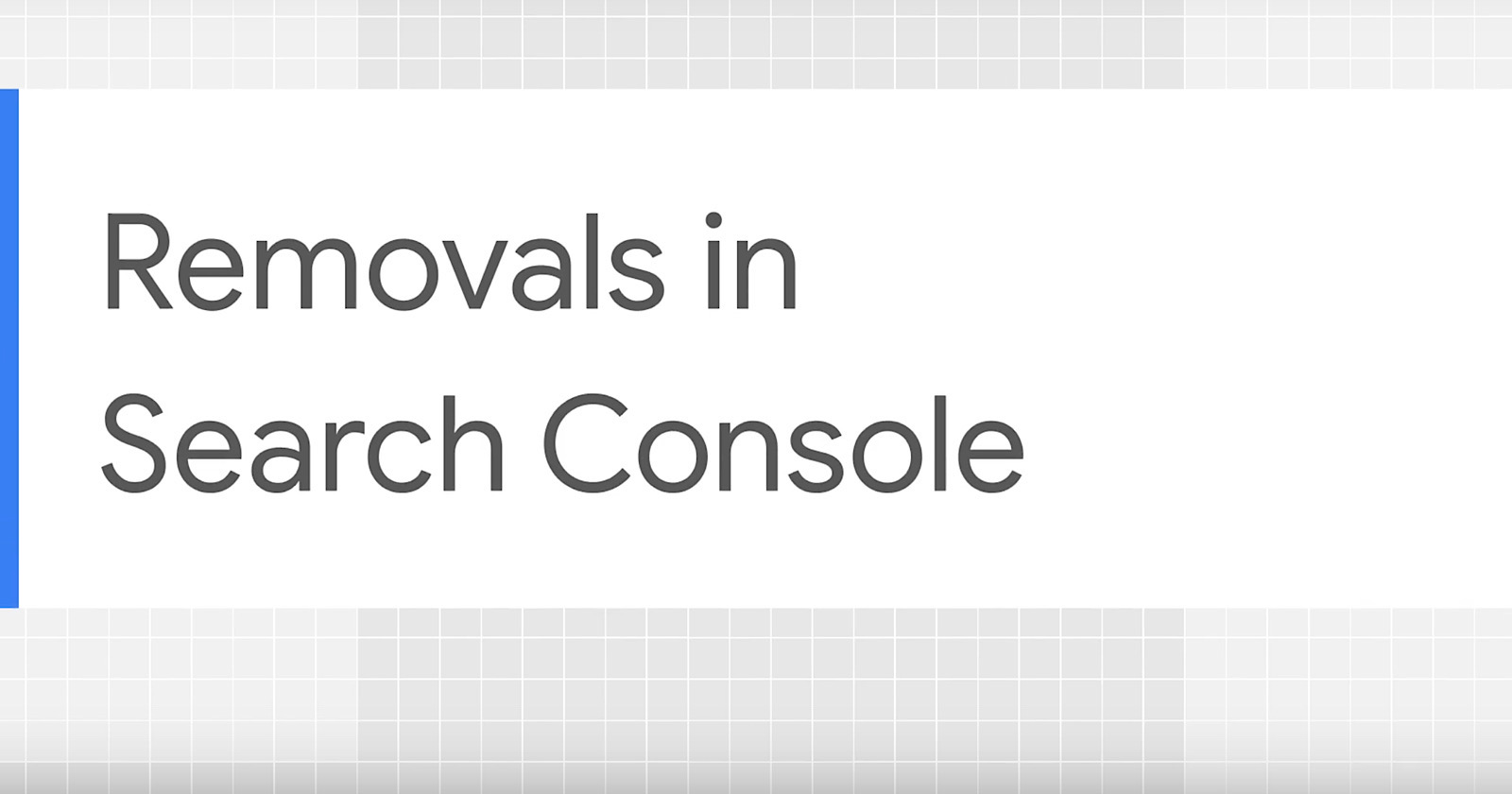



![AI Overviews: We Reverse-Engineered Them So You Don't Have To [+ What You Need To Do Next]](https://www.searchenginejournal.com/wp-content/uploads/2025/04/sidebar1x-455.png)