Editor’s note: “Ask an SEO” is a weekly column by technical SEO expert Jenny Halasz. Come up with your hardest SEO question and fill out our form. You might see your answer in the next #AskanSEO post!
Here’s today’s Ask an SEO question:
Why does the Fetch and Render tool from Google Search Console show a green check mark and “Partial” sometimes? Why is this different from Fetch, which shows “Complete”?
Typically the “fetch” command can be executed without any issues, as it’s just a GET command to get the code of the page.
If Google is unable to fetch a page, that generally indicates that it is blocked in some way.
It may be blocked by robots.txt, noindex, or another method.
The “fetch and render” command is an attempt to actually render all of the items on the page.
If there are certain items that are blocked, Google will reply with a “partial” message and a list of the things that were blocked.
If these blocked items are not necessary to render the page (such as third-party scripts), then there’s no problem.
If the render comes back and actually looks incomplete or incorrect, that’s an indication you may have a problem.
The most common problems that a partial render will indicate are:
- Blocked .css or .js files necessary for viewing the page (usually blocked in robots.txt, but occasionally blocked in other ways).
- Slow server response times: Google will not wait forever, and if your server is not responding or if there are too many roundtrips to/from the server to view the page, it may time out.
- Third party script not responding: Strange as it may seem, it’s pretty common to get a partial result because Google’s own analytics.js was “temporarily unreachable”.
![]()
One other caveat: even if your render indicates it is “complete,” it may not show the entire page if it is long.
This is because Google may not attempt to render the entire page.
Google used to say they would only attempt the first 200KB of visible text on the page, but this has been removed in the most recent version of guidelines.
Finally, any time you are testing “fetch and render”, make sure to click on the drop-down box and test for mobile in addition to the default desktop setting.
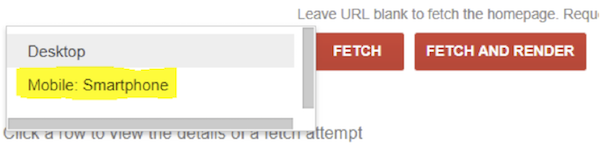
Have a question about SEO for Jenny? Fill out this form or use #AskAnSEO on social media.
Image Credits
Featured Image: Paulo Bobita
Screenshots taken by author, January 2018


