Google Image Search now lets you easily find images based on their usage rights. This option has been available for a few years, but it has never been so easy to access.
Previously you had to dig through multiple menus of advanced search options in order to do this, but now you can do it directly from the image search interface.
As you can seen in the image above, all you have to do is go to the image search section and click on ‘Search tools’ to bring down a list of filtering options. From there click on ‘Usage Rights’ and you can filter results by the options you see above.
Matt Cutts, Google’s head of search spam, broke the news on Twitter last night that this filtering option has been added to the main list of search tools:
Now you can slice/dice Google image searches by usage rights under “Search tools. Thanks to @lessig for the request! pic.twitter.com/8mQxxebTHJ
— Matt Cutts (@mattcutts) January 14, 2014
This is incredibly useful for bloggers and website owners looking for images that can legally be used in their content. Do be cautious though, as sometimes images labeled for reuse are stolen from sites that do not allow reuse.
It’s great to have this search filtering option front and center now, but still check the source and use your best judgement before using using any image on your website.

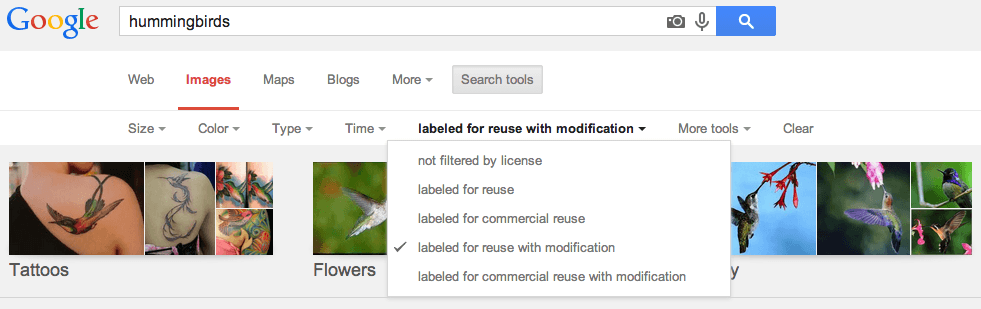



![AI Overviews: We Reverse-Engineered Them So You Don't Have To [+ What You Need To Do Next]](https://www.searchenginejournal.com/wp-content/uploads/2025/04/sidebar1x-455.png)