Google announced an update to Google Images that may have a significant impact to publishers who sell online. The Google Lens feature is rolling out to Google Images on mobile devices. This feature is live right now in the United States and rolling out to other countries and languages soon.
This update was previously announced as coming back in September and it is finally live right now, today. Keep reading because this represents an opportunity for more traffic and sales.
What is Google Lens
Google Lens is a function similar to their Google Lens App that is available for Google Assistant and for Apple/Android devices. It allows a user to select parts of an image that interest them and receive additional information about that item.
According to Google:
“To start, the dots will appear on products and other objects Lens has identified, and in the coming months the dots will appear in more types of images, such as landmarks, animals and plants.”
Google said that Lens will give website owners an additional way to obtain web traffic. One would assume that Schema meta data would play a role in helping identify what’s in the images. But I doubt that structured data is a major component of this. Nevertheless, adding structured data, in my opinion is always a good idea.
This is closer to AI and Machine Learning that is powering it. An idea of how this technology works can be gleaned from Google’s Vision web page where it describes a Google product with similar image technology:
“It quickly classifies images into thousands of categories (such as, “sailboat”), detects individual objects and faces within images, and reads printed words contained within images.
Insight from your images
Easily detect broad sets of objects in your images, from flowers, animals, or transportation to thousands of other object categories commonly found within images.Extract text
Optical Character Recognition (OCR) enables you to detect text within your images, along with automatic language identification.”
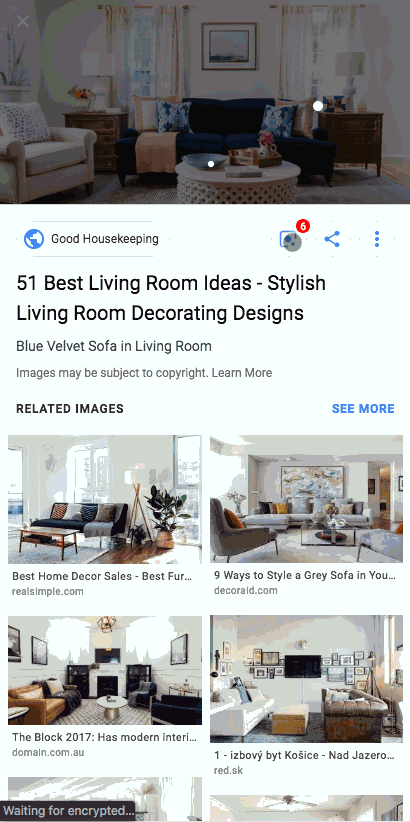 This animation shows how Google Lens on Google Images could be used by shoppers to select a product from an image and then discover similar products from the web stores of websites selling it. This highlights the importance of hosting quality product images.
This animation shows how Google Lens on Google Images could be used by shoppers to select a product from an image and then discover similar products from the web stores of websites selling it. This highlights the importance of hosting quality product images.What this Means for Publishers
The importance of this for ecommerce probably cannot be overstated. The arrival of Google Lens to Google images represents a new way for ecommerce websites to attrace more shoppers to their websites. I have a feeling that stores that take the time to create attractive original images of products for sale will have a high probability of ranking well with Google Lens.
A common mistake in using images is to think of them as decorations. Images should not be considered as decorations. For example, a stock image of people jumping with their laptops doesn’t contain useful content that matches an article about trends that will affect business productivity.
 Gratuitous images that have little to do with your content should be avoided.
Gratuitous images that have little to do with your content should be avoided.In my opinion, this highlights the importance of the thoughtful and calculated use of images in a web page. Images should complement the content and give direct feedback to the textual content.
Think of the image as something that could appear alongside a position zero snippet. That image should perfectly complement the content. In turn, if the image itself is meaningful, then it may also relate better in Google images, as the content around the image gives context.
Structured Data and Google Images
I highly recommend reading Google’s Image Publishing Guidelines for information about optimizing images. Here is what those guidelines say about structured data:
“Google Images supports structured data for the following types:
Follow the general structured data guidelines as well as any guidelines specific to your structured data type; otherwise your structured data might be ineligible for rich result display in Google Images. In each of these structured data types, the image attribute is a required field to be eligible for badge and rich result in Google Images.”
This is an interesting update because it is so relevant to online merchants. It underscores how important it is to get image search right, not just for ranking a page of content, but for obtaining traffic from Google Images.
What if Images are Served by a CDN?
That should not be a problem as long as you use an image site map and submit it to Google. Google’s Image Publishing Guidelines offers instructions for that:
“Image sitemaps can contain URLs from other domains, unlike regular sitemaps, which enforce cross-domain restrictions. This allows webmasters to use CDNs (content delivery networks) to host images. We encourage you to verify the CDN’s domain name in Search Console so that we can inform you of any crawl errors that we may find.”
Read Google’s official announcement here.
Images by Shutterstock, Modified by Author
Screenshots by Author, Modified by Author

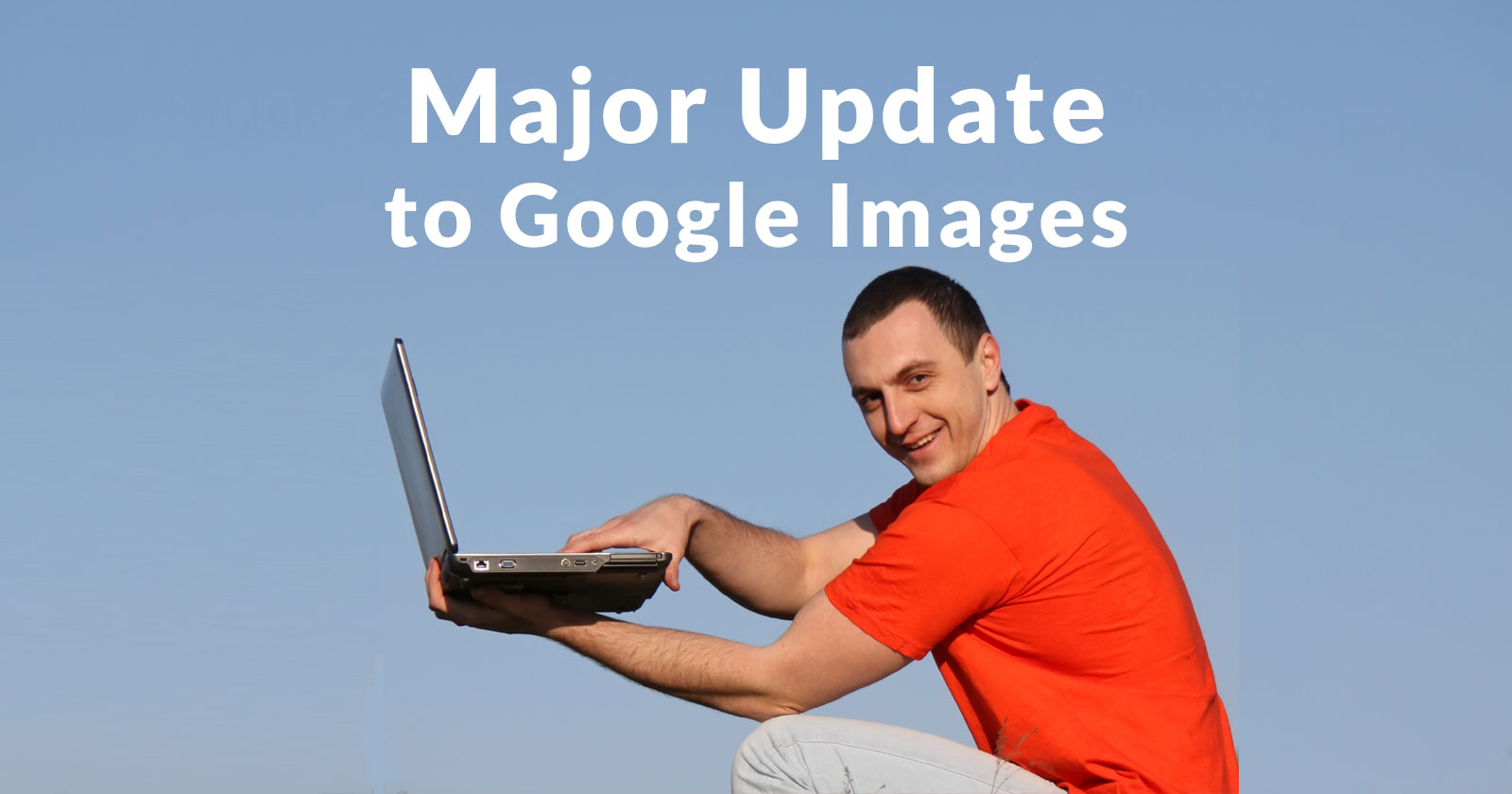



![AI Overviews: We Reverse-Engineered Them So You Don't Have To [+ What You Need To Do Next]](https://www.searchenginejournal.com/wp-content/uploads/2025/04/sidebar1x-455.png)