Google Ads has released new reporting and generative AI tools for Performance Max campaigns.
These features, now available to advertisers globally, provide more insights into ad performance and expand creative capabilities.
Key Features Of The Update
The update introduces several new tools:
- Asset-level conversion reporting: Advertisers can now access conversion metrics for individual assets within Performance Max campaigns.
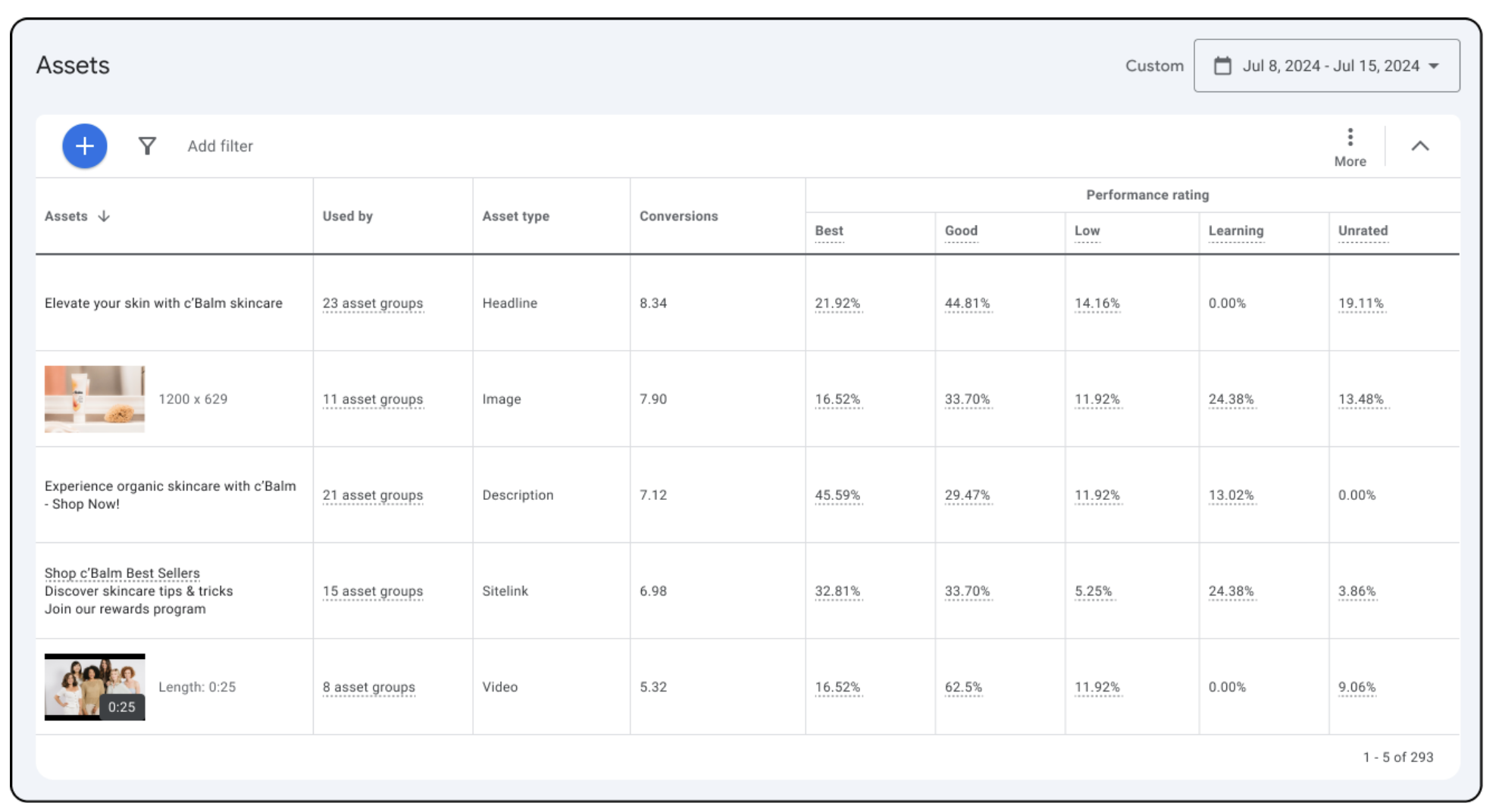 When you select “Asset” in the “Create” menu, you can generate images, create videos , and upload assets. If you have a Performance Max or Search campaign, you’ll see additional options for adding sitelinks, callouts , and more.
When you select “Asset” in the “Create” menu, you can generate images, create videos , and upload assets. If you have a Performance Max or Search campaign, you’ll see additional options for adding sitelinks, callouts , and more.
- YouTube video placement reporting: This feature allows advertisers to see where their video ads appear on YouTube.
- Third-party verification: Google has added third-party brand safety measurement options on YouTube and Display inventory.
- AI-powered image editing: New capabilities include object removal, addition, and replacement within images.
- Expanded asset generation: Previously limited to Performance Max, this feature is now rolling out to App and Display campaigns.
Pallavi Naresh, Group Product Manager at Google Ads, stated that these tools are designed to help advertisers create a broader range of assets and appear in more relevant places.
Changes To User Interface
Google Ads has changed its interface, adding asset creation as an option in the “Create” menu.
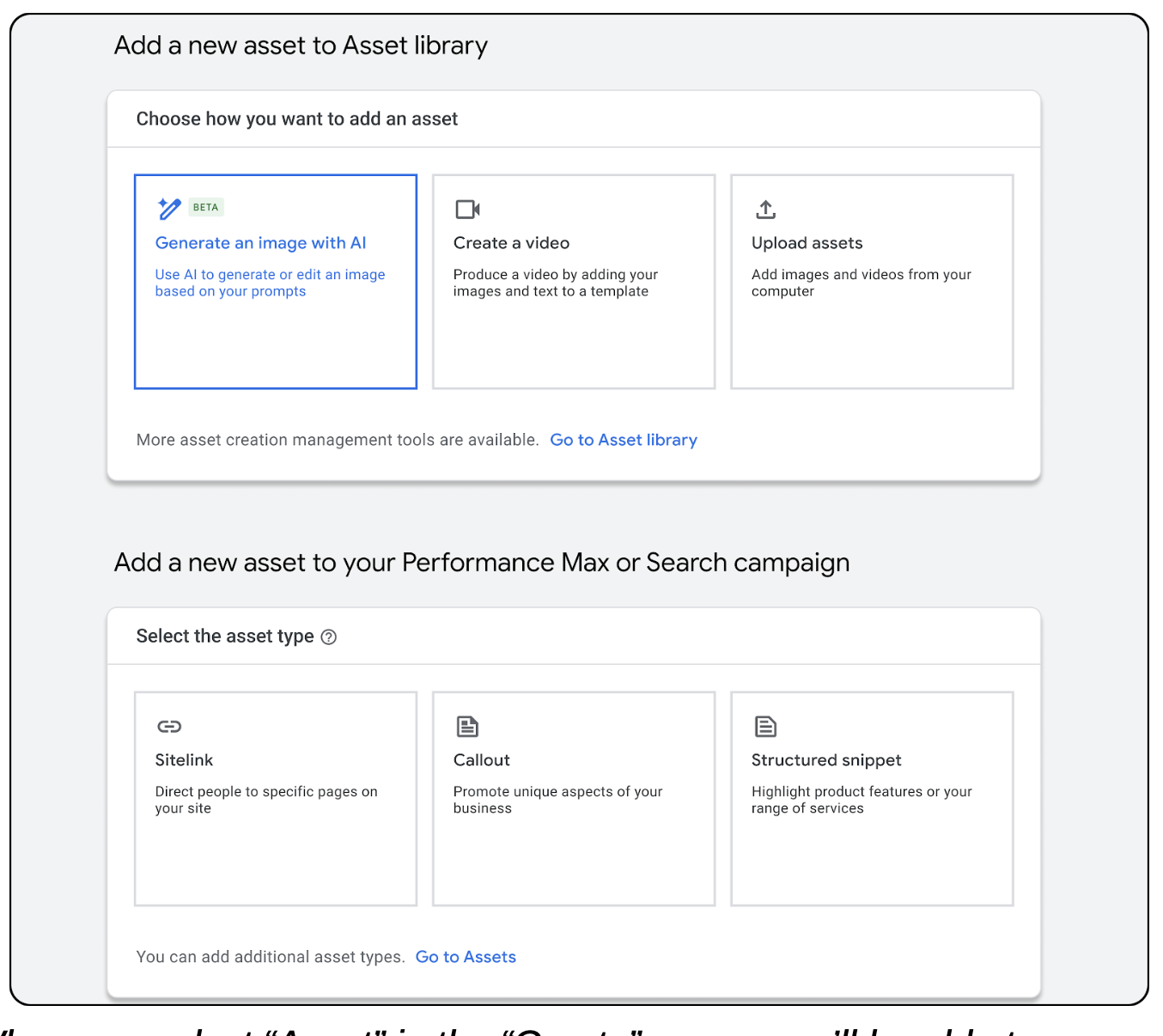 When you select “Asset” in the “Create” menu, you can generate images, create videos , and upload assets. If you have a Performance Max or Search campaign, you’ll see additional options for adding sitelinks, callouts , and more.
When you select “Asset” in the “Create” menu, you can generate images, create videos , and upload assets. If you have a Performance Max or Search campaign, you’ll see additional options for adding sitelinks, callouts , and more.Partnerships & Integrations
Google announced a new partnership with Typeface, a creative platform.
This will allow advertisers to use assets created in Typeface directly in their Google Ads campaigns.
What This Means For You
For advertisers and marketers:
- Asset-level conversion reporting means you can identify which assets drive conversions and adjust your strategy accordingly.
- With YouTube video placement reporting and third-party verification options, you have more tools to ensure your ads appear in brand-suitable environments.
- The AI-powered image editing and asset generation tools may help streamline your creative process.
- With asset generation expanding to App and Display campaigns, you may find new opportunities to improve performance across different campaign types.
- The new integration could simplify your asset management process if you use creative platforms like Typeface.
Looking Ahead
As with any new tools, there will likely be a learning period as you integrate these features into your workflow.
Google plans to host a webinar on October 1st to provide more information.
The rollout is global, with some language limitations. Google stated that more languages will be supported later this year, but didn’t provide specific dates.





![AI Overviews: We Reverse-Engineered Them So You Don't Have To [+ What You Need To Do Next]](https://www.searchenginejournal.com/wp-content/uploads/2025/04/sidebar1x-455.png)