Google is giving advertisers in the automotive industry a new tool to fuel their marketing efforts in the form of an ad unit customized for vehicle sales.
When people search for cars for sale, this new ad format shows vehicles to purchase nearby.
The shift in online consumer behavior has transformed over the past two years.
Not only are more people are turning to the web to find their next car, they’re making vehicle purchases online as well.
A Google study finds 89% of new car buyers researched their new vehicle online.
In 2021, 16% of new car buyers purchased their car online, up from only 1% three years prior.
Every industry needs to keep up with consumers’ rising expectations to buy online, even the automotive industry.
With Google’s new vehicle ads, uto advertisers can get in front of car shoppers with the right information and inventory.
Here’s more about Google’s vehicle ads and how to use them.
The Vehicle Ads Experience
When a user searches for cars for sale, they are met with options to either purchase or get the vehicle delivered.
The ad format shows images and specific inventory information, including:
- Location
- Make and model
- Price
- Model
If a user clicks on the vehicle ad, they are taken to the description page on a dealer’s website.
From there they are able to get dealer contact information to move them closer to their purchase.
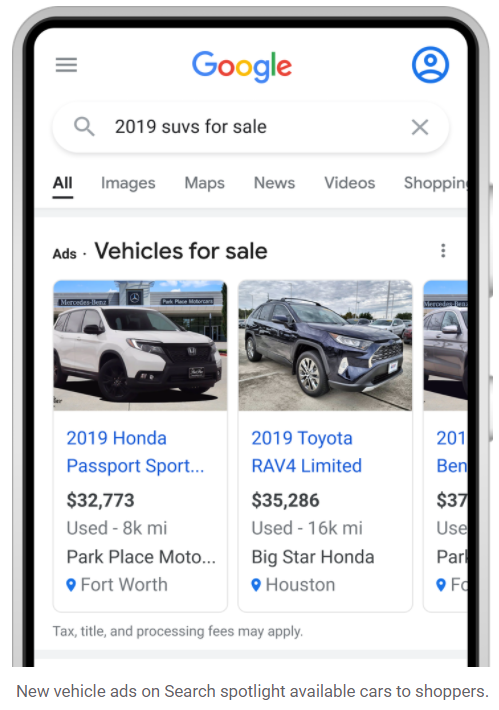 Image credit: Blog.google.com, March 2022
Image credit: Blog.google.com, March 2022How To Get Started
Currently, auto dealerships in the United States are eligible to use vehicle ads.
The vehicle ads format does not automatically show in your account. You have to contact Google if you’re interested.
If you’re interested in started with vehicle ads, the first step is to create a vehicle inventory feed. The inventory feed needs to be connected to Google Merchant Center.
Once your feed is created and uploaded, your Google Ads account needs to be connected to:
- Google Merchant Center
- Google Business Profile
Smart Shopping campaigns are required to run vehicle ads. You cannot run vehicle ads on standard Shopping campaigns.
Additional Requirements
If you are an auto dealer, you are eligible to participate in vehicle ads. Vehicle ads are not permitted for:
- Private sellers
- Individual sellers
- Auto brokers
Vehicle ads are only allowed for non-commercial passenger vehicles (cars, trucks, SUVs, etc.) Vehicles that are not permitted for vehicle ads are:
- Recreational vehicles
- Commercial vehicles
- Farm vehicles
- Buses
- 2-wheelers
- Trains
- Boats
- Airplanes
- Any outdoor utility vehicles
Lastly, you are not able to have another Google Merchant Center program enabled if you want to run vehicle ads.
Benefits Of Vehicle Ads
Vehicle ads are meant to be more bottom of funnel targeting for users. These users have a higher shopping intent and gets them closer to narrowing down a final purchase.
Google has been beta testing vehicle ads with certain advertisers before rolling out to the public. Advertisers have touted benefits including a 25% increase in conversions.
The main benefits Google lists for vehicle ads include
- More qualified leads by showing more information before a user clicks
- Omnichannel conversions (online and offline)
- Increased exposure alongside your text ads
The last benefit Google lists is automated targeting. Depending on your take of automated targeting with Smart Shopping, you may be leery to try them. Vehicle ads would still be worth testing to determine if they provide incremental lift.
Source: Google
Featured Image: Rawpixel.com/Shutterstock





