Google has released an update for its iOS app which takes advantage of the 3D touch controls on the iPhone 6S, iPhone 7, and iPad Pro models.
In addition, Google’s iOS app now comes packaged with Gboard as well its first-ever widget. Here’s a deeper look at what’s new.
3D Touch Controls
Google is catering to owners of the latest iOS devices with a slew of new 3D touch controls. Now you can save time by hard pressing on the Google app icon to gain quicker access to what you want to do.
Hard pressing on the Google app gives you the options to conduct a quick search, a voice search, an image search, or search in incognito mode. You can also get a look at what’s currently trending on Google.
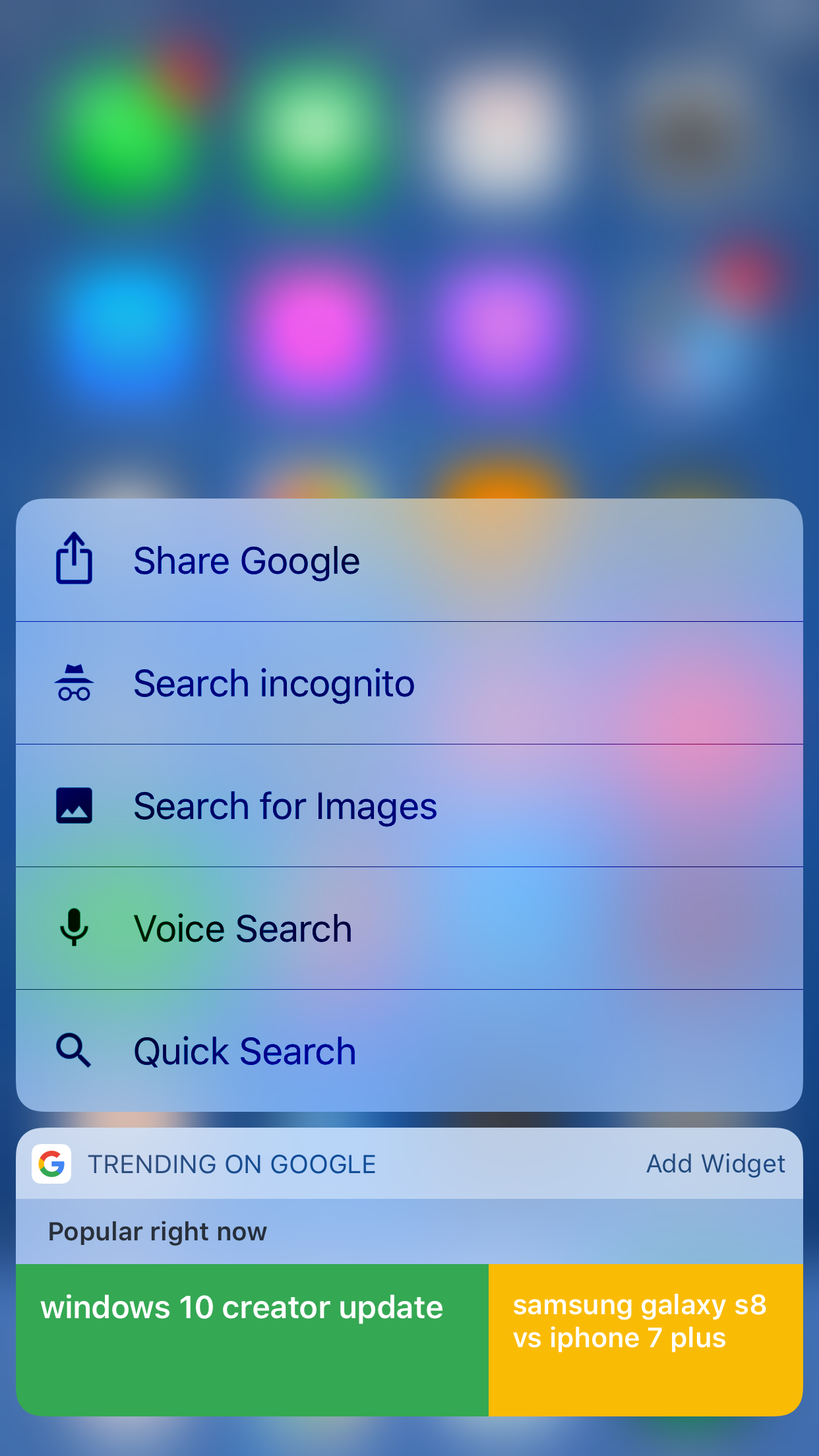
There’s also more 3D touch controls once you’re in the app. Hard pressing on a search snippet, or cards in your Google Now feed, will bring up a preview of the content.
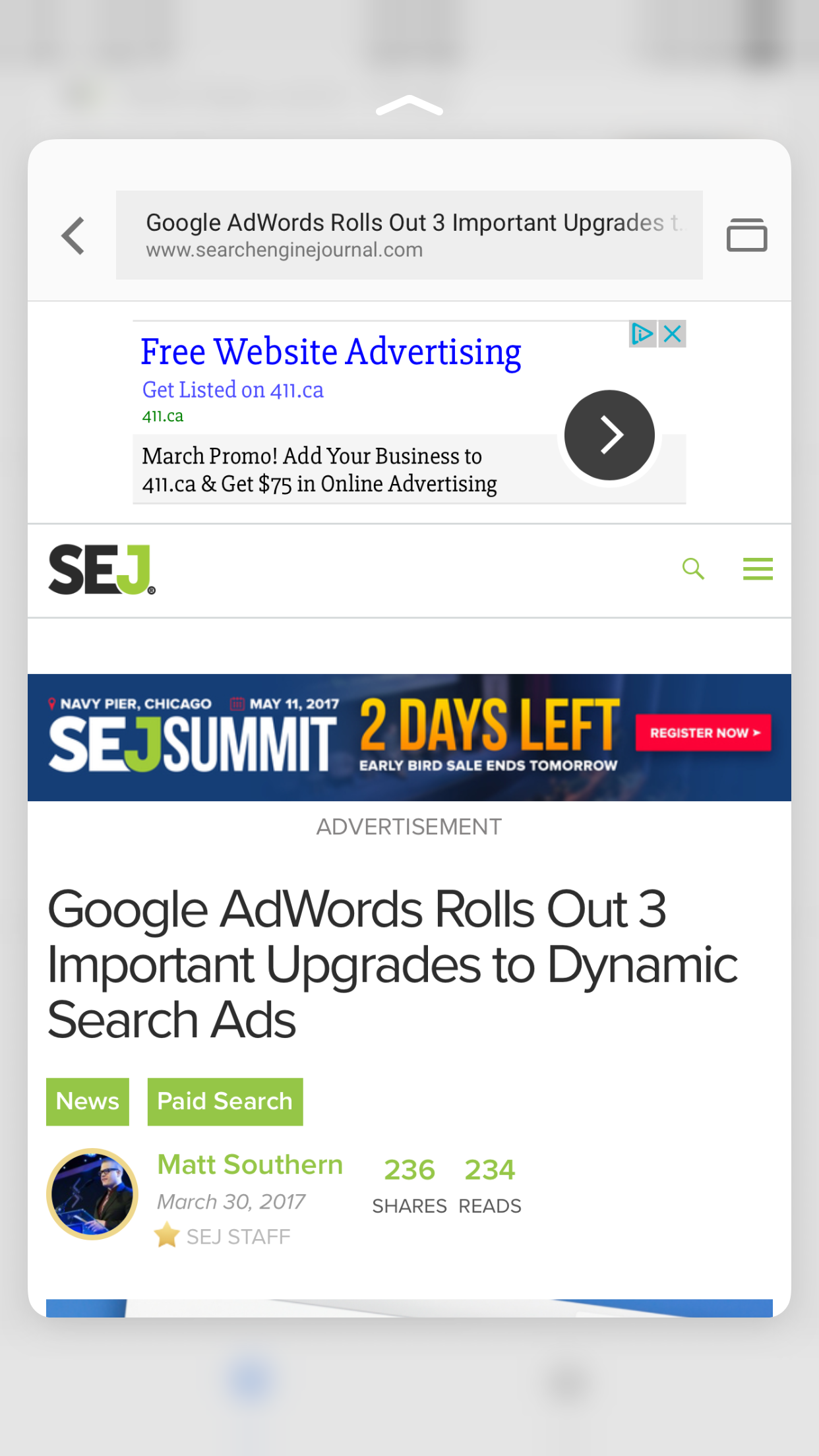
When you want to conduct a new search, just hard press on the G button at the bottom.
Trending on Google Widget
Google finally has an iPhone widget! The “Trending on Google” widget will keep you informed of the hottest searches and breaking news from around the world, updated in real-time. If you see a topic you’re interested in, just tap on it to open up a set of search results in the Google app.
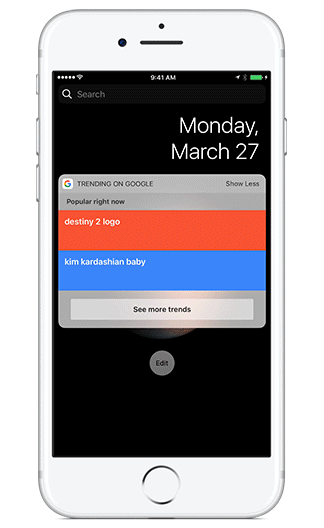
There are a couple of ways you install this widget. The easiest way is to hard press on the app icon and select ‘Add Widget’. Alternatively, you can scroll to the bottom of the widget screen, tap “Edit”, then add “Trending on Google.”
Gboard
Google is still heavily pushing Gboard, its alternative keyboard for iOS. It first launched as a standalone app, but now it comes packaged with the Google app. So if you wish to use Gboard as your iPhone’s default keyboard, you can now do so by having the Google app installed. Keep in mind that it requires an inordinate amount of privacy permissions in order to use it, compared to other third-party keyboards.





![AI Overviews: We Reverse-Engineered Them So You Don't Have To [+ What You Need To Do Next]](https://www.searchenginejournal.com/wp-content/uploads/2025/04/sidebar1x-455.png)