Google has coordinated with international standards organizations to show copyright and author information in Google images. The new feature will show on images containing author and copyright metadata. It’s expected to help drive more traffic.
Why You Should Consider Adding IPTC Metadata
According to an executive of a digital assets rights management tool, adding this metadata will help boost your images being discovered via Google images. This is important to individuals and organizations that monetize their images as it will help drive more traffic.
“Employing IPTC metadata standards in Google Images results will help ensure proper attribution of credit and support photographers’ copyright, while also boosting the discoverability of content and creators. This is a win for the professional photo community.”
What is Image Metadata?
The IPTC Photo Metadata Standard is data that is embedded within the photograph itself. The metadata is purposely embeded in the image. It is not automatically present in every image. The creator and credit metadata needs to be present in order for Google Images to display it.
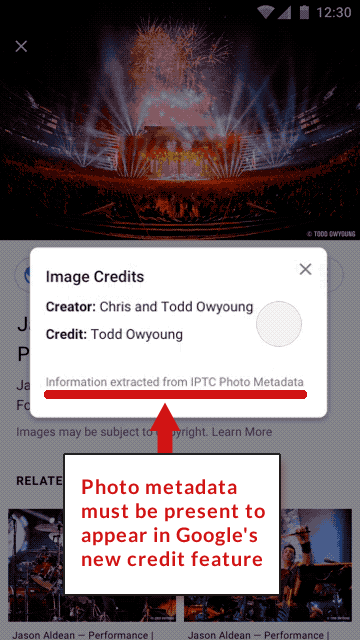 Add your IPTC metadata so that Google can show your credit and copyright information in Google Images
Add your IPTC metadata so that Google can show your credit and copyright information in Google ImagesWhat Image Metadata is Google Showing?
According to the official announcement on the IPTC standards page Google will begin showing the data about the image’s creator, a credit line and a copyright notice. The credit line is a line of text that the image owner/creator requires to be shown when the image is displayed on Google Images.
WordPress Plugins Can Remove IPTC Metadata
There are a number of WordPress plugins that optimize images. The image optimization process can remove the creator meta data by default. For example, the Optimus image compression plugin removes the EXIF and IPTC metadata by default. You have to manually adjust your settings to stop it from doing that.
That isn’t the only WordPress plugin that removes IPTC metadata. Check all image optimization plugins, regardless of CMS to see if the plugin removes IPTC metadata.
How to Add IPTC Photo Meta Data
A digital image is code. The IPTC meta data is embeded within the code that makes a digital image. The official IPTC standards page https://iptc.org/standards/photo-metadata/quick-guide-to-iptc-photo-metadata-and-google-images/ lists the following tools as capable of adding the photo metadata:
- “Adobe Photoshop and Adobe Lightroom
- The free image manipulation tool GIMP – see their docs
- Photographer tools such as ACDSee Pro, FotoStation, PhotoMechanic and the Digital Asset Management system Extensis Portfolio
- For the more technical, the command-line ExifTool can be run in a script to update many images at the same time.”
Official IPTC Image Specifications
The official definition of the Creator line:
“Contains the name of the photographer, but in cases where the photographer should not be identified the name of a company or organisation may be appropriate.”
Official specification of the Credit line:
“The credit to person(s) and/or organisation(s) required by the supplier of the image to be used when published. This is a free-text field.”
Official specification of the Copyright line:
“Contains any necessary copyright notice for claiming the intellectual property for this photograph and should identify the current owner of the copyright for the photograph. Other entities like the creator of the photograph may be added in the corresponding field. Notes on usage rights should be provided in “Rights usage terms”.”
Read the IPTC announcement
https://iptc.org/standards/photo-metadata/quick-guide-to-iptc-photo-metadata-and-google-images/
Read Google’s announcement
https://www.blog.google/products/search/image-rights-metadata-google-images/
Read the entire Metadata specifications
https://iptc.org/std/photometadata/specification/IPTC-PhotoMetadata
Images by Shutterstock, Modified by Author
Screenshot by Author





![AI Overviews: We Reverse-Engineered Them So You Don't Have To [+ What You Need To Do Next]](https://www.searchenginejournal.com/wp-content/uploads/2025/04/sidebar1x-455.png)