Google Chrome is continuing with its rapid six-week development cycle. The most recent iteration introduces an advanced print preview, an improved omnibox, and Instant Pages.
The New Chrome Features
Google Chrome has continued its normal stability and security updates, but three key features have also been added in Chrome 13. The first is an advanced print preview, which Google says has been an in-demand feature for some time. To make this feature work, Google converts the page to a PDF (with surprising speed) and then uses their existing PDF viewer. The print preview screen also has advanced printing commands (such as the option to do double-sided prints, print to PDF, and more). For the time being, this feature is available for Windows and Linux users only.
Google also improved their omnibar, the giant address bar that also gives search history, suggestions, and quick access to Google search. The big addition this time around is the inclusion of items from your address history, though Google also says that the bar “has gotten much smarter.”
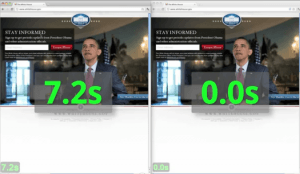 Google's example Instant Pages load times.
Google's example Instant Pages load times.Last, and certainly not least, the Instant Pages feature – which has been in beta testing for the last few weeks – is now enabled by default. Instant Pages attempts to predict which page you’ll go to next. If Google is reasonably certain where you’ll head off to, it will pre-load the content, allowing the new page to load much more quickly (assuming you actually go there).
For webmasters and promoters, this last feature is the most important. Since Google will be trying to predict which page users will visit next, having clearly labeled “next page” buttons or text will improve the load times of multi-page articles and other rich content. The Instant Pages feature also makes the top spot on Google even more valuable.
[Sources include: the Google Chrome blog]

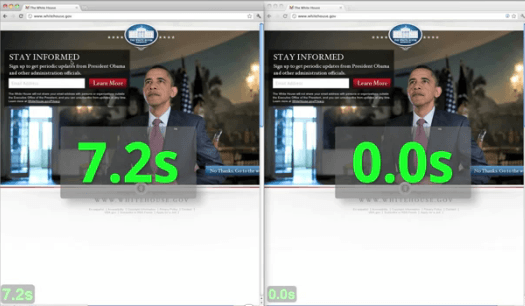



![AI Overviews: We Reverse-Engineered Them So You Don't Have To [+ What You Need To Do Next]](https://www.searchenginejournal.com/wp-content/uploads/2025/04/sidebar1x-455.png)