Google is making it possible for advertisers to copy column preferences from the classic Google Ads to the new version.
This can be done from the new Google Ads experience by following the steps below:
- Navigate to: Tools > Preferences > Columns preference
- Click “Copy columns”
- Wait 24 hours for column preferences to update
After following the above steps, all of the set columns for statistic tables will be copied over across all of an advertiser’s Google Ads account.
“For example, if your ‘Campaigns’ statistics table always showed ‘Clicks,’ ‘Impressions,’ ‘Cost,’ ‘Conversions’ and ‘Cost/Conv.,’ you can now copy those column preferences to the new Google Ads experience with a single click.”
Copying column preferences will work even for advertisers that no longer have access to the classic version of Google Ads.
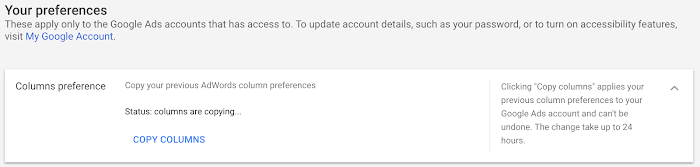
Once column preferences are copied over the changes cannot be undone.


