Retailers have new ways to control how their products appear in Google search results through the use of robots meta tags and an HTML attribute.
These new methods of marking up product pages allow retailers to customize search snippets according to their preferences.
Retailers can already use schema.org markup or Google Merchant Center to specify how they want their product to appear in search results.
However, Google may choose to display other on-page content it finds through regular crawling.
That’s why some retailers may want greater control over how their product information appears.
Here are some ways retailers implement controls to limit products and product data from being displayed on Google.
Display No Snippet For Products
Retailers can now utilize the “nosnippet” robots meta tag on product pages.
This will prevent any snippet from being shown for the page in search results
Using the tag will removes all textual, image, and rich snippet for the page on Google. It essentially removes the page from any free listing experience.
Here’s a comparison of what a product page looks like in Google without the tag and with the tag.
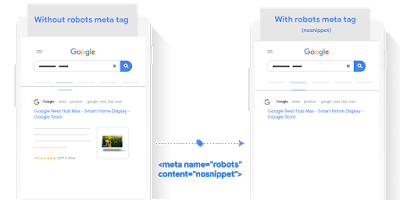
Specify a Maximum Snippet Length
Retailers can set a maximum snippet length, in characters, with the “max-snippet:[number]” robots meta tag.
If the structured data is greater than the maximum snippet length, the page will be removed from any free listing experience.
See an example below:
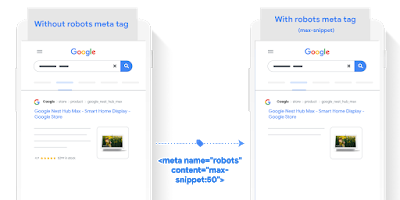
Set a Maximum Image Size
Retailers can customize the product image that appears in their snippets with the “max-image-preview:[setting]” robots meta tag.
This meta tag lets retailers specify a maximum size of image preview to be shown for images on the page, using either “none”, “standard”, or “large”.
Here’s an example:
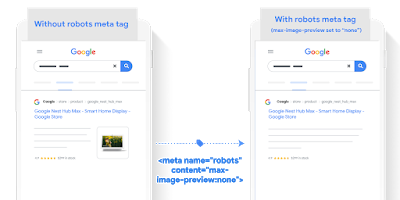
Prevent Specific Content From Appearing in a Snippet
Using the “data-nosnippet” HTML attribute retailers can specify a section of content that should not be included in a search snippet.
Be aware that if this attribute is applied to information about price, availability, ratings, or the product image it will remove the page from any free listing experiences.
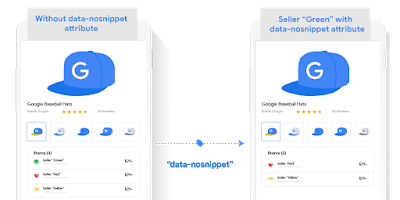
Additional Information
Google’s new opt-out mechanisms for retailers are consistent with attributes for regular pages introduced last year.
These directives do not apply to information supplied via schema.org markup or product data submitted through Google Merchant Center.
Before applying any of these preferences, retailers must first remove any schema.org markup before the opt-out directives can become active.
Google Merchant Center offers its own mechanisms to opt-out products from appearing across Google.
Google says display restrictions will not affect the ranking of pages in search results.
Though excluding certain data from being displayed may prevent the product from being shown in rich results and other product results on Google.
These options are now available for retailers worldwide.
Source: Google






![Google AIO: 4 Ways To Find Out If Your Brand Is Visible In Generative AI [With Prompts]](https://www.searchenginejournal.com/wp-content/uploads/2025/03/sidebar1x-187.png)