Great news for iPhone users: as of today, they will no longer have to put up with a world of missing towns and villages, melting highways, and shops located in rivers, for the world’s most popular, most reliable map app – Google Maps – has finally risen from the ashes.
That’s right folks, Google Maps has returned to iOS, much to the relief of hordes of Apple fans who, for the last few months, could be forgiven for looking a little lost.

Apple’s own maps program proved itself to be the biggest disaster for the company since, well, since it decided to dump Google Maps in the first place. So shoddy was the product that CEO Tim Cook even felt compelled to make a groveling public apology to Apple’s customers, going as far as to recommend alternative to products like Nokia Maps until they could (if they ever) fix the damn thing.
As well as the schoolboy errors listed above, so bad was Apple Maps that it was recently described by the Australian police as “life-threatening”, after several iPhone users were misdirected into a sweltering, snake-infested desert known as the Murray Sunset National Park, instead of the town Mildura, located 70kms away.
So all in all, most iPhone users should be pretty pleased that the reliable functionality of Google Maps is once again in the palm of their hands. And in stark contrast to Apple’s own efforts, Google is confident enough to claim that the newly updated version is a “major improvement” on the previous one that Apple was so eager to leave behind.
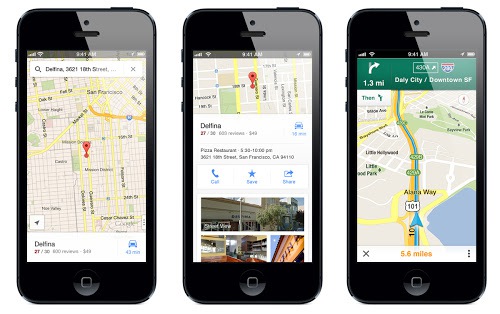 Google Maps is back with a bang!
Google Maps is back with a bang!“It’s designed from the ground up to combine the comprehensiveness and accuracy of Google Maps with an interface that makes finding what you’re looking for faster and easier,” says Google on its blog.
“The app shows more map on screen and turns mobile mapping into one intuitive experience. It’s a sharper looking, vector-based map that loads quickly and provides smooth tilting and rotating of 2D and 3D views.”
So what does Google Maps have in store for iPhone users?
Well, to be honest, it looks pretty similar to the old version, and so users will have a pretty easy time figuring out where they are. There are a few notable tweaks though, for example the interface looks more ‘Androidy’ than iOS. Also included is a beta version of Google’s turn-by-turn navigation (which, we hope, won’t get you lost in the desert), and there’s now a menu icon located in the bottom right corner that allows you to view info such as traffic, satellite photos, public transport and Google Earth.
The essential Street View also returns – simply enter your desired address, swipe upwards to see a streetview thumbnail, then tap on this to see it in full screen. The app also includes the ability to share locations via email and text message.
 iPhone app includes Google Street View
iPhone app includes Google Street ViewThose who want to can sync their Gmail account to the app, enabling them to enter addresses such as their home or workplace for better navigation. This will also enable across platform synching, so your search history will appear on your iPhone as well as your PC at home or at work.
Another little feature is Google Instant, which guesses the location, restaurant, shop or whatever else it is you’re searching for as you type it, a la Google’s search engine. Once located, users can then swipe upwards to find more information about the venue, plus reviews and photos.
One slight disappointment is that the app is currently only available on the iPhone, which means iPad users will have to make do with whatever they’re using now. Google says it’s planning to make one, but as for a release date that remains anyone’s guess – Google, as always, remain tight-lipped on that matter.





