Google Maps has introduced the ability to search through reviews for keywords or phrases.
With this feature it’s now easier for users to find reviews showing them exactly what they want to know, such as whether or not a location is wheelchair-accessible.
Conducting a search will pull up all reviews that mention the word or phrase being searched for.
Here’s how to search reviews on Google Maps for Android:
- Search for a place on Google Maps
- Tap the Reviews tab
- Type what you are looking for into the search bar
Here’s how to search reviews on Google Maps for iOS:
- Search for a place on Google Maps
- Scroll down to the Reviews section
- Type what you are looking for into the search bar

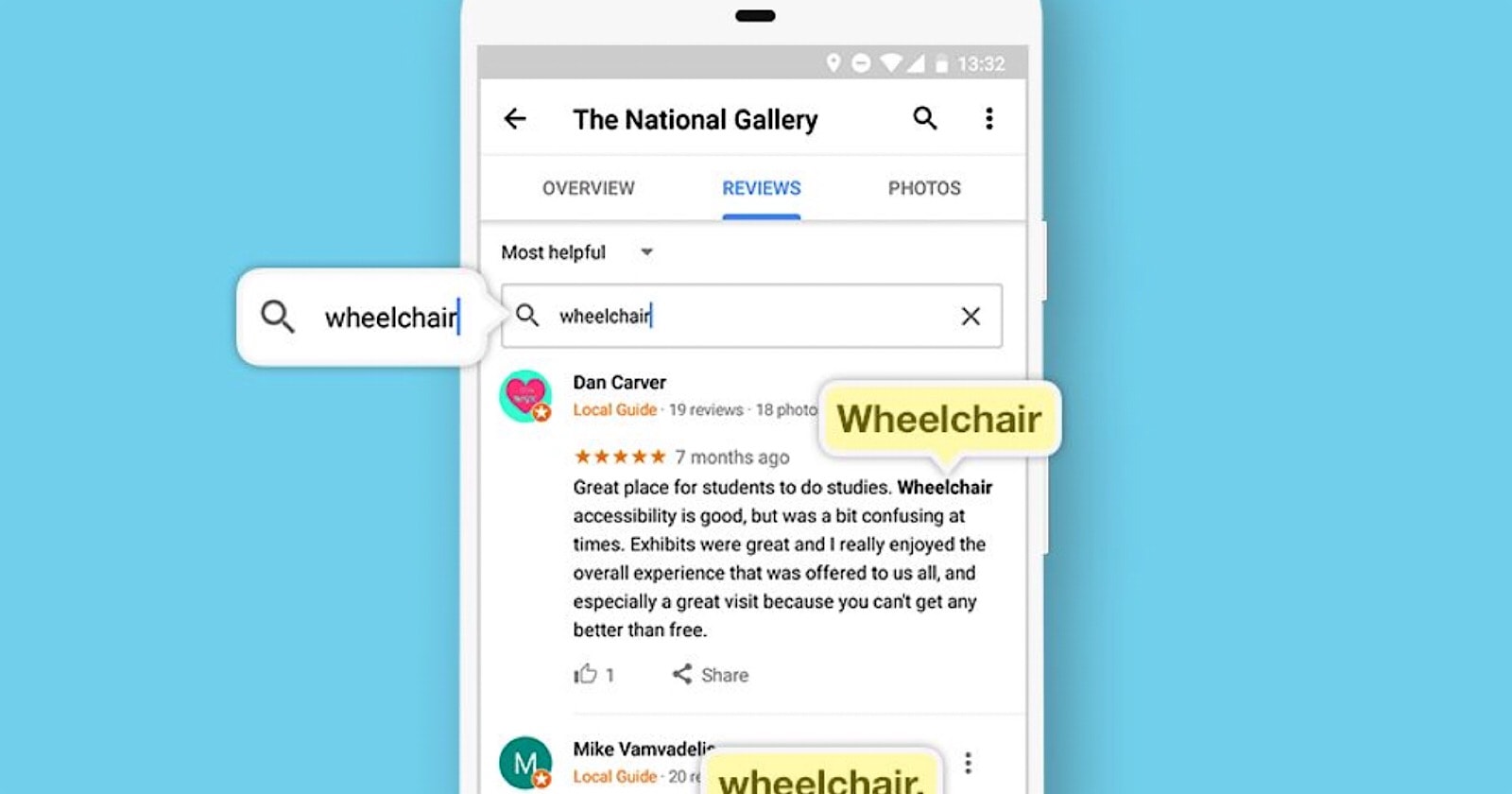




![[SEO, PPC & Attribution] Unlocking The Power Of Offline Marketing In A Digital World](https://www.searchenginejournal.com/wp-content/uploads/2025/03/sidebar1x-534.png)