Google My Business is introducing new features for businesses that serve customers located within a specific area.
“We’ve recently made a few updates to Google My Business, so you can now share your service areas and information about your business via Google Maps and Search—so you can get found and tap into the many people searching for businesses like yours everyday.”
Now, when businesses sign up for the first time, they’ll be guided through a new setup process.
The new process begins with the question: “Do you want to add a location customers can visit, like a store or office?”
If the user says no, then they’ll be directed toward a setup process designed specifically for service area businesses.
That’s where they will be able to add the various areas they cover instead of a static address, which can be configured by postal codes or cities.
See an example below:
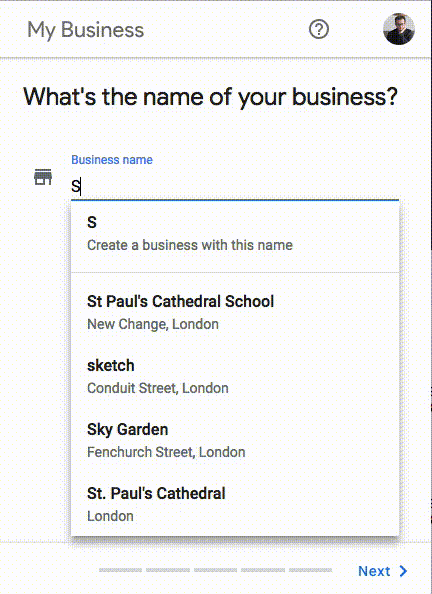
Settings can be adjusted at a later time if needed, so businesses are not locked into the service area they choose during the initial setup.
What if I Also Have a Physical Storefront?
Some service area businesses also serve customers at a physical storefront.
Google realizes this and gives businesses the ability to specify both a service area and a physical location, if applicable.
The “service area” and “storefront address” can now be edited separately.
So businesses that do serve customers at a static location can enter their storefront address.
If an address isn’t applicable, then just leave the field blank.





![AI Overviews: We Reverse-Engineered Them So You Don't Have To [+ What You Need To Do Next]](https://www.searchenginejournal.com/wp-content/uploads/2025/04/sidebar1x-455.png)