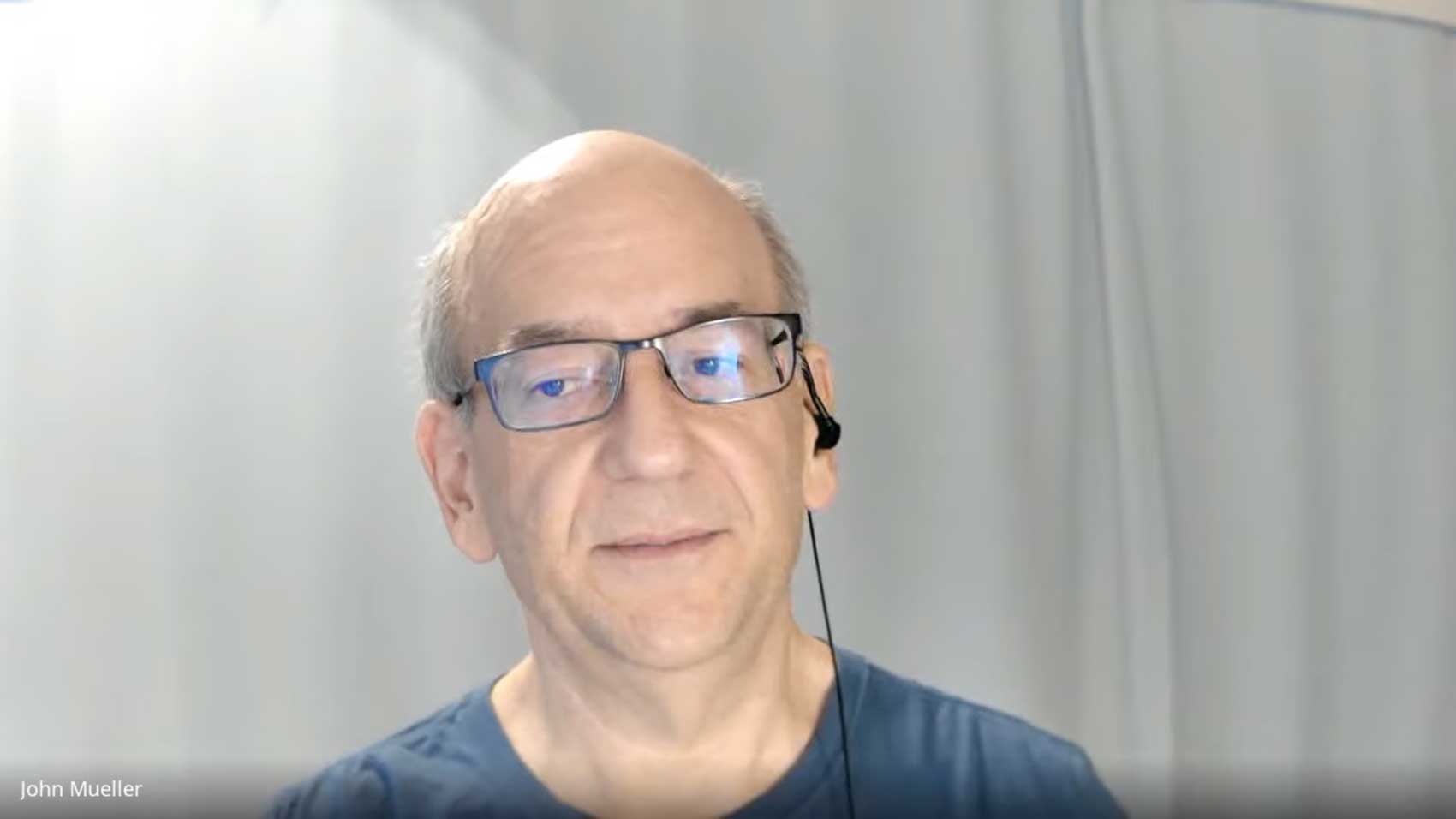Google’s John Mueller answered a question about the use of the noindex meta tag on product pages that are temporarily out of stock. John answered the question and provided feedback on how that kind of use can throw Google off a little bit and cause more problems.
Robots Meta Tag
The robots meta tag is a directive level way to tell search engines to not index a web page. By “indexing” a web page, this means being included in the list of web pages to be shown in the search results pages (aka SERPs).
A “directive” is code that search engines are obliged to obey.
A robots noindex meta tag tells search engines that a page should not be included in the index. A page that is excluded from the index means that the page is excluded from being shown in the SERPs.
Question About Out of Stock Product Pages
The question that John Mueller answered was by a publisher that was adding the noindex meta tag to product pages that where products were out of stock.
That way Google could exclude the page with the out of stock product from Google’s search results.
The publisher then updated the noindex meta tag to the “index” command when the product returned back in stock. By changing the noindex directive to an index directive, the publisher was telling Google to go ahead and start showing the page in the search results.
This is the question asked:
“We update our meta robots frequently, index and noindex. And last month we implemented last modification on product pages which are back in stock in the last seven days and marked them as “index” but we didn’t see any impact on submitted URLs marked noindex. I manually checked some of the last modification URLs.
Google never seems to follow them.”
Switching the robots meta index tag between noindex and index didn’t seem to be working for the publisher.
John Mueller responded with an insight into how Google handles the meta noindex tag.
“In general, I think this fluctuation between indexed and non-indexed is something that can throw us off a little bit.
Because if we see a page that is noindexed for a longer period of time we will assume that this is kind of like a 404 page and we don’t have to crawl it that frequently.
So that’s something where probably what is happening there is that we see these pages as noindex and we decide not to crawl them as frequently anymore, regardless of what you submit in the site map file.
So that’s something where… fluctuating with the noindex meta is counterproductive here, if you really want those pages to be indexed every now and then.”
How Google Handles Noindex Tags
It’s interesting that the way Google handles robots noindex meta tags is similar to how they handle a 404 response code.
The robots noindex tag is a powerful tool and the best use case for it is on pages that a publisher does not ever want to be indexed.
According to Google’s robots meta tag developer page:
“The robots meta tag lets you utilize a granular, page-specific approach to controlling how an individual page should be indexed and served to users in Google Search results.”
The same Google page says this about the noindex meta tag:
“…instructs search engines not to show the page in search results.”
It doesn’t say anything about Google handling it similar to a 404 page not found response, which will trigger Google to visit the page less often, if at all.
How to Handle Out of Stock Product Pages
There are some best practices for handling out of stock web pages.
Category Pages
On category pages that list products that are both in-stock and out of stock, as well as for website search pages, it’s a best practice to display in-stock items first by default.
Then show out of stock products at the bottom of search pages and of category pages.
Screenshot of a Retail Store Search Page Showing Out of Stock Items Last
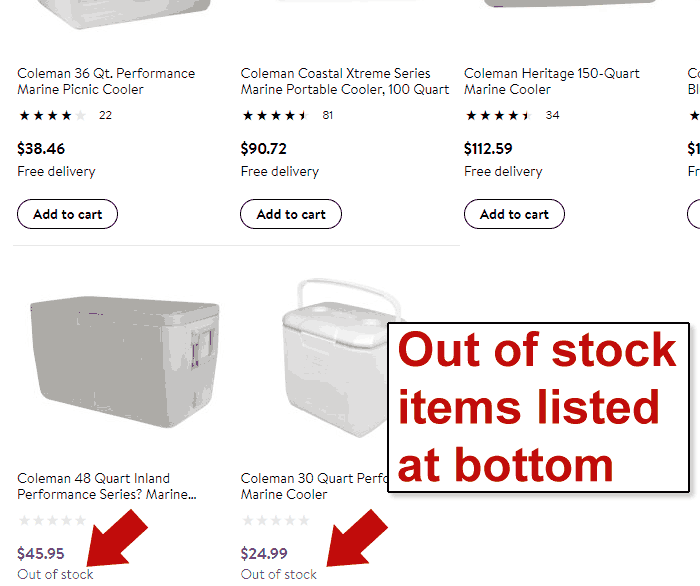
Customers Also Considered
A best practice for handling out of stock product pages is to show a “customers also considered” section at the top of the out of stock product page.
This way you can show the site visitor similar in-stock products that they might be interested in.
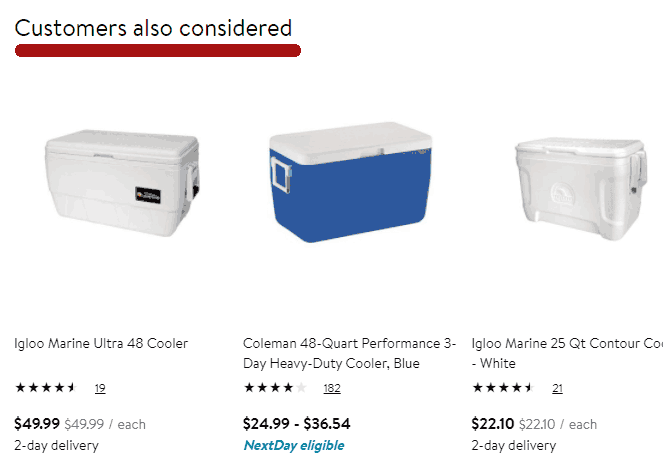
In-stock Alert
An additional best practice is to display a prominent “in-stock alert” button so that consumers can elect to receive a notification when a product is back in stock.
Screenshot of an In-stock Email Alert Signup Button
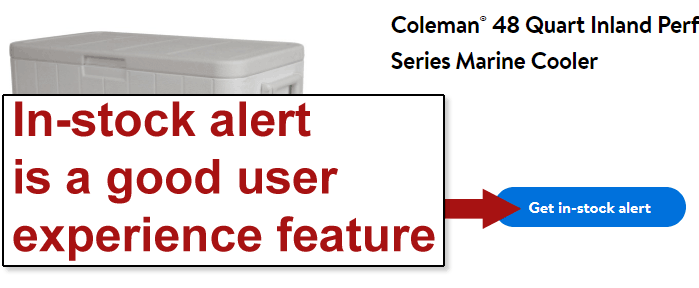
Out of Stock Structured Data
The product “offer” structured data property has an ItemAvailability type that can be used to tell search engines when something is in stock or out of stock.
The ItemAvailability type is listed by Google as a recommended type but it’s not required.
Screenshot of an Out of Stock Structured Data
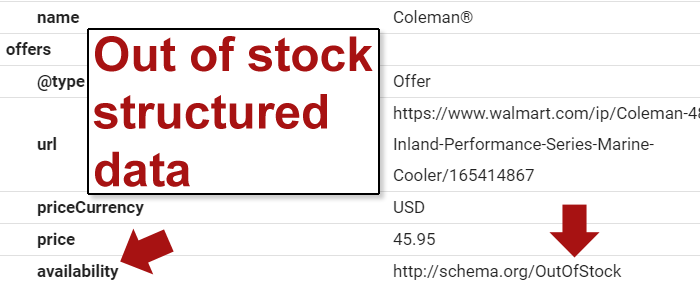
With the ItemAvailability structured data marked up as not available, search engines are able to choose to not show that web page in the search results, but continue to index it. It’s unclear if search engines will not rank those pages, but that anecdotally seems to be how search engines are handling the data.