Google’s John Mueller answered a question about a WordPress site that was completely deindexed from Google Search after changing to a different web hosting platform. Mueller’s answer shows where to start investigating the reasons why that happens.
Dropped From Index After A Site Migration
A submitted question to the Google Office Hours podcast related that their site disappeared from the search engine results pages after they had migrated their site from WordPress to “self-publishing” and that the site was subsequently deindexed.
The question may mean that they were hosting the site on the WordPress.com managed WordPress platform and then migrated their site away to another web host, typically referred to as self-hosting.
Migrating a WordPress site to another web host takes a few relatively simple steps but it can go wrong at virtually every step of the process.
More on migrating a WordPress site later because it’s relevant to the question.
John Mueller Answers The Question
Mueller answered the question from the point of view of analyzing the website itself, which is the best place to start in this specific case. The reason is because the question implies that the site can still be reached online.
This is the question:
“After the site was transferred from WordPress to self-publishing, almost all publications disappeared from the index. The search results are ‘0’.”
John Mueller responded:
“If your website dropped out of the search results and is no longer being indexed at all, right about the time when you did a migration, then my guess is that your new website is somehow blocking search engines, or at least, blocking Google. I’d start by analyzing the data in the Search Console, and working forward from there.”
Search console may show the exact date that pages started dropping out of Google’s index and the reason why they’re dropping out. Typical reasons may be the pages are not found (404) or that Google was blocked from crawling by a robots.txt. Those are the starting points for identifying what’s happening on Google’s side.
Diagnose If WordPress Is Blocking Google
This kind of problem typically happens when a WordPress site is set to be hidden from the search engines, which means there’s a robots.txt entry that’s blocking search engines from indexing the site.
Google Search Console will tell you when this is happening through the Page Indexing Report which will show that the site is blocked by a robots.txt in the column of the report labeled “Why pages aren’t indexed”.
If that’s the case then you can actually see this to be the case in your robots.txt file typically located in the root of your domain, /robots.txt (example.com/robots.txt).
If the page is blocked by Robots.txt then it may be that a WordPress setting was applied at some point in the migration to block search indexing.
This is a setting that’s native to the WordPress admin panel that can be reached here:
Settings 🡪 Reading.
There you’ll find a setting called “Search Engine Visibility” with a checkbox labeled Discourage search engines from indexing this site.
Screenshot Of WordPress Visibility Setting
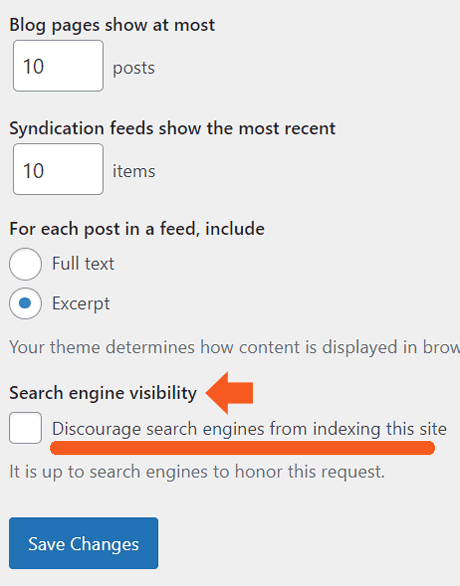 WordPress search visibility settings
WordPress search visibility settingsIf that’s the case then untick that box and you’re done.
If there’s a robots.txt entry that’s blocking search engines but the above box isn’t checked then it could be another plugin doing that, like an SEO or migration plugin. If that’s not the case then maybe whoever was helping do the move inserted that entry in which case it’s an easy thing to download the robots.txt, edit the file in a text file editor then uploading it back.
Other issues could be a failure to update DNS settings to point to the new web hosting service or it could be something on the web host side. Starting the investigation at Google Search Console is good advice.
Listen to Google’s answer here at the 7:24 minute mark:
Featured Image by Shutterstock/Roman Samborskyi





![AI Overviews: We Reverse-Engineered Them So You Don't Have To [+ What You Need To Do Next]](https://www.searchenginejournal.com/wp-content/uploads/2025/04/sidebar1x-455.png)