Google is bringing several of its top advocates together for the first time in a new series of videos.
No, it’s not called “Google: Endgame” –this crossover event is called Webmaster Conference Lighting Talks.
The series will feature presentations from:
- Martin Splitt – Google Developer Advocate
- Daniel Waisberg – Google Search Advocate
- John Mueller – Google Search Advocate
- John Brown – Publisher Policy Outreach Lead
As the title of the series suggests, each episode will be a short discussion similar to what would be seen at a Google Webmaster Conference.
📢 Calling all…
🥋Webmasters
🔎SEOs
📚Publishers
💻Web DevelopersWe’re rolling out a new series, Webmaster Conference Lightning Talks, featuring short conference-style talks presented by the Google Search team!
Watch the trailer → https://t.co/aRtjlVVQEK pic.twitter.com/y2D3v8YwCw
— Google Webmasters (@googlewmc) April 15, 2020
Google’s team promises shortened talks that are still packed with information.
These are talks that would normally be given at an in-person conference, however, all Google Webmaster Conference events are cancelled until further notice.
See: Google Webmaster Conferences Postponed Due to COVID-19 Pandemic
Google is doing what many other conference organizers are doing right now, which is bringing their event online.
There are some key differences, of course, as these talks are not live and no registration is required.
“With our physical Webmaster Conference events on hold, we are excited to bring you a new series featuring conference style talks we normally deliver at Webmaster conferences around the world.”
Installments of Webmaster Conference Lightning Talks will be uploaded to the Google Webmasters channel on YouTube, where they can be viewed at any time.
Google notes that subtitles will be available in the following languages:
- Vietnamese
- Portuguese
- Spanish
- Hindi
- Russian
- Japanese
- Korean
- Indonesian
- Chinese
- English
Here’s what each member of Google’s team will focus on in upcoming videos
Topics Covered in Webmaster Conference Lightning Talks
Martin Splitt

Talks from Martin Splitt will focus on topics such as links and JavaScript.
Splitt is perhaps best known for his SEO Mythbusters series where he brought in and had discussions with people in the SEO community.
Splitt recently wrapped up a series of videos on JavaScript SEO, which is available to watch on the Google Webmasters channel.
Lately, Splitt has been hosting his own version of Webmaster Hangouts dedicated to questions about JavaScript and SEO.
John Mueller

Talks from John Mueller will be narrowly focused on HTTPS only, according to the launch video.
That’s interesting, considering Mueller’s expertise extends well beyond HTTPS and website security.
To his credit, Mueller has already produced videos on wide variety of topics, and he continues to host live videos where you can ask him anything.
Perhaps this is an indication HTTPS hasn’t been getting the attention it needs, so Mueller is shining a spotlight on it in this new series.
Daniel Waisberg
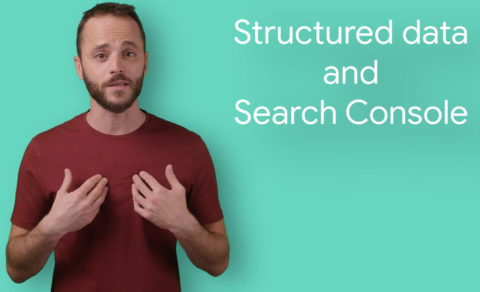
Waisberg will be delivering talks on structured data and Google Search Console.
Waisberg is a relatively new face on the Google Webmasters channel, at least compared to John Mueller and Martin Splitt.
Recently we’ve been seeing him as a host on Google’s Search Console Training video series.
It looks like he will stick to that same area of expertise in the new Lightning Talks series.
John Brown

Talks from Brown will focus on Google monetized policies.
Brown is the Head of Publisher Policy Communications at Google and is a brand new face on the Google Webmasters channel.
However, he is no stranger to the pages of Search Engine Journal.
Between 2016-2018, Brown regularly contributed a column to SEJ called Ask the Adsense Guy that you can read here.
New Videos All Year Long
Videos in the new Lightning Talks series will be released throughout the year, starting this month.
The only video available right now is a short trailer. Expect more content from Google’s advocates very soon.


