Google Reader Update : Tags, Sharing, Blogging
Google has taken its blog & feed aggregator, Google Reader, to the next level with an across the board update which adds to the service’s usability while also adding a more social experience to feed aggregation. The new Google Reader, about a year old and part of the Google Labs family, has added tagging, sharing, scrolling and blogging to its information delivery offering.
Google is calling the Google Reader its ‘Inbox to the Web’ as it brings information to you, instead of you having to go out of your way to find that info. With its new sharing capacity, Google Reader may soon live up to that expectation put on it by its creators.
Here is an overview of the new additions from the Google Reader Blog and Help Center.
Unread Post Count and Folders : Each subscription has a count of all unread posts, which indicates how many new items are available to read. Clicking on a subscription shows you items from that subscription.
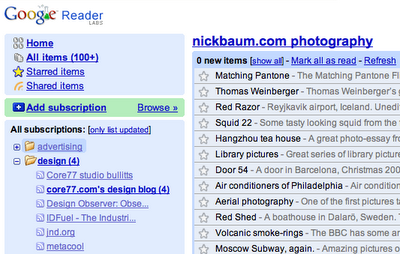
Folder-based navigation makes it easier to organize your subscriptions, and the new expanded view lets you quickly scan over several items at once.
Star Posts : Just like in Gmail, you can star your items by clicking the star. The star can be useful for many things, like indicating an item you want to read later or marking your favorite posts.
Sharing : Feeds and specific blog posts can be added to public page which can be shared with friends or even indexed by Google. Users with GMail accounts can automatically send posts to other email addresses.
Web Clips : Clips of favorite feeds can be added to blogs or web sites in the same fashion Google Clips are shown in GMail and Desktop Sidebar;
A clip is a compact list of the latest headlines from items with a particular tag. You can easily add a clip to your website or blog by copy-pasting the provided HTML code into your site template. To obtain the HTML code, go to the “tags” tab in the settings page. You will also be able to customize the appearance of your clip to match your site.
Tagging : Tagging has been added to Google Reader which lets users tag and store specific posts in their Google Reader Folder Index for future use. Tags are also utilized in sharing feeds. It’s refreshing to see Google adopting tagging beyond Google Video.
Subscription Import : Google Reader lets users import subscriptions via OPML file from other feed readers;
If you are switching from another feed reader, you can import your existing subscriptions into Google Reader. To do this, you first have to export your subscriptions in a standard format called OPML—see the next question for information on how to export. Once you have your OPML file, go back to Google Reader and click “settings” at the top right, then “import/export.” Choose the location of your OPML file and click “import”; Google Reader will add all the subscriptions in the list to your account and start checking them for updates.
The new Google Reader is a fun and easy way to keep up on your favorite blogs while building a new level of communication among the Google Network with GMail (and hopefully soon GTalk) integration.

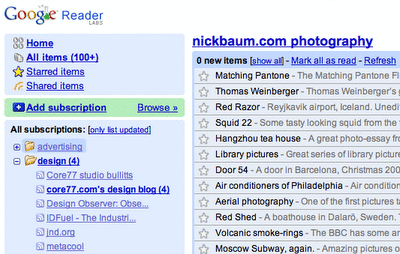



![[SEO, PPC & Attribution] Unlocking The Power Of Offline Marketing In A Digital World](https://www.searchenginejournal.com/wp-content/uploads/2025/03/sidebar1x-534.png)