Google recently updated their structured data developer page with regard to multiple items. Google recommends nesting related items, particularly for recipe sites.
The update, on July 8, 2020, was not specific to recipe structured data. However one part of the update specifically completely changed how Google recommends recipe structured data is displayed.
Previously, Google recommended that Recipe structured data and Video structured data be listed separately.
That recommendation to list them separately has changed.
Google recommends that structured for both the recipe and video be nested together. According to Google, this will help Google understand that they are related to each other.
This is what Google used to recommend:
“A recipe page with both recipe text and an accompanying video. Mark the text and video separately with schema.org/Recipe and schema.org/VideoObject respectively.”
That entire section has been completely updated.
It now says:
“If there are items that are more helpful when they are linked together (for example, a recipe and a video), use @id in both the recipe and the video items to specify that the video is about the recipe on the page.
If you didn’t link the items together, Google Search may not know that it can show the video as a Recipe rich result.”
Related: What Is Schema Markup & Why It’s Important for SEO
Google Gives Two Structured Data Examples
Google provided two examples of structured data, one nested and another that’s not nested.
Both examples are not meant to be full and complete structured data examples. Google warns they are meant to illustrate the concepts.
They are not meant to be used as templates because they do not validate as valid structured data.
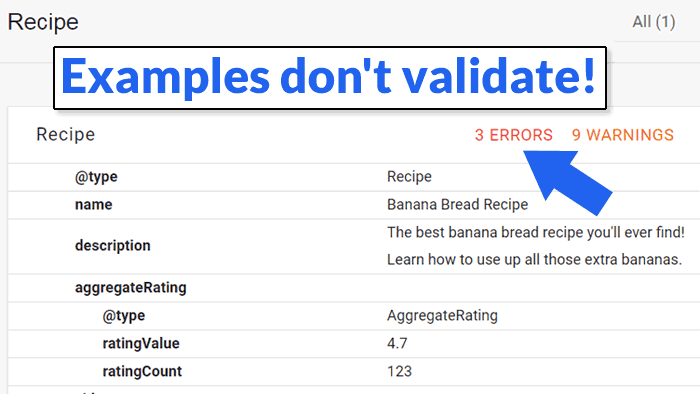 Screenshot showing that Google’s examples do not validate as valid structured data
Screenshot showing that Google’s examples do not validate as valid structured dataGoogle then shows an example of nesting aggregateRating and video within a Recipe structured data:
<script type=”application/ld+json”>
{
“@context”: “https://schema.org/”,
“@type”: “Recipe”,
“name”: “Banana Bread Recipe”,
“description”: “The best banana bread recipe you’ll ever find! Learn how to use up all those extra bananas.”,
“aggregateRating”: {
“@type”: “AggregateRating”,
“ratingValue”: “4.7”,
“ratingCount”: “123”
},
“video”: {
“@type”: “VideoObject”,
“name”: “How To Make Banana Bread”,
“description”: “This is how you make banana bread, in 5 easy steps.”,
“contentUrl”: “http://www.example.com/video123.mp4”
}
}
</script>
The above is an example of “nesting” the different page items that are related.
There is one @context declared and two separate but related @type declarations nested beneath it, in the above example.
Google then shows an example of two unrelated page elements that are joined in a script but not nested.
The below example is of the “Recipe” type and the “BreadcrumbList” type.
Note how there are two “@context” statements:
There is one for Recipe:
“@context”: “https://schema.org/”,
“@type”: “Recipe”,
And another for BreadcrumbList:
“@context”: “https://schema.org”,
“@type”: “BreadcrumbList”,
This is the example on individual listed structured data:
<script type=”application/ld+json”>
[{
“@context”: “https://schema.org/”,
“@type”: “Recipe”,
“name”: “Banana Bread Recipe”,
“description”: “The best banana bread recipe you’ll ever find! Learn how to use up all those extra bananas.”
},
{
“@context”: “https://schema.org”,
“@type”: “BreadcrumbList”,
“itemListElement”: [{
“@type”: “ListItem”,
“position”: 1,
“name”: “Recipes”,
“item”: “https://example.com/recipes”
},{
“@type”: “ListItem”,
“position”: 2,
“name”: “Bread recipes”,
“item”: “https://example.com/recipes/bread-recipes”
},{
“@type”: “ListItem”,
“position”: 3,
“name”: “How To Make Banana Bread”
}]
}]
</script>
According to the updated page:
“When you add more items that apply to a page, Google Search has a fuller picture of what the page is about and can display that page in different search features.”
Google is recommending adding more related items to a page in order to help Google understand the page. However, that doesn’t mean to dig around the Schema.org site and adding hyper-granular descriptions of what’s on the page.
That’s because Google only uses specific structured data for the purposes of showing rich results.
That doesn’t mean to restrict how much structured data that you use.
But it does mean that it’s best to know what Google uses for displaying rich results your particular kind of website and business.
Citation
Read the updated guidelines about Multiple Items on a Page.

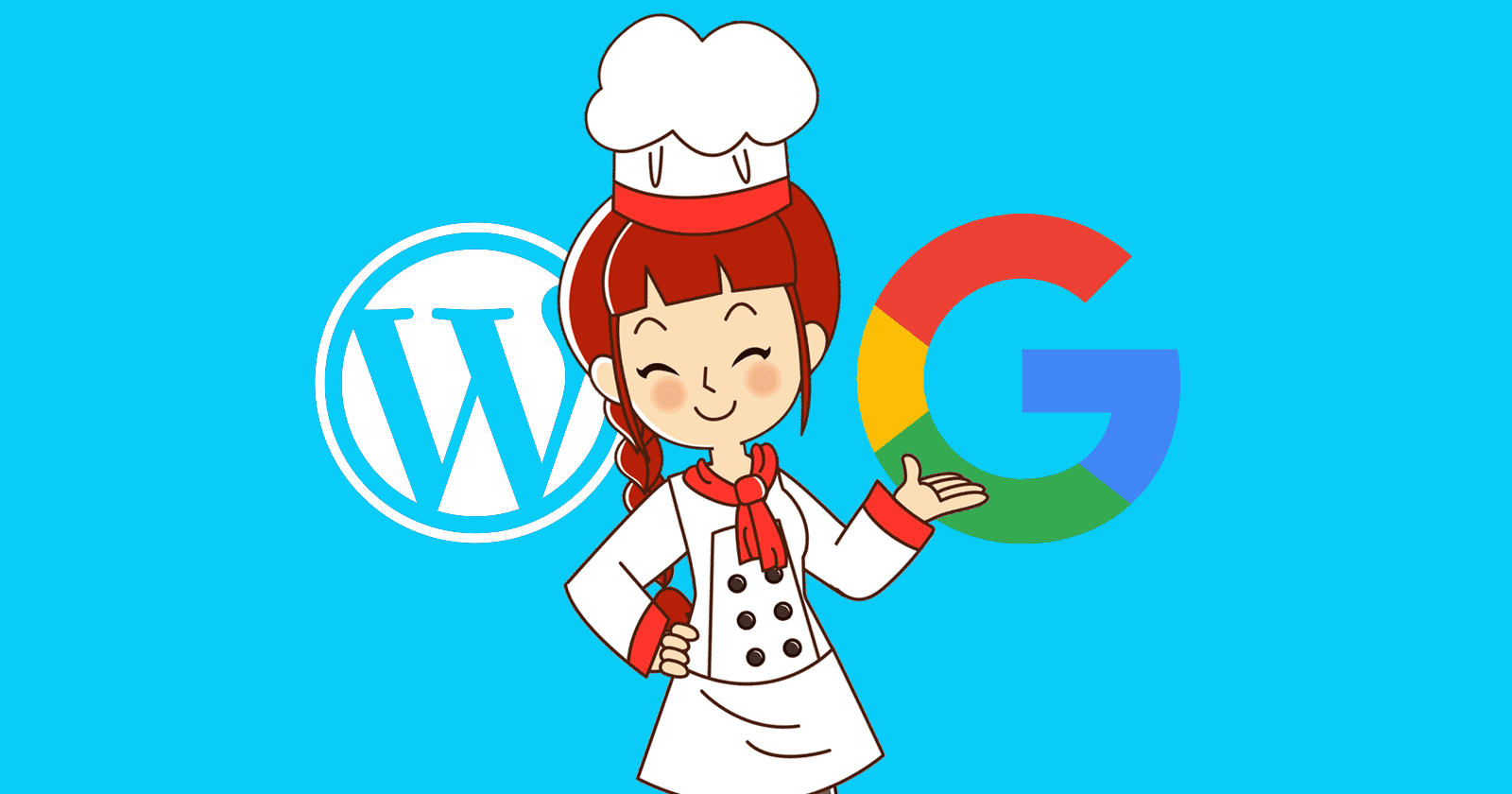



![[SEO, PPC & Attribution] Unlocking The Power Of Offline Marketing In A Digital World](https://www.searchenginejournal.com/wp-content/uploads/2025/03/sidebar1x-534.png)