Today, Google announced the launch of a brand new email app that was said to be years in the making. From the creators of Gmail comes a new email experience called Inbox.
Google describes Inbox as “a completely different type of inbox, designed to focus on what really matters.” The new app aims to solve the challenges faced by those who receive an abundance of email each day.
As we continue to receive more email, important information invariably ends up buried and sometimes missed altogether. Google claims email has become more of a distraction than a productivity tool — with Inbox Google wants to help heavy email users get more done.
Here Are Some Key Features Of Inbox
Bundles:
Bundles will help you stay organized and make it easier to deal with similar types of mail all at once. As an example, Inbox can group all your purchase receipts or bank statements together so that you can quickly review them all at once. You can even set custom filters for which types of emails you’d like to have grouped together.
Highlights:
Key information such as flight itineraries, event information, photos and documents will be automatically highlighted for you by Inbox. The app can even go the extra mile be displaying useful information that wasn’t part of the initial email.
Reminders, Assists, and Snooze:
Inbox lets you add your own Reminders for anything you need to remember, while the Assists feature will supply you with important information related to your reminders.
For example, if you set a reminder about a doctor’s appointment, Inbox can assist you by supplying you with directions to get there. Inbox can also comb through your email and provide you with assists when appropriate.
If you receive an email about a flight confirmation, Inbox will supply you with a link to check in for your flight when it’s time. Sounds a lot like what Google Now already does, doesn’t it?
With the Snooze feature you can turn off notifications about emails and reminders with the push of a button, and bring them back just as easy.
How To Get Inbox
At the moment, Inbox is invite-only. The first round of invitations are being sent out right now, and new users will be able to invite their friends and so on.
If you don’t want to wait around for one of your friends to invite you, you can request an invite by emailing inbox@google.com.
Google emphasizes Inbox will feel nothing like Gmail, which is exactly the point. It’s something new, but is it better? If you’ve had a chance to use it I’d like to hear what you think.
For more information about Inbox, and to see it in action, you can view the official launch video below:

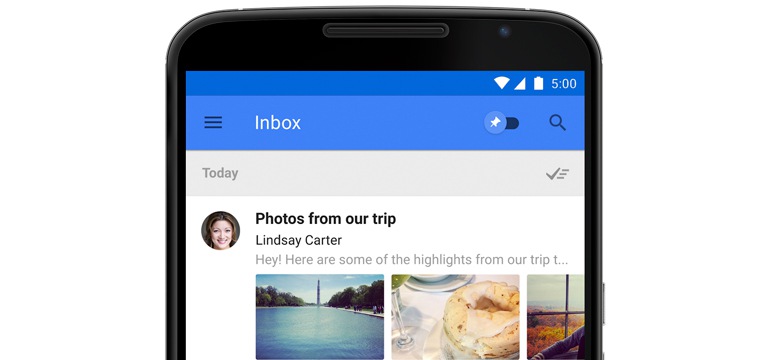



![AI Overviews: We Reverse-Engineered Them So You Don't Have To [+ What You Need To Do Next]](https://www.searchenginejournal.com/wp-content/uploads/2025/04/sidebar1x-455.png)