Google added a ‘Security Issues’ tab in Search Console that will report on harmful activities like site hacks and malware.
Within this tab, Search Console will notify webmasters about anything on their site that prompts Google Chrome to display a warning to visitors.
We hope you don't need to use a Security Issues tab 🔐 in the new Search console, but if you do – this tool helps you find & fix 🛠 hacking & malware on your websitehttps://t.co/CfiFsXXShg pic.twitter.com/mcPXM8ub9G
— Google Webmasters (@googlewmc) January 30, 2019
Possible security issues may include:
- Hacks
- Malware
- Harmful downloads
- Uncommon downloads
- Deceptive pages
- Unclear mobile billing
Search Console will also provide information about how to fix specific security issues.
When the issues are resolved, webmasters can request a review from Google’s team.
Alternatively, if there are no security issues detected, the tab will display a message saying “No issues detected” along with a reassuring green checkmark.
The tab can be found by logging into Search Console and navigating to Security & Manual Actions > Security Issues.
If you’re logged into Search Console right now you can click this link to visit the new Security Issues section directly.

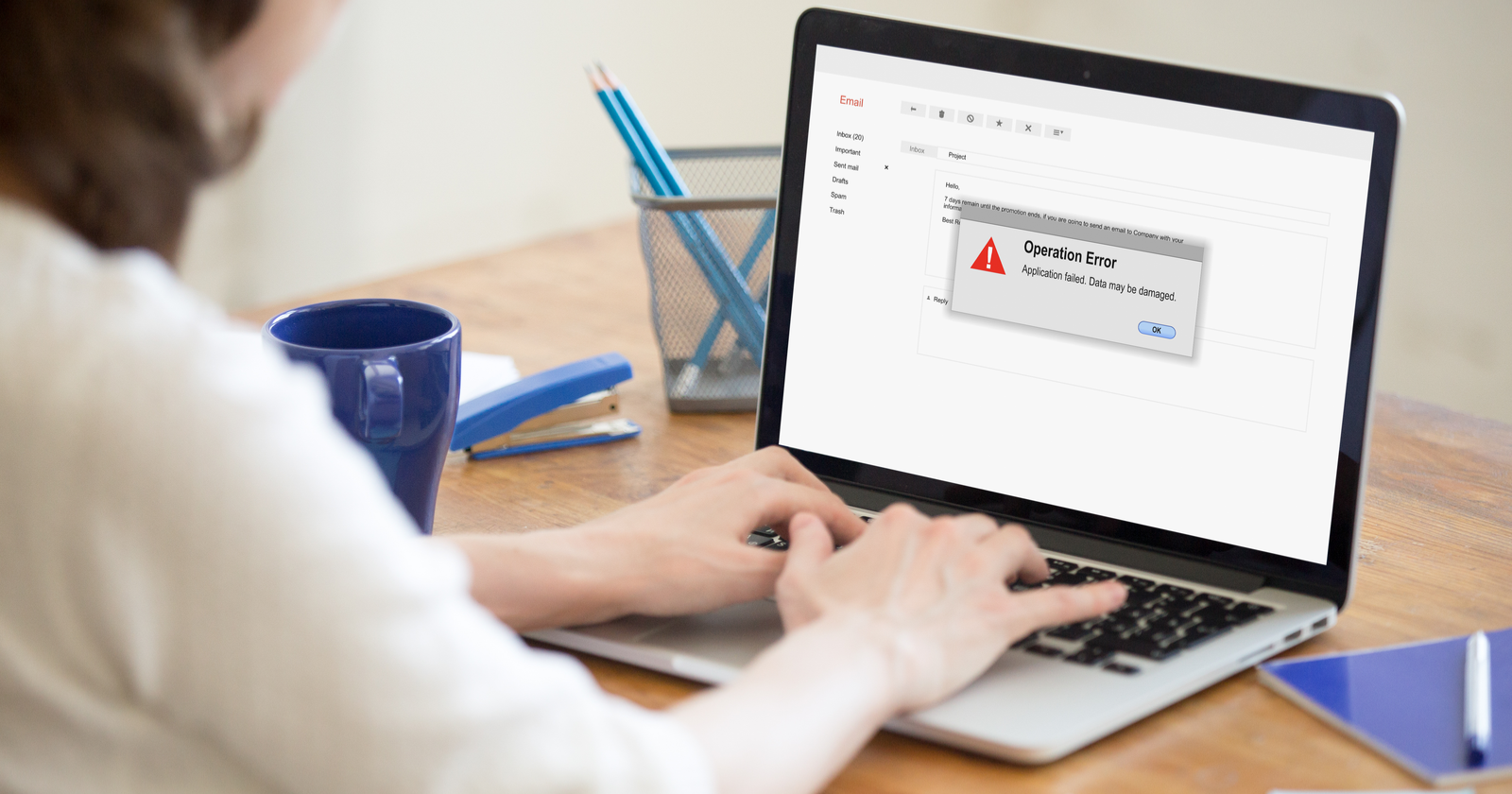



![AI Overviews: We Reverse-Engineered Them So You Don't Have To [+ What You Need To Do Next]](https://www.searchenginejournal.com/wp-content/uploads/2025/04/sidebar1x-455.png)