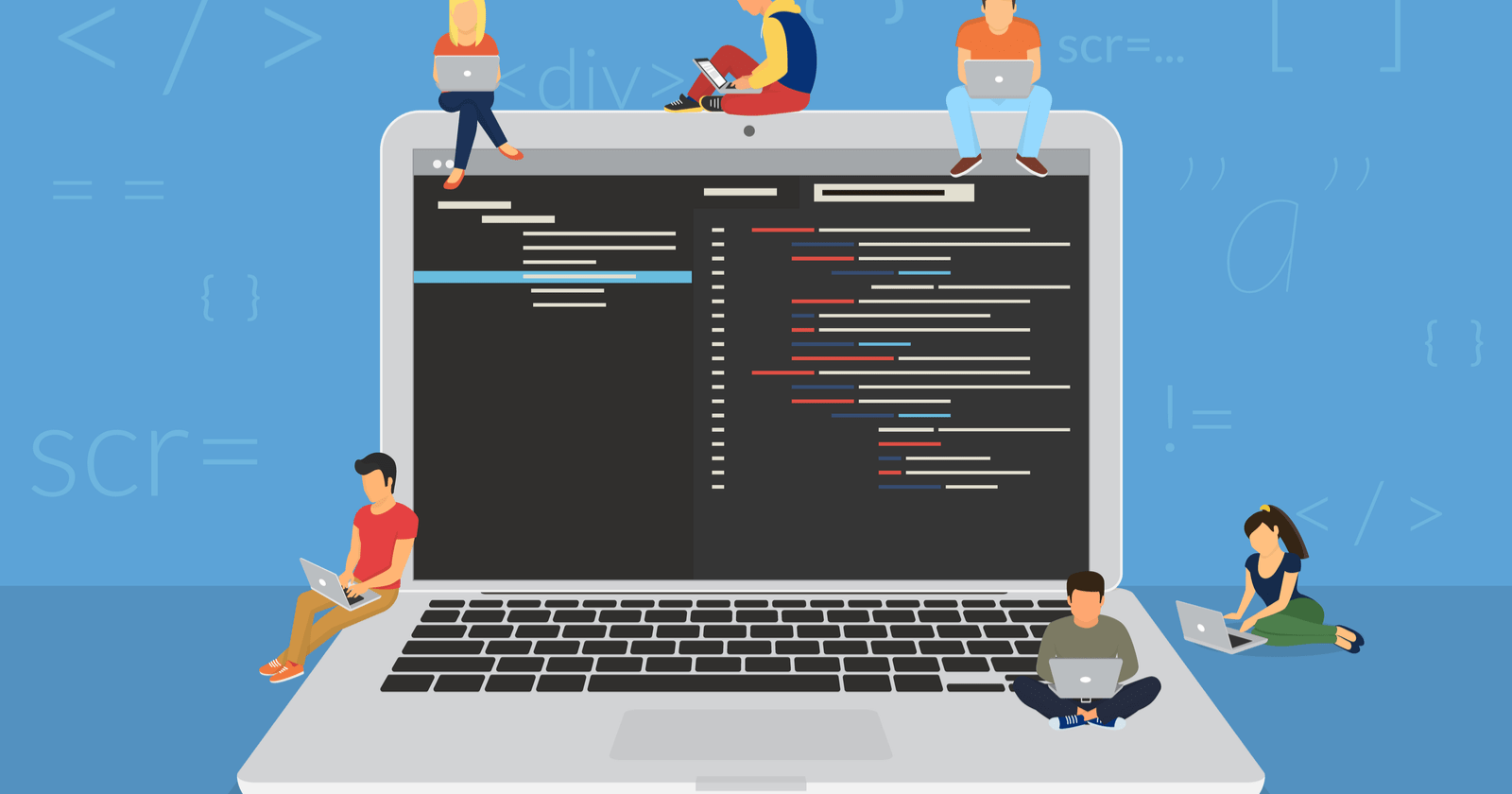Google announced that the new version of Search Console will soon offer history tracking of user actions.
History tracking in Google Search console will show which logged-in user performed significant property-affecting modifications.
These types of modifications could include changing a setting, validating an issue or submitting a new sitemap.
This change is being made in the interest of providing greater transparency and accountability.
“As part of our reinvention of Search Console, we have been rethinking the models of facilitating cooperation and accountability for our users. We decided to redesign the product around cooperative team usage and transparency of action history.”
Google goes on to highlight several similar features that are unique to the new Search Console:
- User management is now an integral part of Search Console.
- The new Search Console enables users to share a read-only view of many reports.
- A new user management interface enables all users to see and manage user roles for all property users.
The following best practices are recommended by Google for managing users permissions in Search Console:
- Grant users only the permission level that they need to do their work.
- If you need to share an issue details report, click the Share link on that page.
- Revoke permissions from users who no longer work on a property.
- When removing a previous verified owner, be sure to remove all verification tokens for that user.
- Regularly audit and update the user permissions using the Users & Permissions page.
Lastly, another new feature that will eventually be enabled in the new Search Console is the ability for all users to see critical site messages.