Changes to Google’s image search results over the years, and current best practices, are discussed in a newly uploaded presentation.
The presentation was given by Francois Spies, Product Manager for Google Images, at Google’s Webmaster Conference in November.
Google just published a batch of videos from the conference so, for most people, this is their first time seeing it.
Here’s a recap of Spies’ presentation on Google Images.
Google Images vs Google Search
The presentation begins with comparison between how people use Google Images and how they use regular web search.
People come to image search not just to find an image; they use image search to get things done in the real world.
Some of the many different use cases include shopping, interior design ideas, inspiration, learning how to complete tasks, and so on.
Image search is just a tool that helps peoples’ brains process information faster than reading a web page.
Over the years Google has changed image search to reflect its different use cases.
More on that in the next section.
Evolution of Google Image Search
See below for an example of what Google Images looked like two years ago.
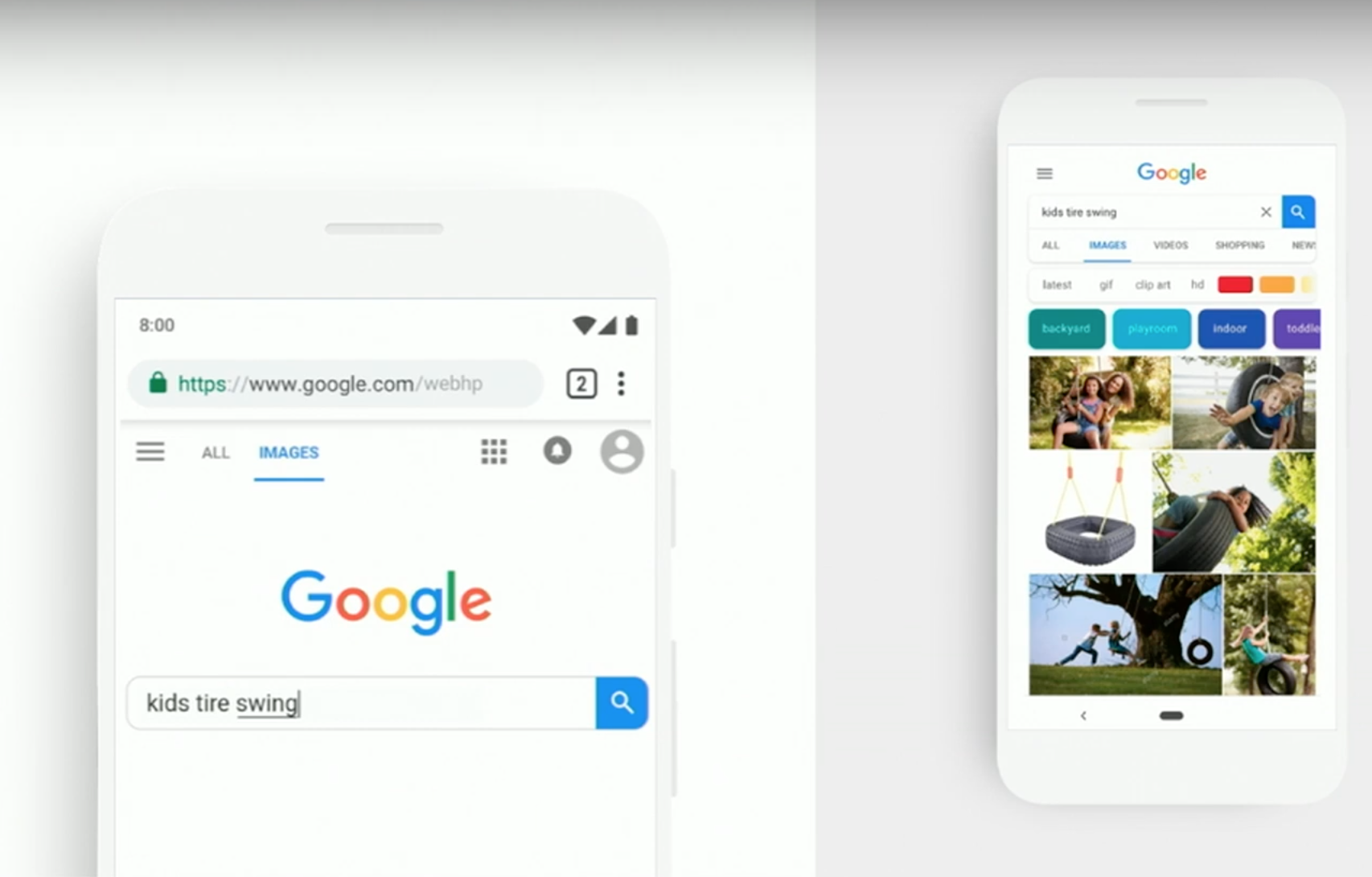
As you can see it was mostly images with no context, which is admittedly hard for users to navigate when they’re looking to get something done.
In the years that have passed, Google has made many changes to image search.
Google started providing more context to images by displaying text snippets, as well as the domain where the image was found.
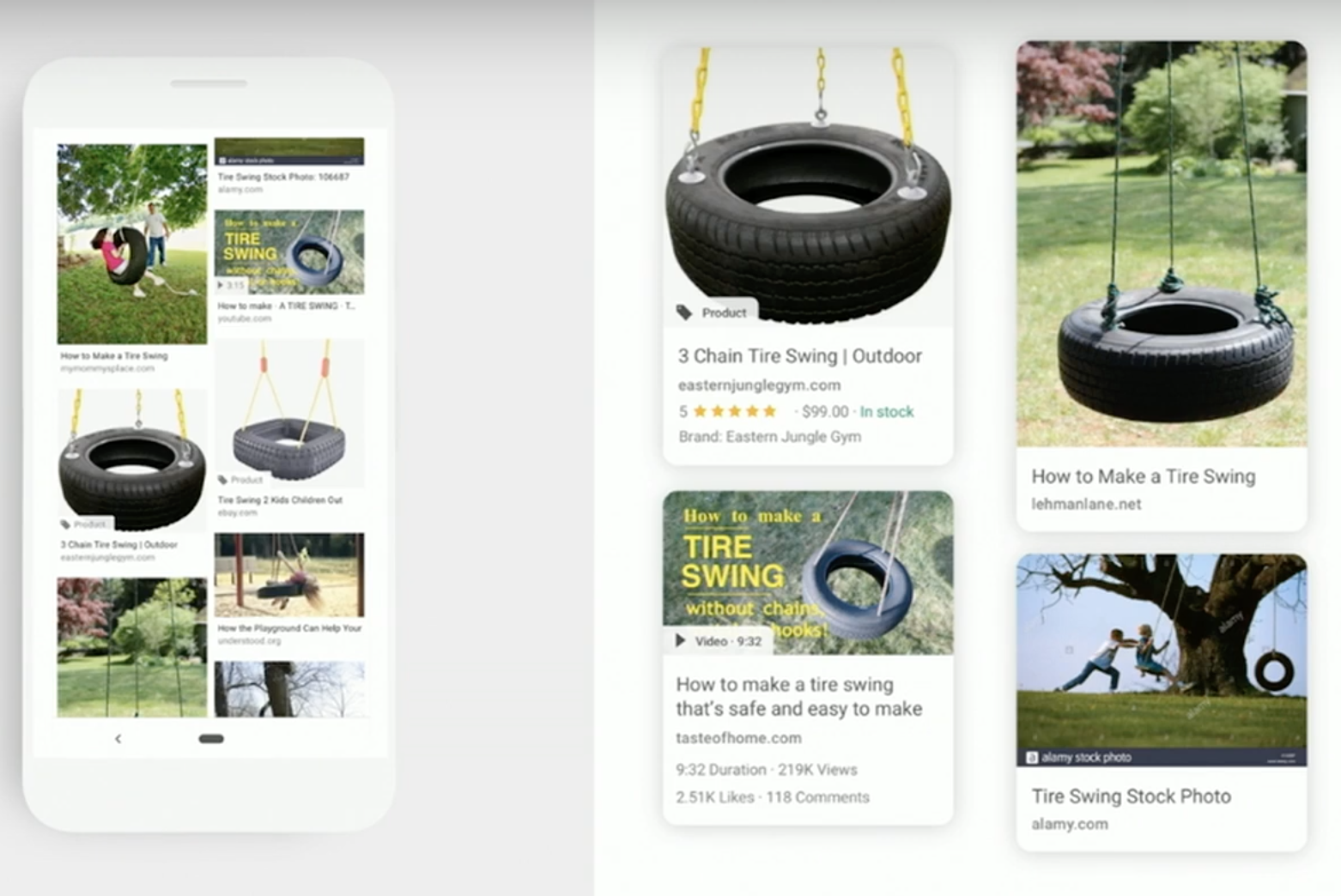
This additional context allows users to determine which result is most relevant to them depending on their use case.
In the backend Google went from ranking not just the images, but ranking images from the best landing pages depending on what the user wants to accomplish.
Google fundamentally changed how it ranks results to help users find the content behind the image.
Google also introduced structured data to image search for products, recipes, and videos.
Information included in the structured data is displayed to users when they click on an image to open a larger preview.
Recent Changes to Google Images
The changes discussed in the section above rolled out over the past few years.
Here are some more recent changes to Google image search that launched over the last several months.
- Google Images on desktop: Image search on desktop received its first redesign in roughly 5 years, offering all the same features as image search on mobile.
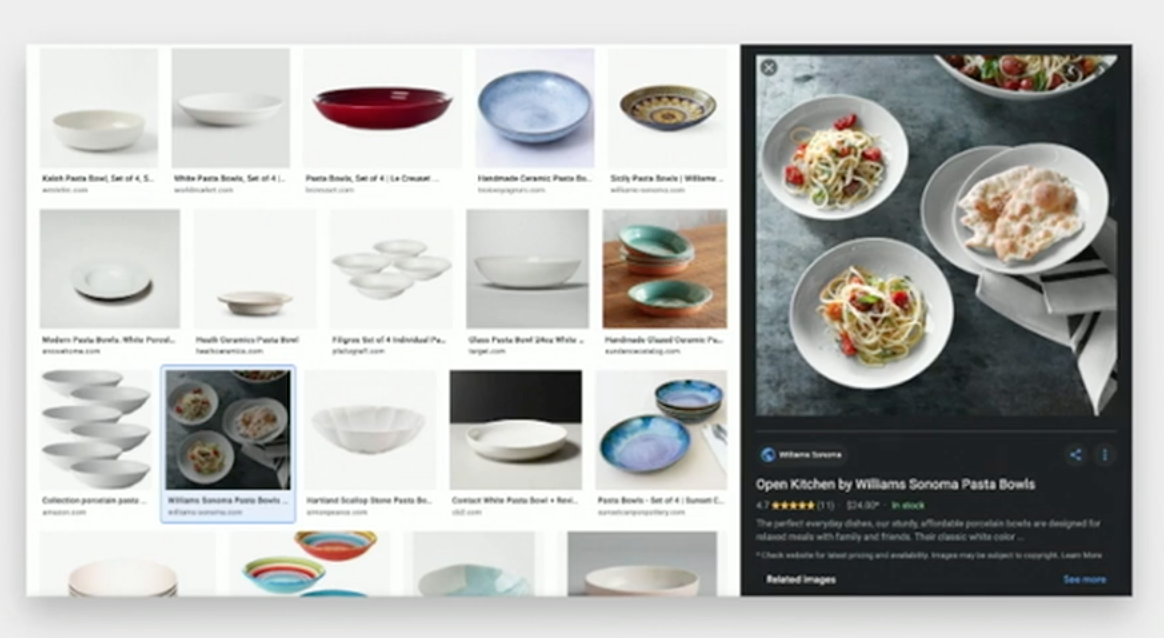
- Image preview on mobile: Google modernized the image preview viewer in mobile search with aesthetic changes and a prominent “visit page” button.
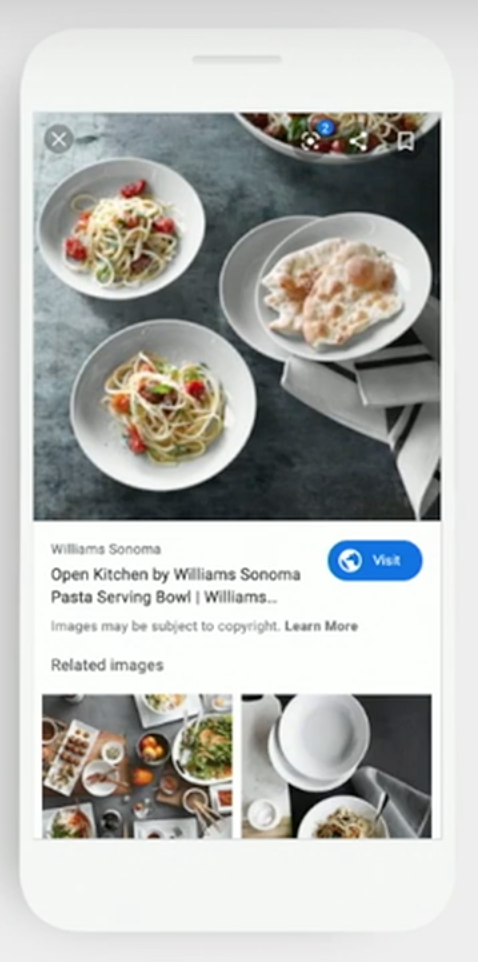
- Swipe to visit: If an image appears on an AMP page, users can immediately view the web page by clicking on the image and swiping up on the screen.
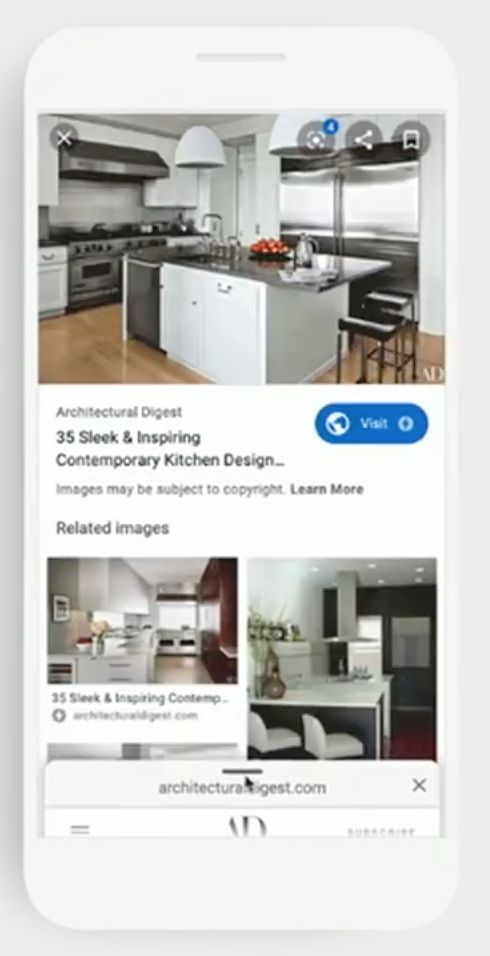
Image Search Optimization Best Practices
The last part of Google’s presentation goes over optimization best practices for image search.
Google narrows down its image optimization tips to these three best practices.
- Use structured data (especially for products, videos, and recipes).
- Use description titles, descriptions, and file names.
- Use high-quality & optimized images, placed next to text, on mobile-friendly pages.
See the full presentation in the video below:
FAQ
Which type of structured data markup is used in image search results?
Google currently supports product, video, and recipe structured data in image search results.
Do file names matter when it comes to image search rankings?
Yes, Google officially recommends optimizing image file names.

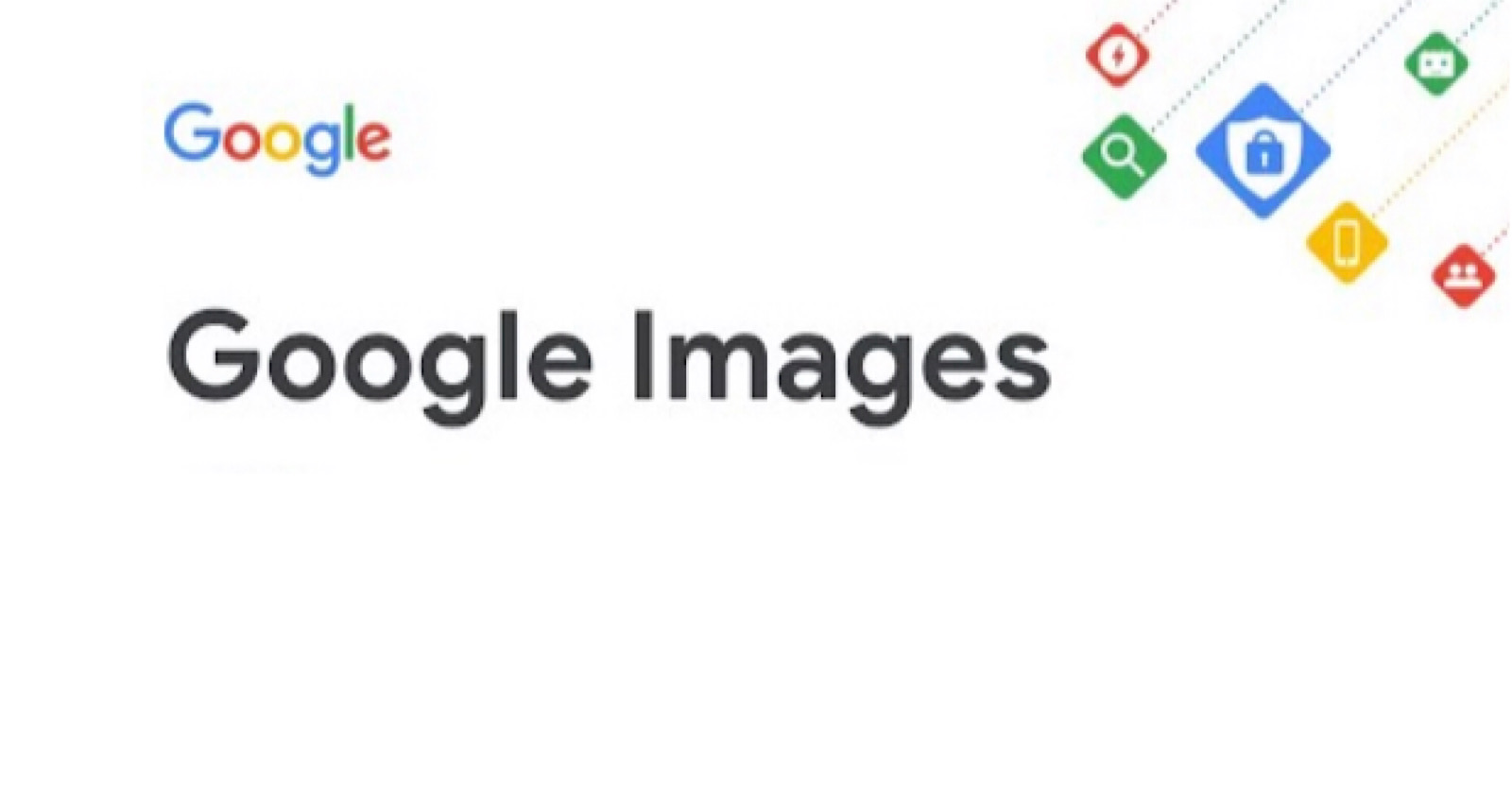



![AI Overviews: We Reverse-Engineered Them So You Don't Have To [+ What You Need To Do Next]](https://www.searchenginejournal.com/wp-content/uploads/2025/04/sidebar1x-455.png)