More and more advertisers are shifting budgets towards Google Shopping campaigns due to PLAs’ lower CPC and higher conversion rates. However, compared to text ads, advertisers have less control when it comes to PLAs.
If I’m running a text ad for my product Nike Air running shoes, I can enter keywords into my ad groups and use match types to control exactly when my ads will show. For example, [nike air shoes] will only show for that exact search term.
You don’t have that same level of control with PLAs. Instead of bidding on keywords, you’re bidding on products. Google is deciding which searches will trigger ads based on product titles and descriptions from your feed.
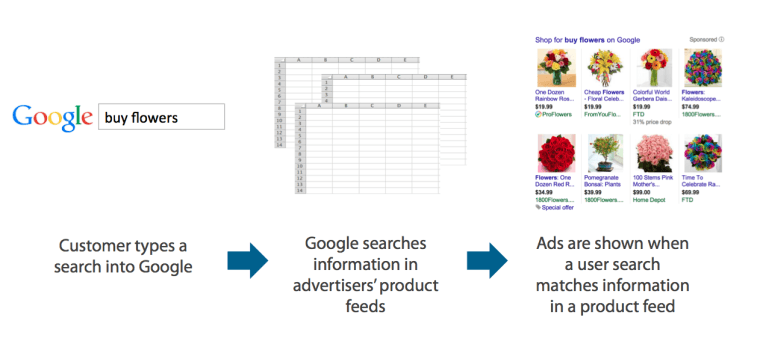
This is why having a well optimized data feed is so important to running successful Shopping campaigns. Even with a keyword targeted feed, there are going to be thousands of searches for which your ads will show, and not all of them will be equally as valuable.
Let’s take a look at an example. Bill owns a running shoe store and wants to advertise his products online. His top-selling shoe is the Nike Air Max. For text ad campaigns, Bill would bid on the following terms:
- ‘nike air max’
- ‘nike air max shoes’
- ‘nike air shoes’
- ‘men’s air max’
- ‘women’s air max’
He could then use match types to control how closely the user’s search must be in order to trigger his ads and bid differently based on the return for each term and match type.
For PLAs, Bill has made sure his product data is optimized in his feed. But it’s still up to Google to find what it considers to be relevant searches.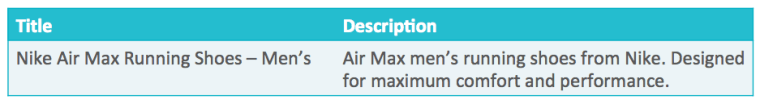
Potential matching searches:
- nike air max
- nike air max shoes
- nike air shoes
- men’s air max shoes
- nike shoes
- men’s running shoes
- running shoes
Would Bill want to run text ads for terms as general as ‘men’s running shoes’ and ‘running shoes’? Possibly, but I bet he would place a different bid for ‘running shoes’ than he would for ‘nike air max’ and if I was managing his account, I would place it in a different campaign to have a separate budget.
Consumers who including the brand or product name in their search are further down the purchase funnel than users who are searching on general, non-brand terms. Clients still want to show for both, but place different value or each type of search term. General terms often drive higher volumes of traffic to a site.
If you find that PLAs are working really well, you’ll likely want to expand by targeting those customers higher up in the funnel. But are they as valuable to you as those further down? Probably not. The problem with shopping campaigns is because you’re bidding on products, you can’t bid based on the value of a user’s search.
I started looking at two different types of terms: those that are specific to the brand and those that are not (nike running shoes vs running shoes), and wanted to control spend on each of those types separately.
This is why I started looking for ways to control spend for these two types of searches by creating separate campaigns.
Shopping Campaign Structure
In order to be able to control spend differently for brand and non-brand searches, I need to create two campaigns targeting each term type. This way, I’ll be able to set different bids for my PLAs when they’re being shown for a branded search versus a non-brand term. I’ll also be able to have separate daily budgets as I don’t want non-brand terms eating up my budget for the branded terms.
What you’re going to do for this strategy is essentially creating two duplicate campaigns, however you prefer to structure. I like to have campaigns for each brand and then split ad groups by product type. If one product type has a lot of traffic, I may drill down to set bids for individual items or custom labels within each product type. If your campaign structure is complicated, duplicating it can be a bit of a hassle as you can’t currently copy and paste product groups in the interface or the editor (although I’m crossing my fingers this becomes available soon!).
Let’s get back to our example. Bill creates a Shopping campaign and filtered at the campaign level to only include the brand Nike. His campaign has two ad groups, one targeting men’s Nike shoes and one targeting women’s Nike shoes. The first thing he’ll need to do is duplicate this campaign, so he has two versions.
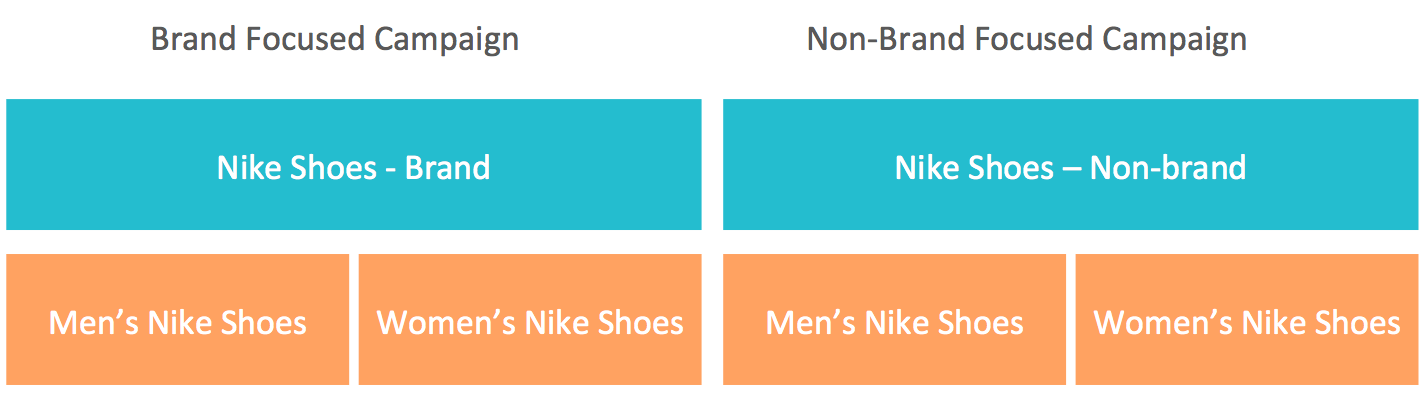
Now we’re going to use negative keywords so one campaign will focus on those branded searches and the other on non-branded. For the brand campaign, you want to add in any general terms you’ve either already seen in your shopping search term reports, or anything that you think you might show for. This is going to be a continuous process that I’ll talk about in further detail. For the non-brand campaign, you want to add in branded terms as campaign negatives.
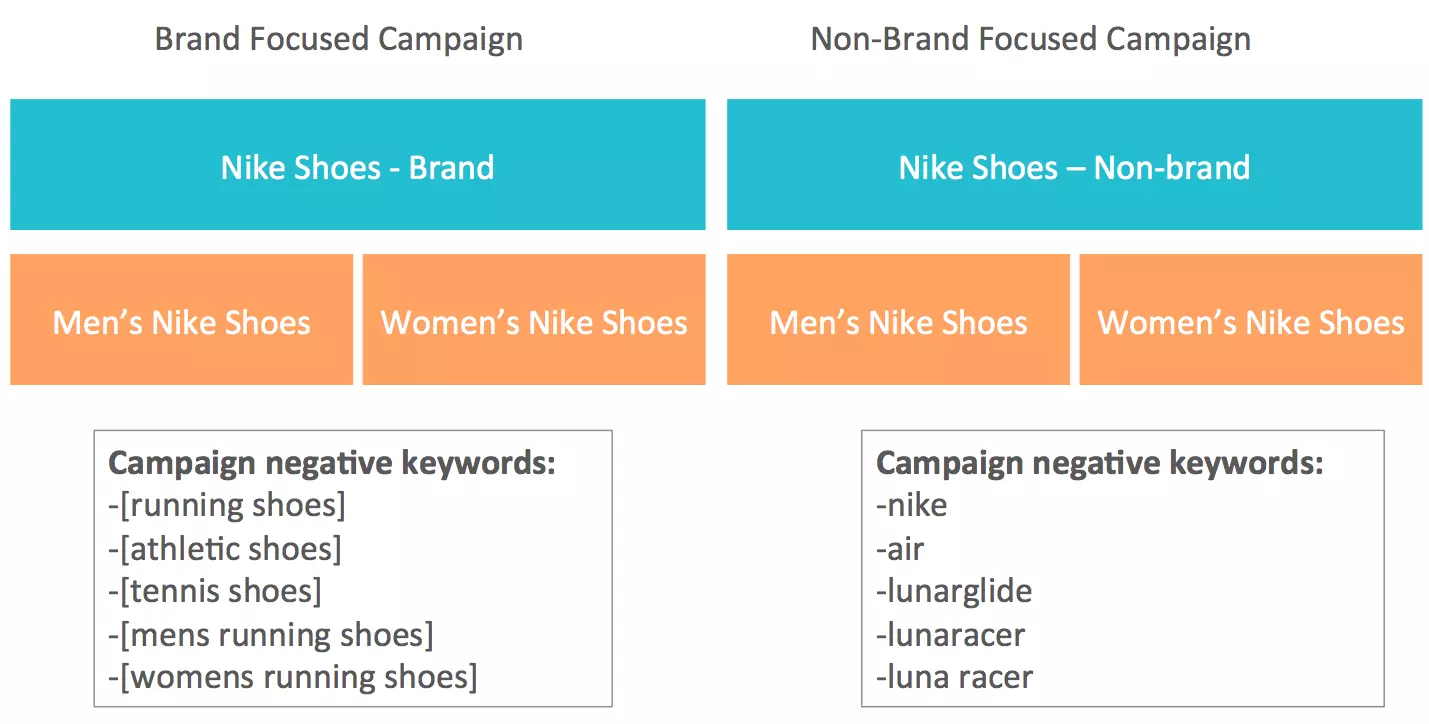
Adding Negatives to Brand Campaigns
This is going to be something you’ll need to do regularly. Because there are so many different searches that are going to trigger your ads, there is no way you’ll be able to add all of them in when you first create your campaign. I like to set a reminder to myself to go through the search term report for my brand Shopping campaigns weekly and add any non-brand terms I find as negatives to the campaign. To make is easier to comb through the search term report you can set a filter to remove any searches containing your brand name.
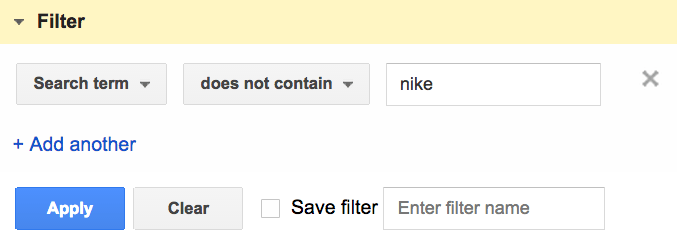 AdWords Search Term Report
AdWords Search Term ReportMake sure you are using appropriate match types so you don’t block more searches than you mean. For example, adding in -‘running shoes’ as a broad would also block ads from showing for ‘nike running shoes’. For these campaigns, most of my negative keywords are going to be exact match.
If this seems like a tedious process, and managing campaigns isn’t the only thing on your plate, sort search term reports by cost and impressions and focus on just the top 100 searches.
Adding Negatives to Non-Brand Campaigns
This is going to be less time-consuming than brand campaigns since you’ll already know most of the terms you want to add as negatives. Make sure to add any model specific terms as negatives as well to the non-brand campaign. For example, just adding -‘nike’ won’t exclude people looking for ‘air max running shoes.’ Most of my negative keywords in these campaigns tend to be broad, so I can exclude as many brand searches as possible.
Brand vs. Non-Brand Strategy
Now that you have two campaigns, you can start optimizing your products differently within each. For brand campaigns, I typically have a larger daily budget and make sure it’s not limited. I’ll also set higher product bids to show in better positions for searches that are more closely related to my product. For non-brand campaigns, I’ll look at assisted conversion and user data in Google Analytics to see how visitors from these terms are interacting with my site. This is also a great way to add more users to your remarketing lists and target them with dynamic ads in order to turn them into customers.
I’ll admit this is not a seamless process. It requires regular management and is definitely more time-consuming than having one campaign for all of your products. However, with this strategy I’ve been able to better utilize my clients Shopping spend – pushing bids and budgets to gain better visibility for customers further down the purchase funnel and better controlling how much I spend on those customers at the beginning of the search cycle.
Image Credits
Featured Image: FlickreviewR via Wikipedia
Images #1 – #4: Created by author for Search Engine Journal
Screenshot taken January 06, 2015





![AI Overviews: We Reverse-Engineered Them So You Don't Have To [+ What You Need To Do Next]](https://www.searchenginejournal.com/wp-content/uploads/2025/04/sidebar1x-455.png)