Google Sites removed documentation on how to create sitemaps within the Google Sites. Google updated their documentation on March 1, 2021 to reflect that Google Sites does not auto-generate site maps. It’s unclear how long it’s been since this the sitemap creation function was removed.
Sitemaps for Google Sites
Sitemaps are a way to provide Google an XML file that helps it discover web pages. Sitemaps are best for large sites, especially sites that might be complex.
The use of sitemaps may be especially useful for sites that tend to generate archives of articles. A site map is especially useful for news sites.
A news site that is constantly churning out new content might not have a robust menu strategy for internally linking to older articles that are deeply archived. A site map solves this problem by giving search engines a way to crawl and discover archived content.
Site maps are not necessary for for web pages that are under five hundred pages in which the content is normally interlinked and easily discoverable.
According to Google:
“You might not need a sitemap if:
Your site is “small”. By small, we mean about 500 pages or less on your site. (Only pages that you think need to be in search results count toward this total.)”
Google Removed Text About Building a Sitemap
Google’s developer page about sitemap used to contain a section dedicated to Google Sites.
Archive.org (aka The Wayback Machine) archived the content that was removed, which included detailed instructions on how to add sitemaps from Google Sites.
Google Leaves No Instructions for Sitemaps
Google’s updated sitemap developer page leaves no instructions for how to create a sitemap that is specific to Google Sites.
This is what the Google Sites instructions used to show:
Screenshot of Google Developer Page for Google Sites Sitemaps
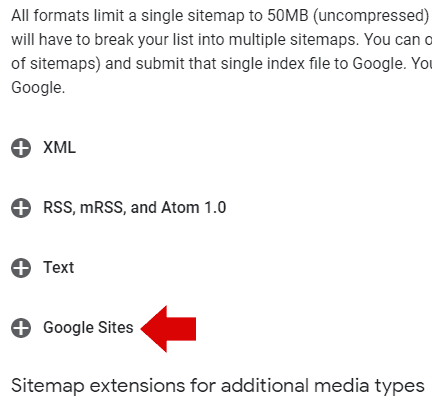
Clicking the “+” sign revealed the following instructions for how to add sitemaps.
Removed Instructions for How to Add Sitemaps in Google Sites
“Google Sites
If you’ve used Google Sites to create and verify a site, Google Sites will automatically generate a sitemap for you. You cannot modify the sitemap, but you can submit it to Google if you want to read the sitemap report data. Note that your sitemap might not be displayed properly if you have more than 1,000 pages in a single sub-directory.If your site is hosted at Google Sites, your sitemap URL is http://sites.google.com/site/yoursitename/system/feeds/sitemap
If you created your site using Google Workspace, your sitemap URL is https://sites.google.com/yourdomain/yoursitename/system/feeds/sitemap”
This is a screenshot of how the current Google Developer page for sitemaps looks, where it’s now missing instructions for generating Google Sites Sitemaps:
Screenshot of Current Google Developer Page for Sitemaps
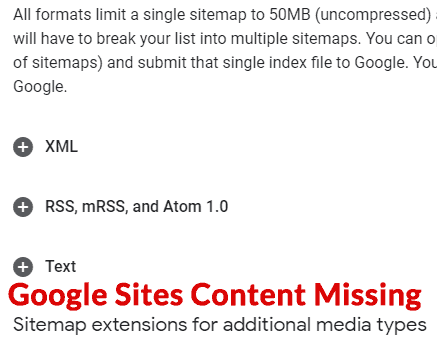
As you can see above, the content is completely missing.
It’s unclear how long this functionality has been missing. But the documentation makes it very clear that Google Sites does not have a native sitemap generation tool.

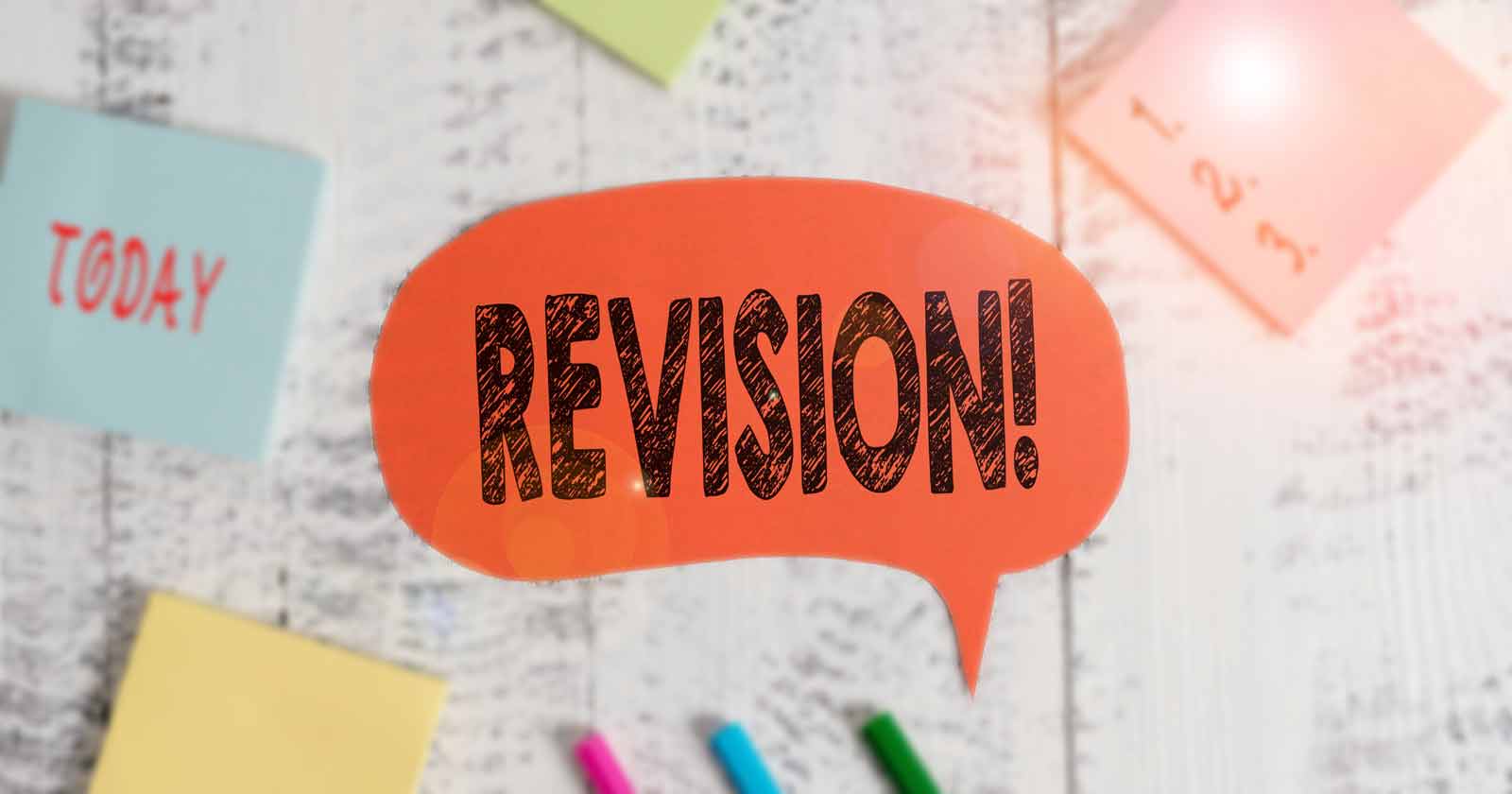



![[SEO, PPC & Attribution] Unlocking The Power Of Offline Marketing In A Digital World](https://www.searchenginejournal.com/wp-content/uploads/2025/03/sidebar1x-534.png)