As the world celebrated International Women’s Day this week, Google introduced a way to recognize female leaders more than just one day out of the year.
Businesses can now add an attribute to their Google My Business listing which will indicate the establishment is women-led. This attribute will be displayed whenever the Google My Businesses listing is displayed in Search or Maps.
You can add the women-led attribute to your GMB listing by following these steps:
- Navigate to your Google My Business dashboard
- Click on the “info” tab in the left-hand navigation bar
- Scroll down to where it says “add attributes”
- Click on the edit icon (looks like a pencil)
- Select the women-led attribute from the pop-over window
This feature is live now and available to all businesses with a verified Google My Business listing.

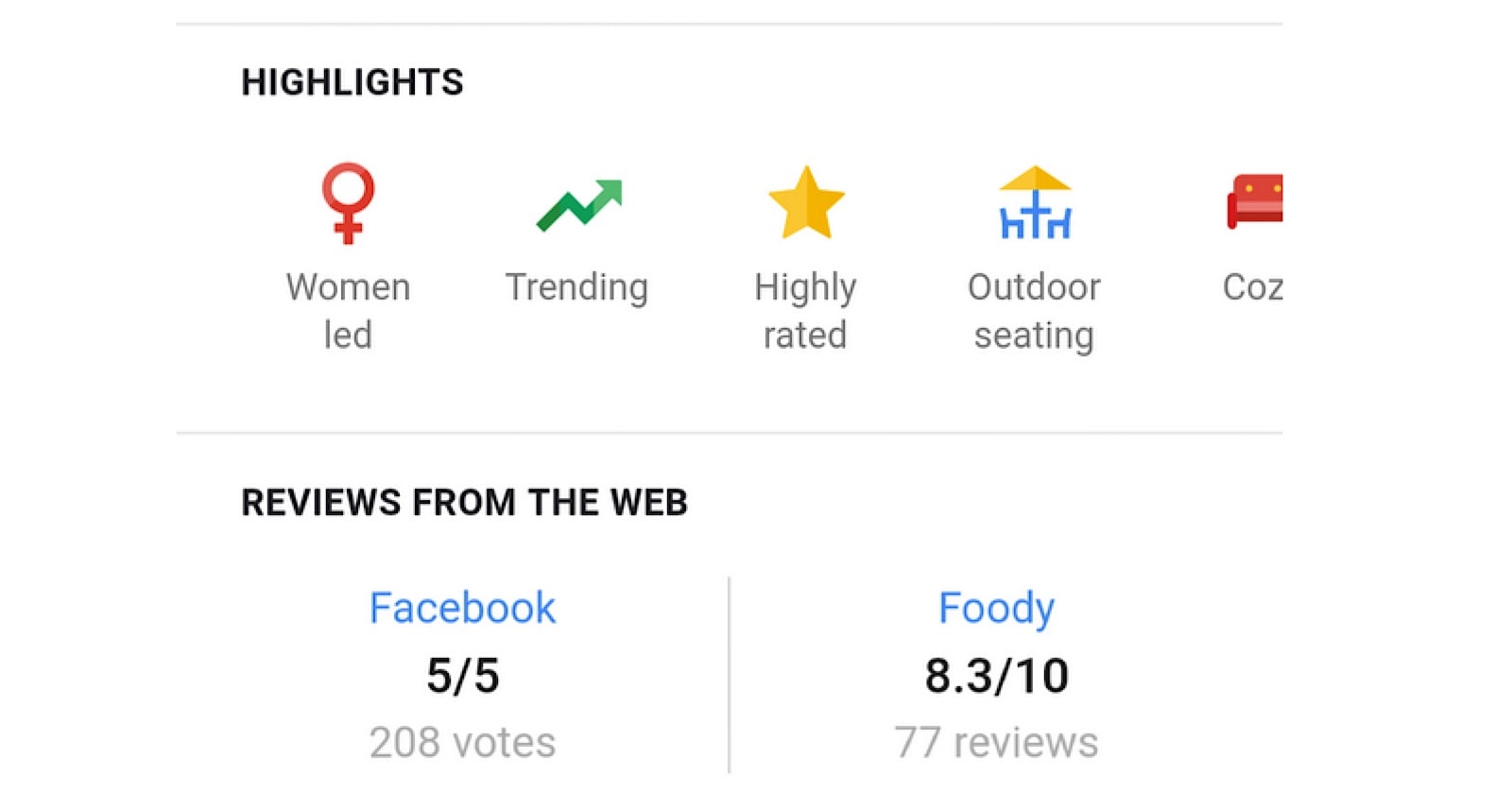



![AI Overviews: We Reverse-Engineered Them So You Don't Have To [+ What You Need To Do Next]](https://www.searchenginejournal.com/wp-content/uploads/2025/04/sidebar1x-455.png)