I’ve been previously reviewing some useful tools to help with international browsing – obviously, the best and the most powerful tool for that is Google Translate. Luckily, there are a few cool tools that help to easier access Google Translate:
Integrate with FireFox:
Apart from official Google toolbar, there’s another great FireFox addon allowing to easier translate web pages. gTranslate is a handy FireFox extension that adds Google Translate to your browser: just select any text, right-click on it, choose "Translate" and you are done!
- Automatically identifies the language of the original text.
- Detects the "lang" attribute of the of the selected text (or the whole page).
- Automatically detects the destination language as the browser locale language.
- Translates image title or alt attributes.
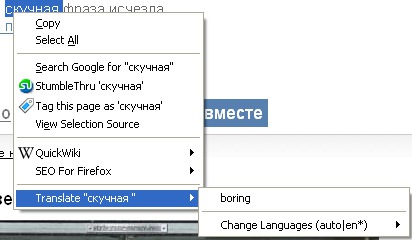
Integrate with Gtalk:
If you have to often translate some language units, you should consider adding one of the translating robots to your Gtalk list (I already mentioned this tip in my Gtalk tools list).
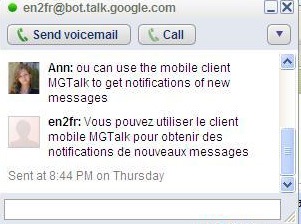
Just add any of the bots below (there may be many more) and send them messages of the text you want to translate):
|
Bot
|
Translation
|
| ar2en@bot.talk.google.com | from Arabic into English |
| de2en@bot.talk.google.com | from German into English |
| fr2en@bot.talk.google.com | from French into English |
| el2en@bot.talk.google.com | from Greek into English |
| es2es@bot.talk.google.com | from Spanish into English |
| ja2en@bot.talk.google.com | from Japanese into English |
| ko2en@bot.talk.google.com | from Korean into English |
| en2nl@bot.talk.google.com | from Dutch into English |
| ru2en@bot.talk.google.com | from Russian into English |
| zh2en@bot.talk.google.com | from Chinese into English |
Integrate with Open Office:
If you happen to use OpenOffice, you should install the Writer’s extension which uses Google Translate (hat tip to MUO):
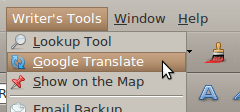
Any more tips on using Google Translate? Please share them in the comments!





![[SEO, PPC & Attribution] Unlocking The Power Of Offline Marketing In A Digital World](https://www.searchenginejournal.com/wp-content/uploads/2025/03/sidebar1x-534.png)