Google is beginning Black History Month with an update to shopping search results that makes it easier to find and support Black-owned businesses.
Search interest in Black-owned businesses is reaching record highs, having increasing 600% in the past 12 months.
Interest in related search terms such as “black owned restaurants,” “black owned bookstores,” and “black owned beauty supply” is increasing as well.
Now Google is helping searchers find these businesses with a “Black-owned” label on product pages in the Shopping tab.
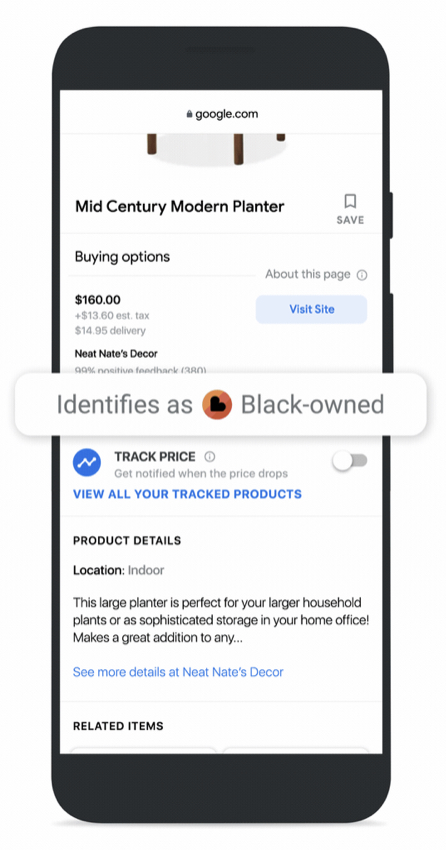
Business owners can add the Black-owned attribute by visiting Google Merchant Center. Step-by-step instructions are available in the next section.
“Historically, Black-owned businesses have served as gathering spots for Black communities throughout the country and provided a strong sense of ownership and belonging for those who were denied equal rights. And today, as more Black businesses come online, they’re creating new pathways for economic opportunity and generational wealth in the Black community.
As we kick off the first day of Black History Month, we want to shine a light on Black-owned businesses, big and small, and honor their resilience and ingenuity.”
Businesses can add the black-owned attribute via Google Merchant Center in the meantime. It’s being made available gradually, though all US Google Merchants will eventually have access to it.
Here’s how to do it.
Adding the Black-owned Attribute in Google Merchant Center
Selecting the Black-owned business attribute will show searchers a small icon like the one below.
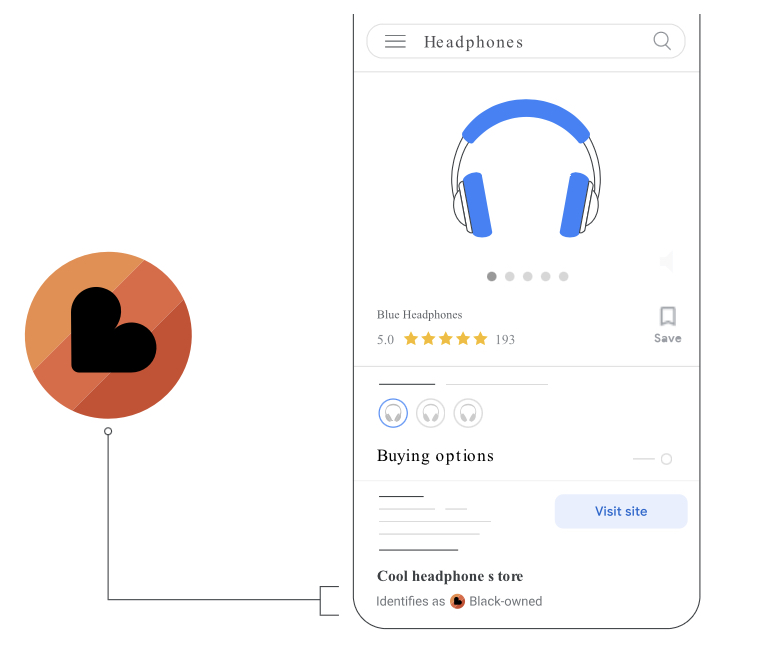
This icon will appear on product description pages within the Shopping tab.
Add the Black-owned attribute by following the steps below:
- Sign in to your Merchant Center account.
- Click the Tools and settings menu in the top right corner of Merchant Center.
- Navigate to the “Business information” page.
- On the “About your business” tab, scroll down to the “Business identity attributes” section.
- Click the toggle button next to “Identifies as Black-owned” to turn it on or off.
Self-identification is optional. If you choose to add the attribute you’ll be able to opt into “include my business in the promotions for Black-owned businesses,” which may feature your products on Google pages highlighting Black-owned businesses.
You can toggle your business identity attributes at any time. It may take an amount of time for changes to be reflected on your product description pages on the Shopping tab.
Only US-based retailers who have a Merchant Center account with a business country are currently able to use this feature.
Although this feature is being introduced in celebration of Black History Month, it is a permanent update to the Google Shopping tab. It’s not something that will be visible for a month and disappear after February.
This update is an extension of a feature Google introduced last year which highlights Black-owned businesses in regular search results.
Since June, businesses in the US with a verified Google My Business profile have been able able to add a “Black-owned” attribute.
The attribute, which is identical to the one in Google Shopping, is shown on business pages in Search and Maps.
Now the attribute covers most surfaces where a business would be found in Google.
Source: blog.google

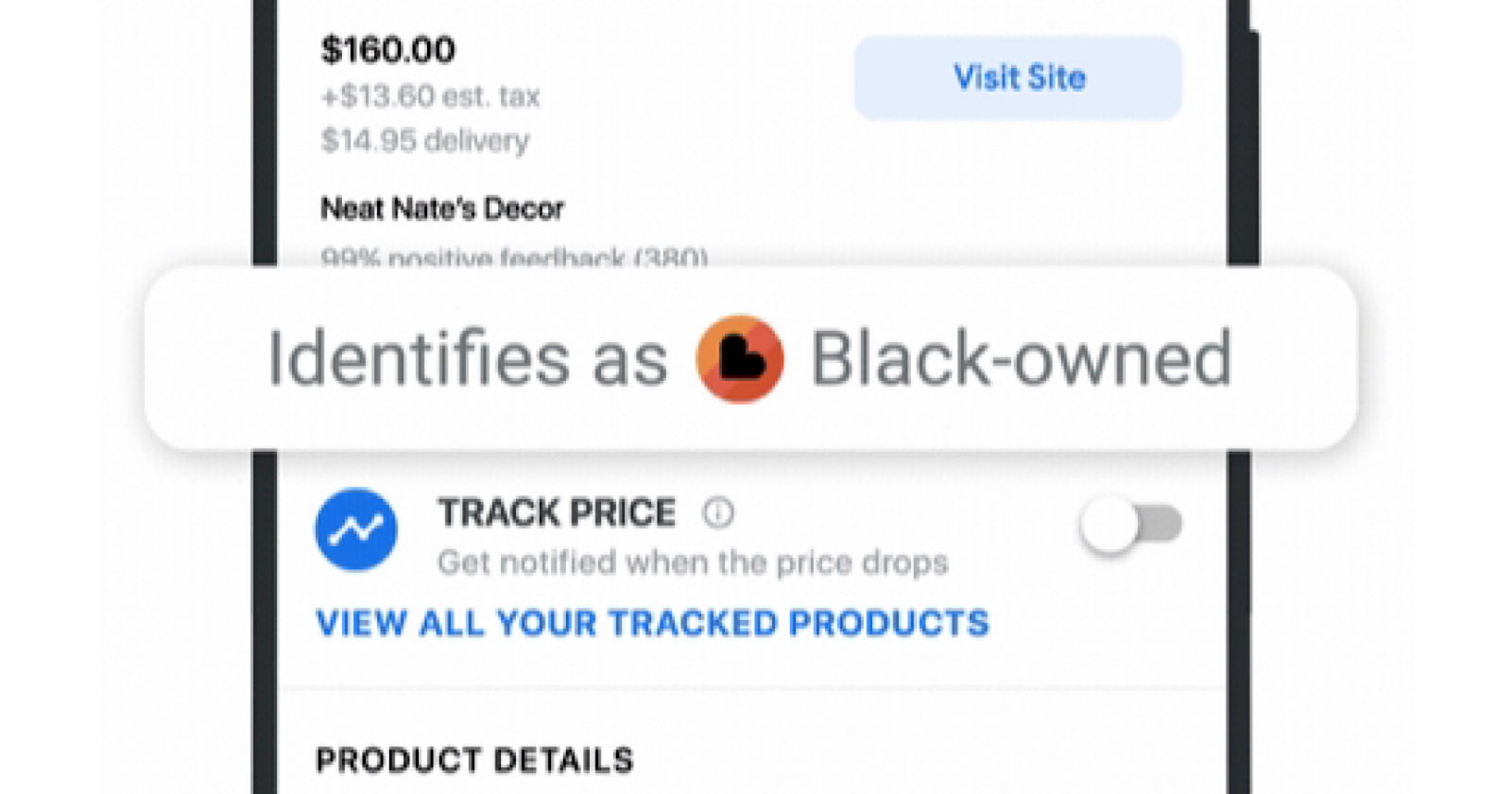



![AI Overviews: We Reverse-Engineered Them So You Don't Have To [+ What You Need To Do Next]](https://www.searchenginejournal.com/wp-content/uploads/2025/04/sidebar1x-455.png)