Google has updated the sitemaps report in Search Console with new features, including the ability to delete a sitemap.
Updates to the sitemaps report will let users perform actions such as:
- Opening the sitemap content in a new tab
- Deleting a sitemap
- Reviewing granular details for sitemaps with errors
- Presenting RSS and Atom feed sitemaps
Google shared an example screenshot on Twitter:
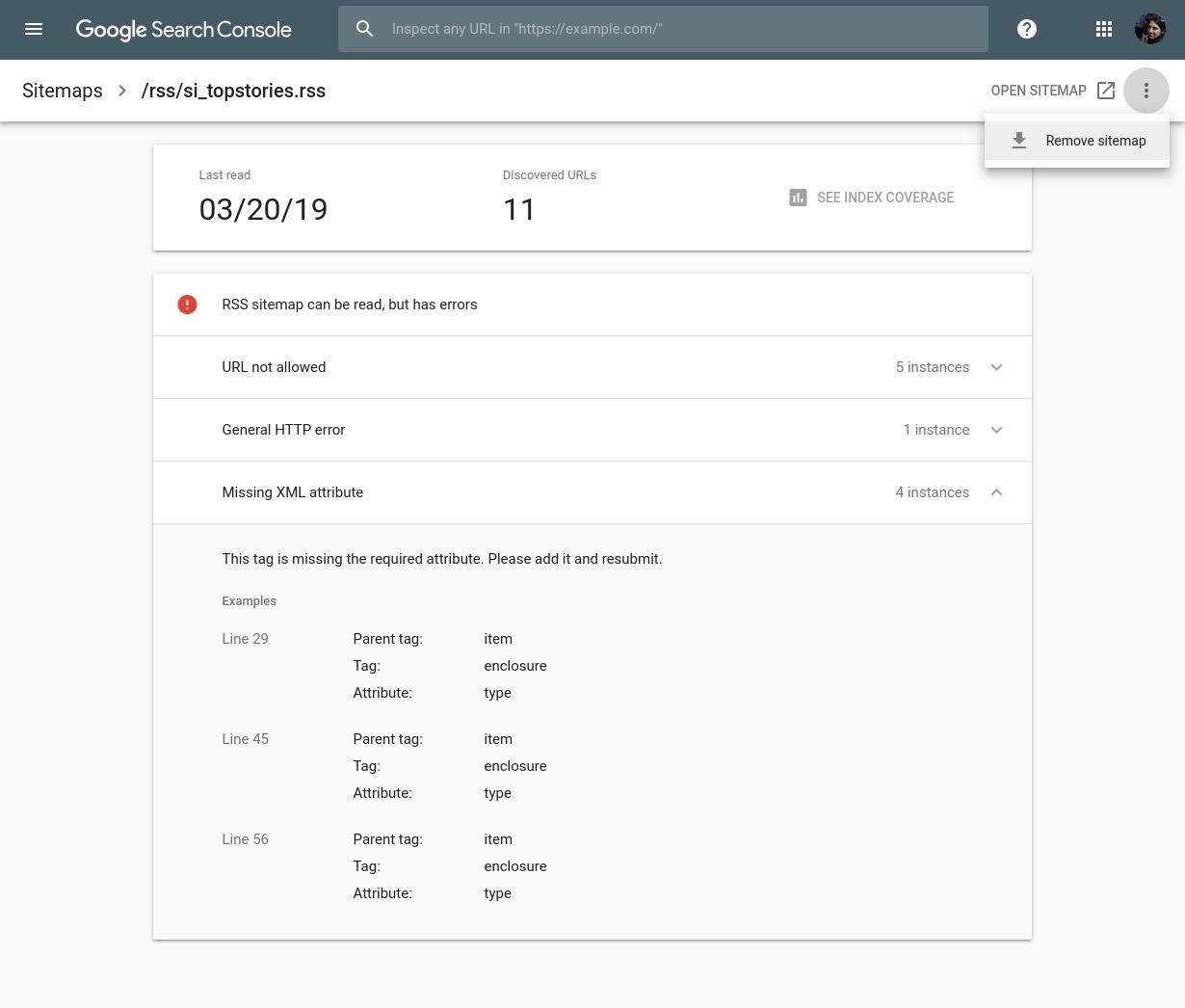
Industry folks seem most enthused about the ‘remove a sitemap’ feature finally being available in the new Search Console.
Previously, users could only remove sitemaps by using the classic version of Search Console.
Google still hasn’t ported over all features from the classic version to the new version, but the company is clearly still working on it.
A note about deleting sitemap files
Remember, deleting a sitemap file from Search Console will only stop the data from being recorded in Search Console. It will not stop the sitemap from being crawled by Google.
Google will still know where to find the sitemap and will crawl it whether or not it’s in Search Console.
If you want to stop Google from crawling a sitemap you need to remove it from your server, which cannot be done through Search Console.





![AI Overviews: We Reverse-Engineered Them So You Don't Have To [+ What You Need To Do Next]](https://www.searchenginejournal.com/wp-content/uploads/2025/04/sidebar1x-455.png)