Between Google and Bing, which search engine should you focus on? Should you focus on both or prioritize one over the other?
Google is still the world’s most popular search engine and dominant APP store player, but things are changing quickly in an AI-driven world.
With the rise of artificial intelligence and both Bing and Google incorporating AI – i.e., Microsoft Copilot powered by OpenAI’s GPT-4, Bing Chat, and Google Gemini – into their algorithms and in the search engine results pages (SERPs), things are changing fast.
Let’s explore.
Google Vs. Microsoft Bing Market Share
One of the first distinctions between Microsoft Bing and Google is market share. According to Statista, in the US:
At the start of 2024, Google holds 91.47% of the global search engine market, a slight decrease from prior figures.
Meanwhile, Microsoft Bing has climbed to 3.43%, showing a small increase. Finally, Yahoo has a share of 1.1%.
It’s quite significant to see Bing growing as Google’s share dipped.
Globally
Google had a 91.47% search market share in January 2024 and its market share has remained above 90% for almost a decade.
While that may make it tempting to focus on Google alone, Microsoft Bing provides good conversions and has a user base that shouldn’t be ignored. Bing’s usage has grown because of the AI-powered feature Bing Chat, which has attracted new users.
Bing is also used by digital assistants such as Alexa and Cortana.
Bing has around 100 million daily active users which is a number that you can’t ignore. It’s particularly important to optimize for Bing if you’re targeting an American audience. In fact, 28.3% of online queries in the U.S. are powered by Microsoft properties when you factor in Yahoo and voice searches.
Some have wondered over the years whether Bing is an acronym for “Because It’s Not Google.” I’m not sure how true that is, but the name does come from a campaign in the early 1990s for its predecessor, Live Search.
Another fun tidbit is that Ahrefs recently did a study on the Top 100 Bing searches globally, and the #1 query searched was [Google].
Comparing Google Vs. Microsoft Bing’s Functionality
From a search functionality perspective, the two search engines are similar, but Google offers more core features:
| Feature | Microsoft Bing | |
| Text Search | Yes | Yes |
| Video Search | Yes | Yes |
| Image Search | Yes | Yes |
| Maps | Yes | Yes |
| News | Yes | Yes |
| Shopping | Yes | Yes |
| Books | Yes | No |
| Flights | Yes | No |
| Finance | Yes | No |
| Scholarly Literature | Yes | No |
Comparing AI Functionality
| Feature | Bing | |
| AI Accuracy | Prone to errors | More accurate since it is based on OpenAI GPT-4 |
| Integration | Google Workspace | Microsoft 365 apps (Word, PowerPoint, Excel, etc.) |
| Image Generation | Handle complex image prompts better than Gemini | Allows users to use existing images as prompts for modifications, a feature not in Copilot |
| Knowledge Base | Accesses the up-to-date info and has access to the web | Copilot may lag due to potentially outdated databases |
| Summarizes | Provides concise summaries for content within Google’s ecosystem i.e., YouTube videos or emails | Good at summarizing meetings and writing emails. Etc. |
| Context Window | Has significantly larger context window of 2 million tokens (or up to 10 million for researchers), allowing it to process much more information at once | Microsoft Copilot (using GPT-4) has a context window of up to 100,000 tokens. |
| AI in Results | Yes (AI Overviews) | Yes |
| Focus | Research | Business and customer service applications |
| Pricing | Similar | Similar |
How Google & Microsoft Bing Differ In Size Of Index And Crawling
Google says:
“The Google Search index contains hundreds of billions of webpages and is well over 100,000,000 gigabytes in size.”
Even so, not even Google can crawl the entire web. That is just not going to happen.
This is why using structured data is so important, especially now with AI overviews. It provides a data feed about your content so Google can understand it better, which can help you qualify for rich results and get more clicks and impressions.
Microsoft Bing hasn’t released similar figures. However, this search engine index size estimate website puts the Microsoft Bing index at somewhere between 8 to 14 billion web pages.
The two engines have shared a little about their approaches to web indexing.
Microsoft Bing says:
“Bingbot uses an algorithm to determine which sites to crawl, how often, and how many pages to fetch from each site. The goal is to minimize bingbot crawl footprint on your web sites while ensuring that the freshest content is available.”
Around the same time the above statement was made, John Mueller from Google said:
“I think the hard part here is that we don’t crawl URLs with the same frequency all the time. So, some URLs we will crawl daily. Some URLs maybe weekly.
Other URLs every couple of months, maybe even every once half year or so. So, this is something that we try to find the right balance for so that we don’t overload your server.”
Google has a mobile-first index, while Microsoft Bing takes a different stance and does not have plans to apply a mobile-first indexing policy.
Instead, Microsoft Bing maintains a single index that is optimized for both desktop and mobile, so it is important to make sure your site experience is optimized, loads quickly, and gives users what they need.
Google has evolved into more than just a search engine with products like Gmail, Maps, Chrome OS, Android OS, YouTube, and more.
Microsoft Bing also offers email via Outlook, as well as other services like Office Online or OneDrive.
Unlike Google, however, it does not have its own operating system. Instead, it uses Windows Phone 8 or iOS on Apple devices.
Now, let’s take a look at where Bing is on par with Google – or superior.
Differences In User Interface & Tools
Google has a clean, simple interface that many people find easy to use, but for some queries, AI overviews are shown.
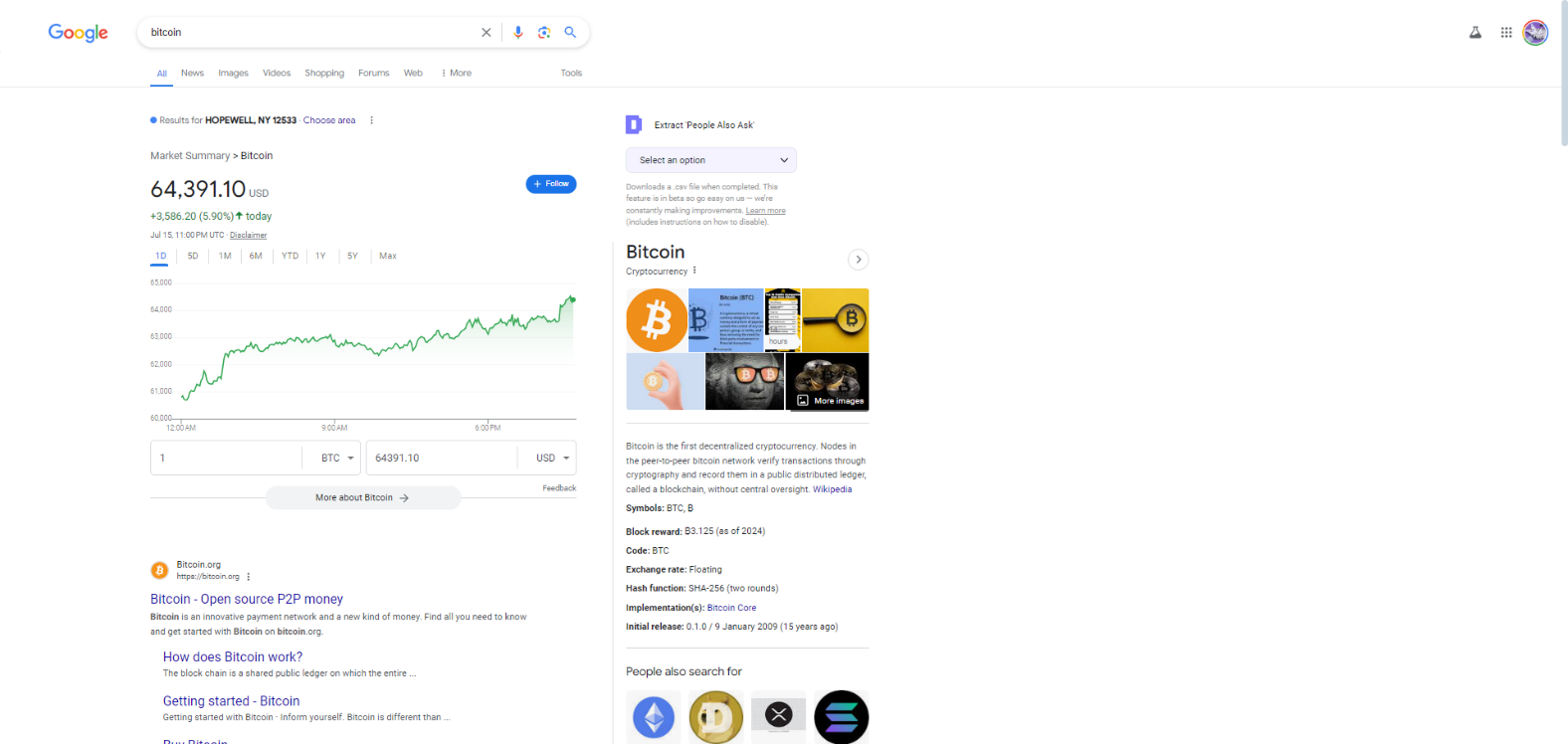 Screenshot from search for [bitcoin], Google, July 2024
Screenshot from search for [bitcoin], Google, July 2024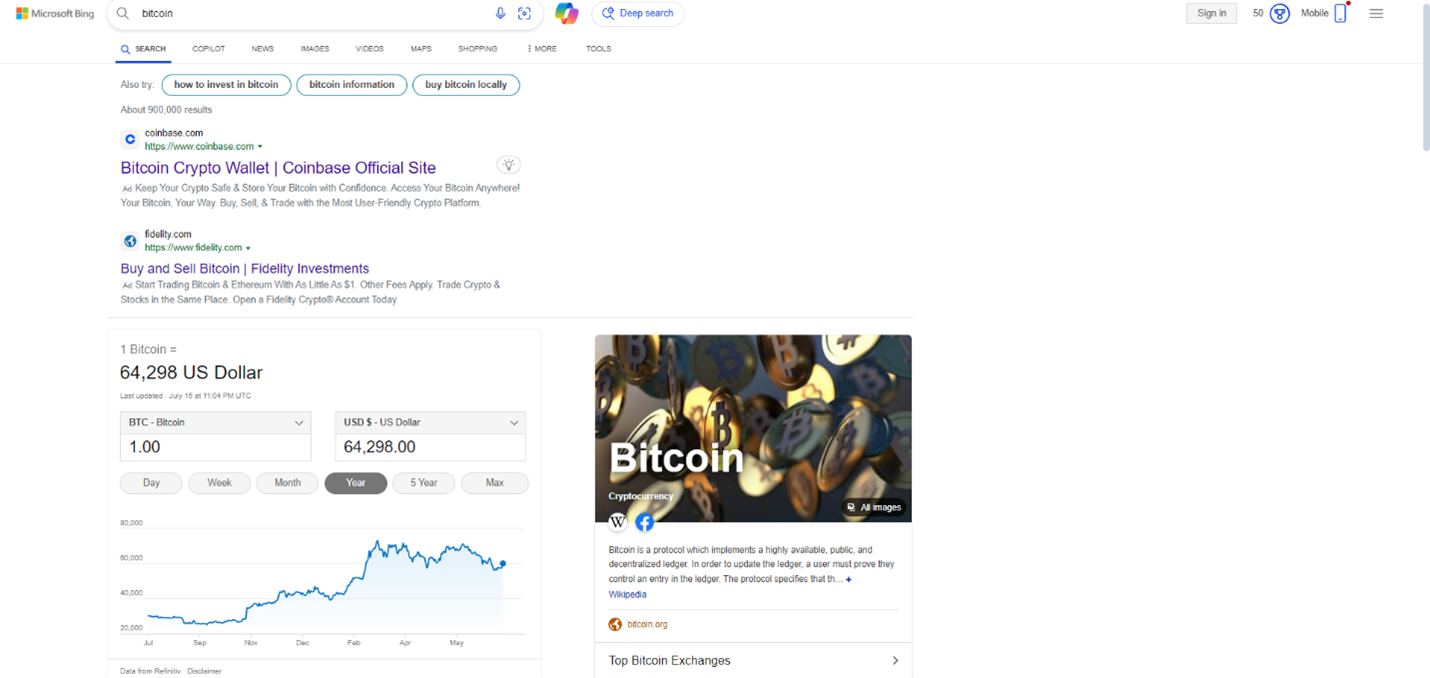 Screenshot from search for [bitcoin], Microsoft Bing, July 2024
Screenshot from search for [bitcoin], Microsoft Bing, July 2024SEO professionals love our tools and data.
Thankfully, both Google and Microsoft Bing have decent keyword research tools that offer insights into performance:
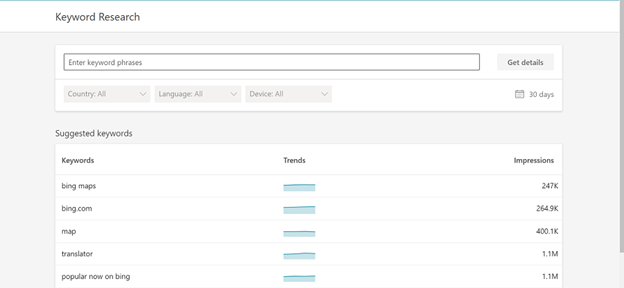 Screenshot from author, July 2024
Screenshot from author, July 2024One area where I think Google falls behind is the data it provides in Google Search Console. If you want to learn how to use it, check out How to Use Google Search Console for SEO: A Complete Guide.
One of the cool feature sets in Microsoft Bing is the ability to import data from Google Search Console:
Another Microsoft Bing feature that I think beats Google is the fact that it provides SEO Reports.
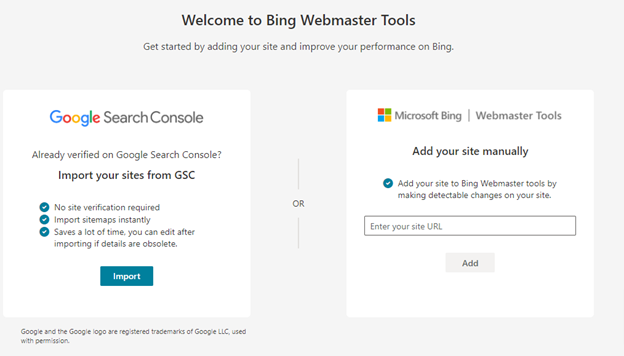 Screenshot from Bing Webmaster Tools, July 2024
Screenshot from Bing Webmaster Tools, July 2024According to Bing, these reports contain common page-level recommendations based on SEO best practices to improve your rankings.
The reports are automatically generated biweekly and provide tips as to what to work on or investigate.
See A Complete Guide to Bing Webmaster Tools to learn more.
Microsoft Bing May Excel In Image Search Over Google
When it comes to image search, Microsoft Bing may have a leg up on Google by providing higher-quality images.
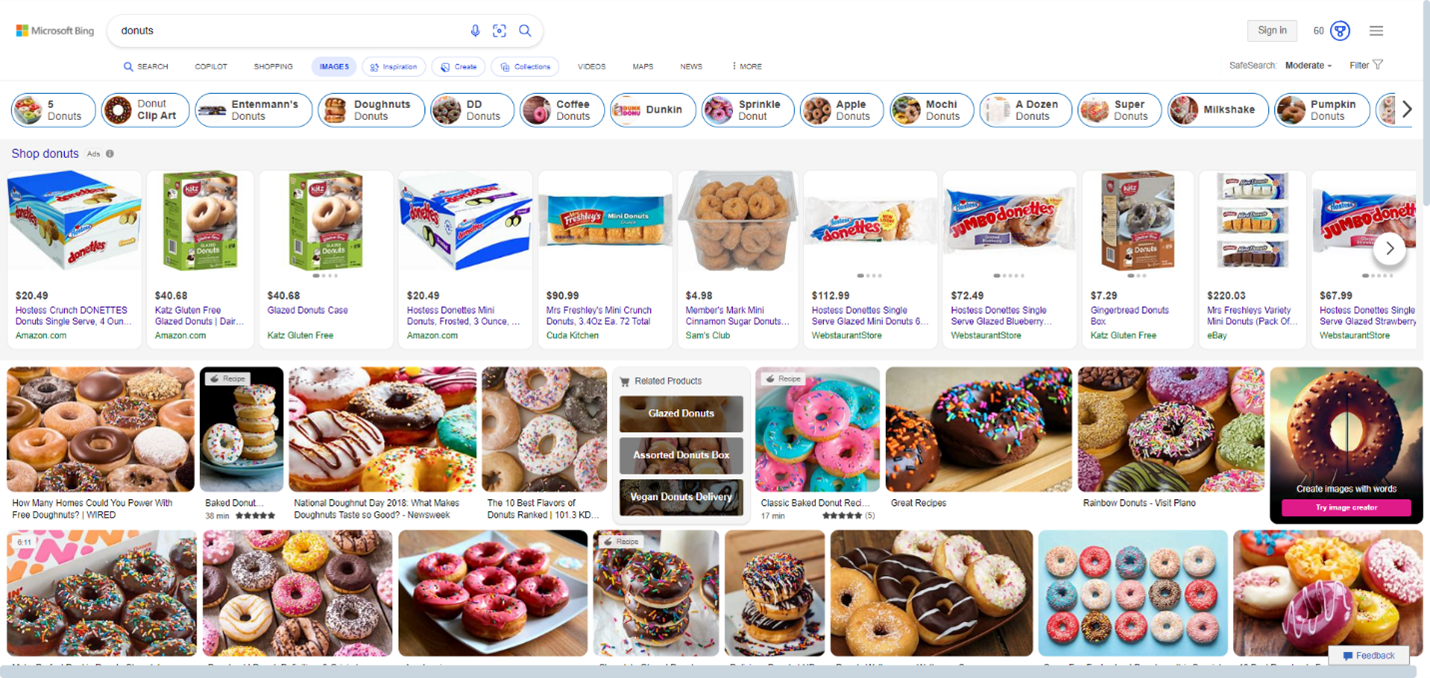 Screenshot from search for [donuts], Microsoft Bing, July 2024
Screenshot from search for [donuts], Microsoft Bing, July 2024Test out Bing Visual Image Search, which allows you to do more with images. Check out its library of specialized skills to help you shop, identify landmarks and animals, or just have fun.
Then, see How Bing’s Image & Video Algorithm Works to learn more.
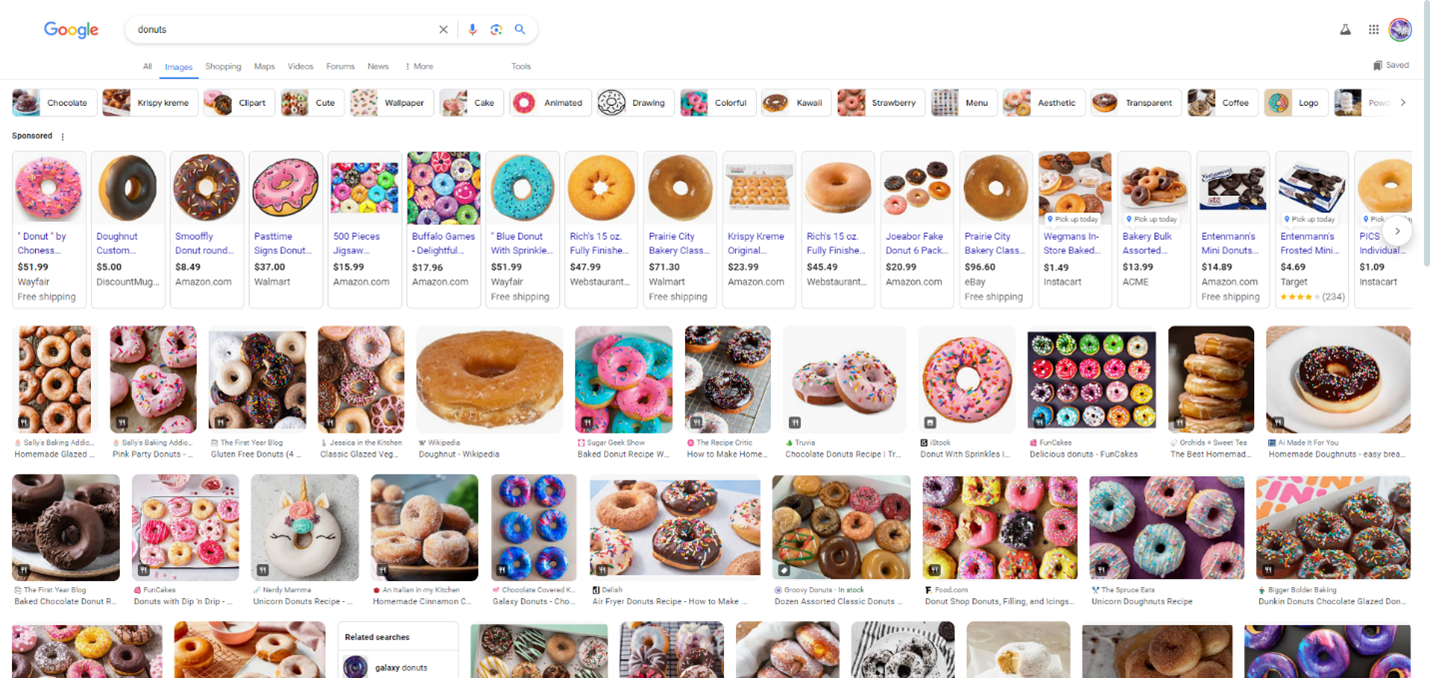 Screenshot from search for [donuts], Google, July 2024
Screenshot from search for [donuts], Google, July 2024However, Microsoft Bing provides more detailed information about the image users are searching for.
How Microsoft Bing & Google Handle Video Search
Microsoft Bing provides a much more visual video search results page, including a grid view of large thumbnails.
Google’s video results are more standard, featuring a vertical list of small thumbnails.
As you can see from the screenshot of a Bitcoin search below, they include different filters like length, price, etc., which is a great user experience.
I did not get this experience with Google video search.
This is one area where Microsoft Bing outperforms Google.
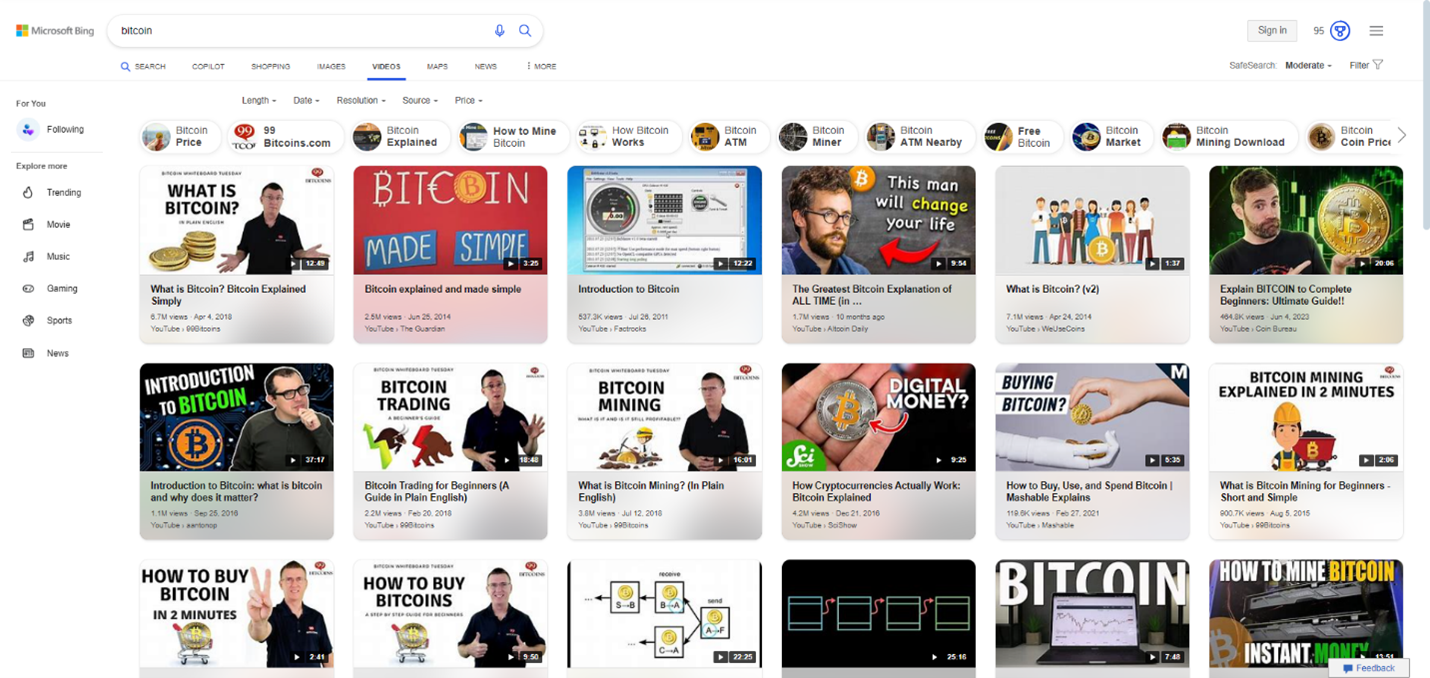 Screenshot from search for [bitcoin], Microsoft Bing, July 2024
Screenshot from search for [bitcoin], Microsoft Bing, July 2024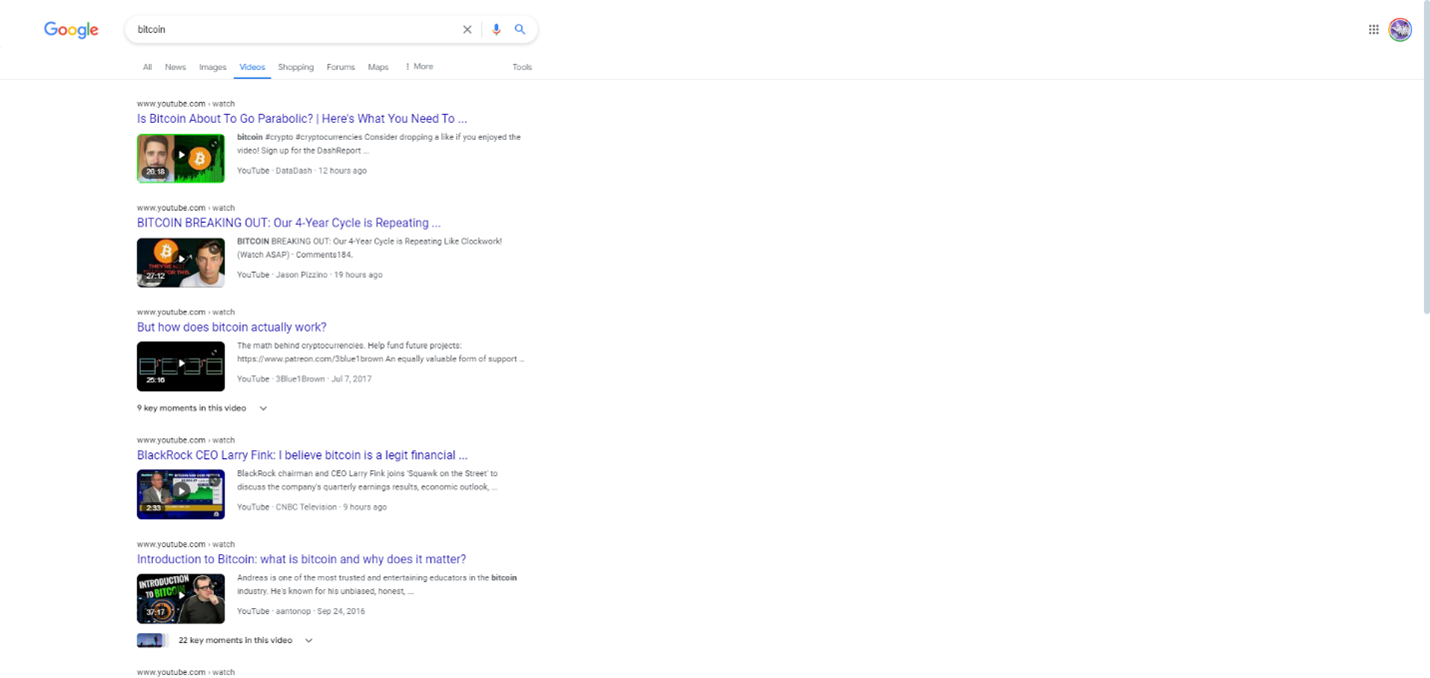 Screenshot from search for [bitcoin], Google, July 2024
Screenshot from search for [bitcoin], Google, July 2024Map Listings On Both Search Engines Matter For Local SEO
Both engines have similar functionality for maps, including map listings and local listings in the search engine results pages (SERPs).
Make sure you claim all your listings in both Microsoft Bing and Google and optimize your profile with business information, photos, proper categories, social information, etc.
Accurate name, address, and phone number (NAP) information are key. Google focuses on a user’s immediate vicinity by default, providing highly localized search results, while Bing offers a broader view of the wider area in local searches, which can be beneficial for some businesses.
See A Complete Guide to Google Maps Marketing.
Optimizing For Google Search Vs. Microsoft Bing
Google is primarily concerned with E-E-A-T: Experience, Expertise, Authority, and Trust. Providing users with high-quality, useful, and helpful content that is factual, original, and offers users value, as well as a site that provides good user experience, will help you rank.
Backlinks are also still important.
Microsoft Bing has always been focused on on-page optimization. It emphasizes exact-match keywords in domain names and URLs, gives weight to social signals and official business listings, and favors older and established domains.
Unlike Google, Microsoft Bing states in its webmaster guidelines that it incorporates social signals into its algorithm. That means you should also focus on Twitter and Facebook – including building good quality content on your site and social platforms – if you want to rank highly in Microsoft Bing.
Content is extremely important for both search engines. Always focus on high-quality content that satisfies the user’s intent and informational needs. By creating useful and relevant content, users will naturally love it and link to it.
Both speed, mobile-friendliness, and proper tech infrastructure matter for both engines.
Make sure you check out these resources for optimizing for various search engines:
- Going Beyond Google: SEO on Other Search Engines
- 7 Alternative Search Engines That Do Social Good
- Embracing Bing Search & Giving It the Attention It Deserves
- DuckDuckGo SEO: What You Should Know
Google Is Pushing Organic Results Further And Further Down The Page
As time goes on, Google continues to push organic results down the page, resulting in more revenue from paid search ads and fewer clicks from organic search. That is why a blended strategy is important to win in today’s SERPs.
Here is a comparison between a search in Google and a search in Bing. As you can see, Bing does not have as many ads as Google, and organic listings are more prominent on the page than Google.
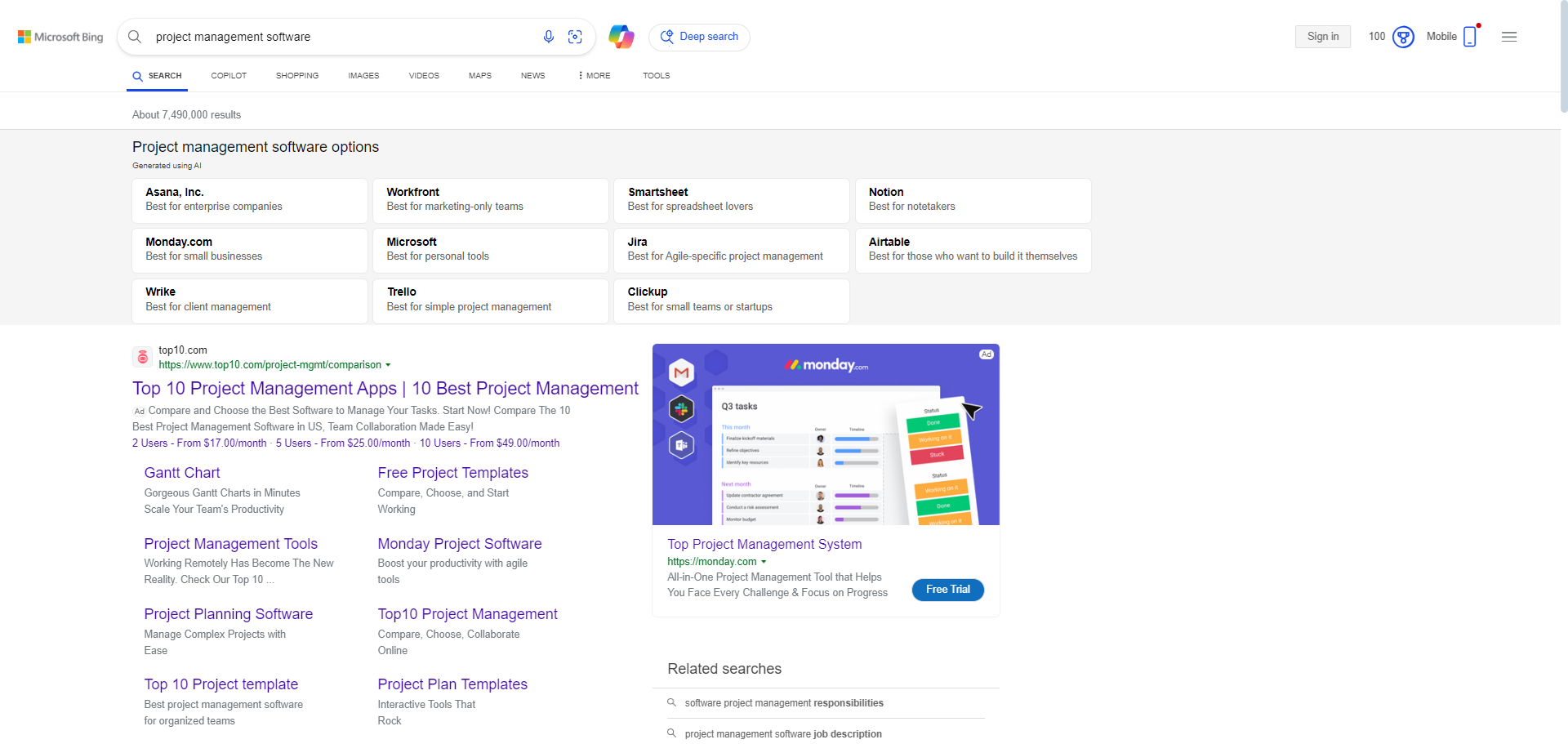 Screenshot from search for [project management software], Microsoft Bing, July 2024
Screenshot from search for [project management software], Microsoft Bing, July 2024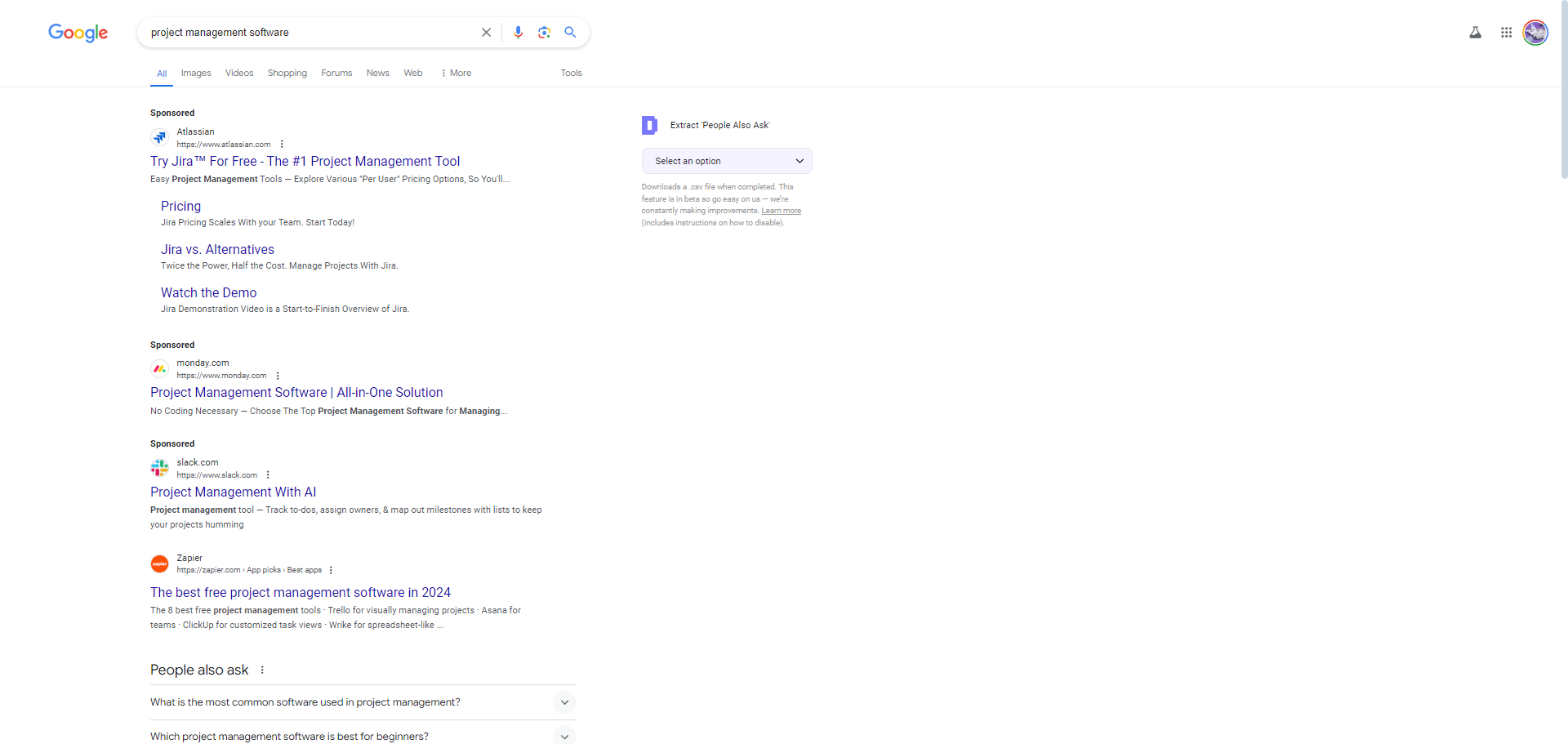 Screenshot from search for [project management software], Google, July 2024
Screenshot from search for [project management software], Google, July 2024Google Search Vs. Microsoft Bing: The Verdict
Both Microsoft Bing and Google satisfy the informational needs of millions of people every day.
While Google remains the dominant player in the battle between Bing and Google, they both offer opportunities for your brand to reach new users and put you in front of millions of qualified customers who are looking for information, products, and services.
Bing offers unique advantages and opportunities, particularly in visual search, social signals, and certain niche markets.
Bing holds a smaller market share but has a growing user base.
Since optimizing for both Bing and Google is similar, with some key differences, I recommend optimizing for both. This can enhance overall visibility and reach, especially in a world where Google is pushing organic listings further and further down the page.
More resources:
- 23 Great Search Engines You Can Use Instead Of Google
- Meet The 7 Most Popular Search Engines In The World
- How Search Engines Work
Featured Image: Overearth/Shutterstock

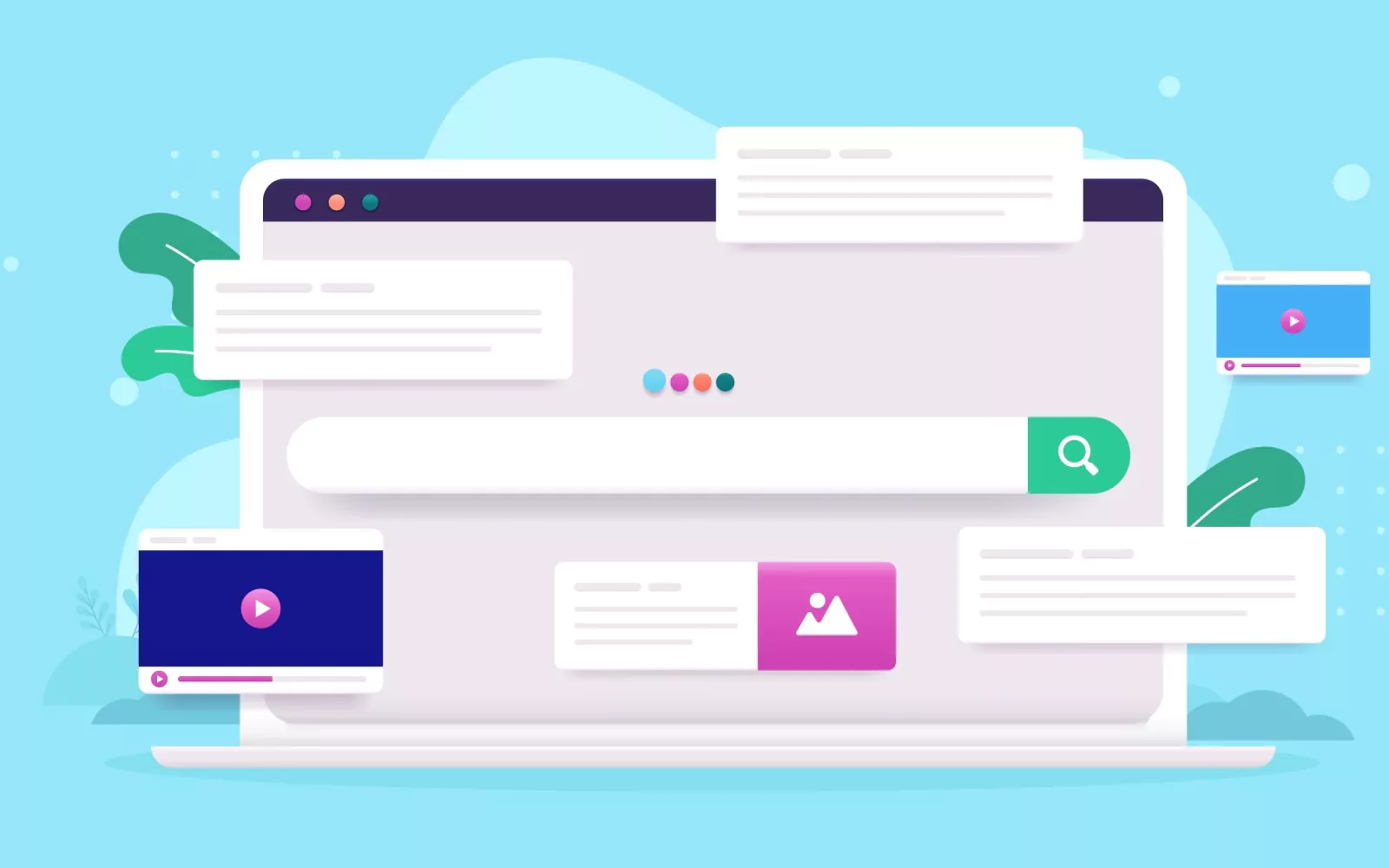



![AI Overviews: We Reverse-Engineered Them So You Don't Have To [+ What You Need To Do Next]](https://www.searchenginejournal.com/wp-content/uploads/2025/04/sidebar1x-455.png)