Google published a Web Stories Playbook that provides in-depth information on how to succeed with the new format. At over one hundred pages long the document begins with an overview and proceeds to progressively more advanced advice designed to encourage more traffic, engagement and earnings.
Web Stories
Web Stories is a new format that Google shows in Search and Discover. The format is designed to provide “snackable” content to consumers who are on the go.
But as the Web Stories Playbook makes clear the new format has many uses that can help publishers make their websites more engaging with site visitors and increase earnings from advertising or even affiliate links.
Web stories helps publishers reach new audiences. They can also keep visitors on the site longer to view more advertisements, the format can be used to convert visitors into sales or inspired to click on affiliate links.
Web stories can be monetized in multiple ways, including affiliate links, sponsored content, programmatic ads or directly sold advertisements.
Google also provides support in the form of a WordPress plugin that makes it easy to create Web Stories.
The new playbook is intended to teach publishers how to incorporate web stories into a website.
Screenshot of a Page from the Web Stories Playbook
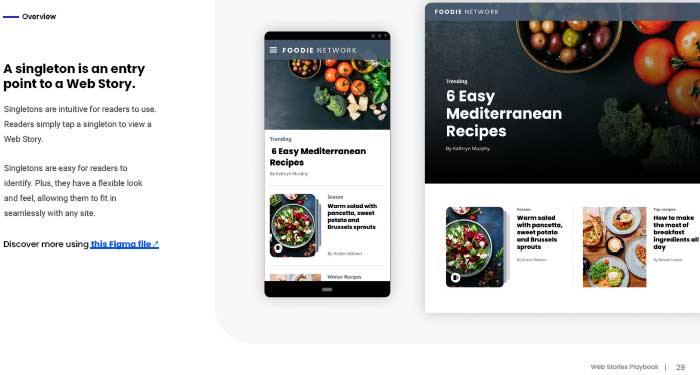
Although the Web Stories Playbook is over one hundred pages long, each page contains two paragraphs or less of words. This format makes it easy to read and understand.
What’s Inside the Web Stories Playbook
The playbook is divided into three sections:
- Overview
Describes how web stories are useful to publishers for finding new audiences and giving them a faster way to consume content. - Entry Points
Describes the different ways web stories can integrate into a website, and how to customize how site visitors engage with them. - More Design Details
Offers a comprehensive review of best practices in design for encouraging more engagement with readers.
This is how the Web Stories Playbook describes its purpose:
“Get the most out of Web Stories.
This playbook will help you incorporate Web Stories into your website, so you can reach new audiences and help readers connect with content they’ll love.”
Entry Points
The Entry Points and More Design Details section cover their topics in depth. For example there are five different kinds of “entry points” that the playbook focuses on one by one so that a publisher will attain an expert level of understanding.
The Entry Points section describes how there are five different entry points:
- Singleton
- Carousel
- Compact display
- Author highlight
- Dedicated page
Next it shows one by one how the five different “entry points” fit into a web page as part of an overall strategy for engaging visitors.
Lastly, this section links to a Design Kit where files can be downloaded and used to create the different entry points.
Screenshot of Web Stories Design Kit Page
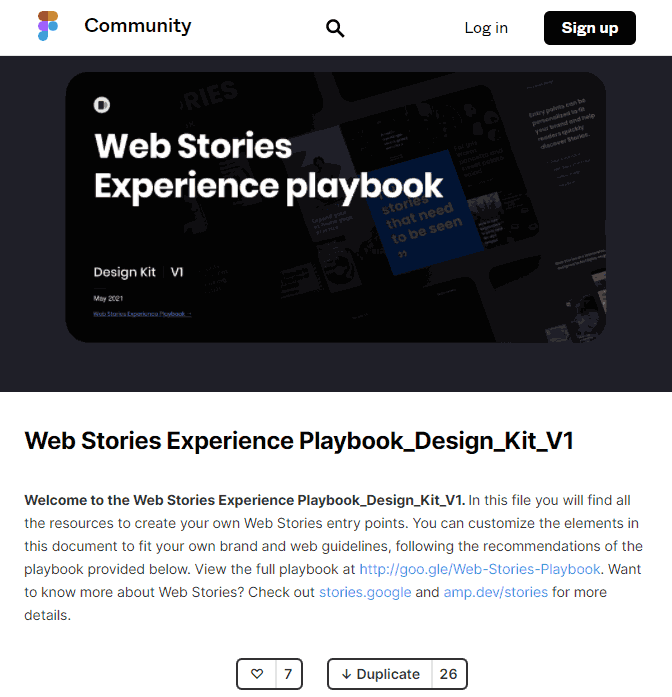
More Design Details: Best Practices
In the More Design Details section the playbook teaches best practices for content and page layout then moves on to how to customize the web stories further.
Screenshot of an Overview Page from the Web Stories Playbook
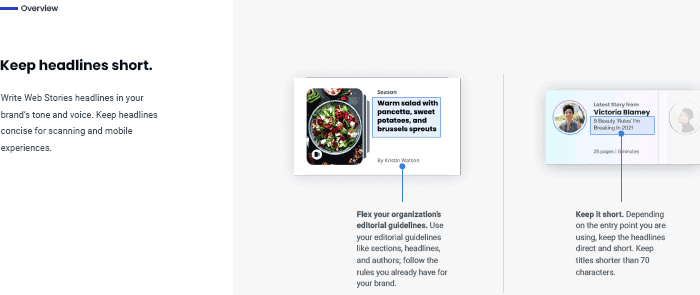
The document ends with links to three more resources:
- Guide to Using Stories on your Site
- Web Story tools and CMSes
- Technical Documentation for Web Stories
The guide links to a Web Stories GitHub and Slack channel but the Slack link appears to be broken…
Screenshot Showing the Carousels Page from the Web Stories Playbook
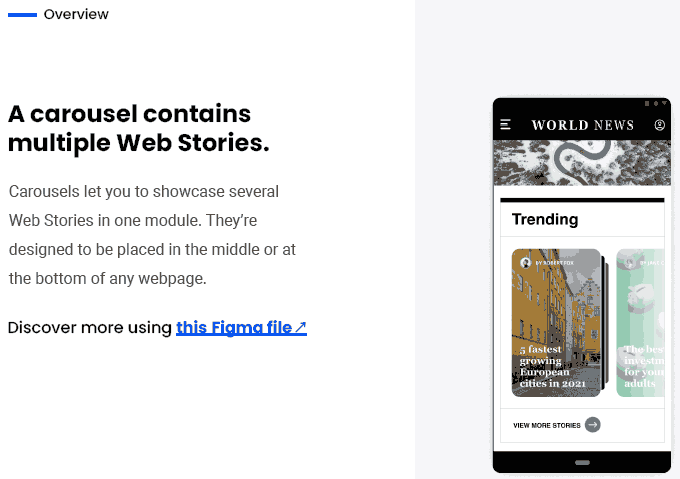
Download the Web Stories Playbook
Google’s web stories playbook is over one hundred pages long but most pages are full of illustrations that show the best practices and lessons. So it’s not as long as it may appear to be.
Nevertheless there’s quite a bit of useful information for publishers of all skill levels with the web stories format.
Citations
Read the official announcement
Raise the visibility of Your Web Stories
Download the playbook:
Web Stories Experience Playbook (PDF)





![AI Overviews: We Reverse-Engineered Them So You Don't Have To [+ What You Need To Do Next]](https://www.searchenginejournal.com/wp-content/uploads/2025/04/sidebar1x-455.png)